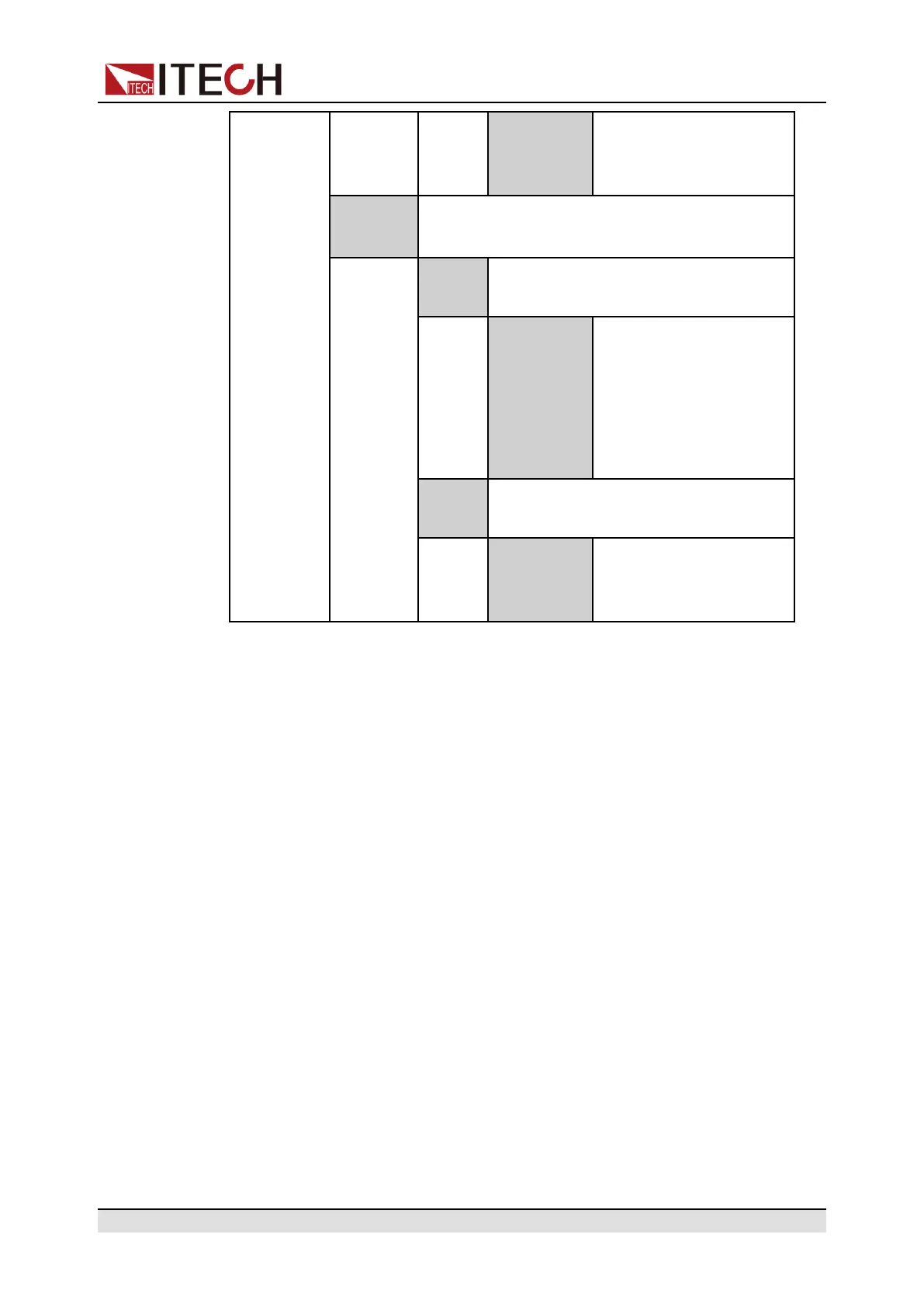Power Supply Function
Save To
Group
Set the save address of
the user-defined battery
emulation file.
Curve
Select the battery simulation curve file for
testing.
Run
Run the currently selected battery sim-
ulation curve file.
Initial Value
Set the initial state of
charge (SOC) of the bat-
tery. 0~100% corre-
sponds to the voltage
range from no-load volt-
age to full-load voltage.
Open
Open or select a battery simulation
curve file.
USB
Select the battery simu-
lation curve file stored in
the USB flash disk.
Edit Battery Simulation Test File
• Edit user-defined battery simulation file
1. Press the composite keys [Shift]+[I-set] (Function) on the front panel to
enter the function menu.
2. Use knob to select 5.Battery Emulator: Off and press [Enter].
The interface is displayed as follows:
FUNCTION BEMULATOR
User-define Curve
3. Select the User-define→Edit and press [Enter].
4. Set the parameters related to the user-defined battery simulation file and
set the save address.
• Edit battery simulation curve file
1. You can contact ITECH Technical Support to obtain a template for the
battery simulation curve file (.csv format).
2. Use the Excel tool to open the template file, edit the relevant parameters,
and save.
Copyright © Itech Electronic Co., Ltd.
123
