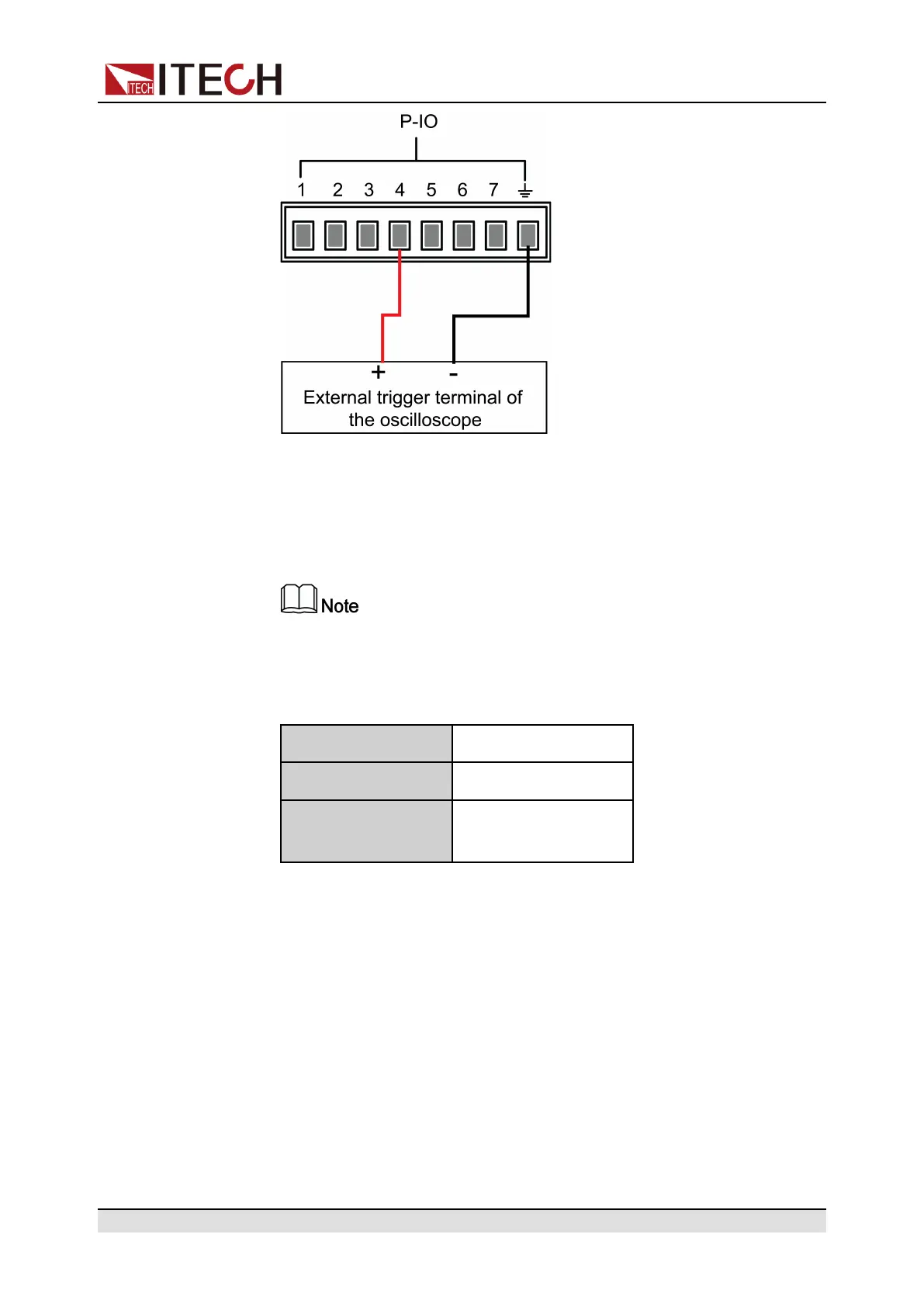Basic Operation
2. Set pin 4’s function to Not-Invert and Trig-Out.
3. Recall the edited List file for trigger running.
4. Press [Shift]+[On/Off] (Trigger) on the front panel to trigger the running
of List files.
ListTrig Source is set to Manual.
5. Check the oscilloscope and confirm whether pin 4 has following pulse
signal output.
Level rise slope 10us
Level fall slope 2us
Minimum time width
for low level keep
30us
• Trig-In
1. Refer to the figure below to connect pin 4 to the external oscilloscope.
Copyright © Itech Electronic Co., Ltd.
150