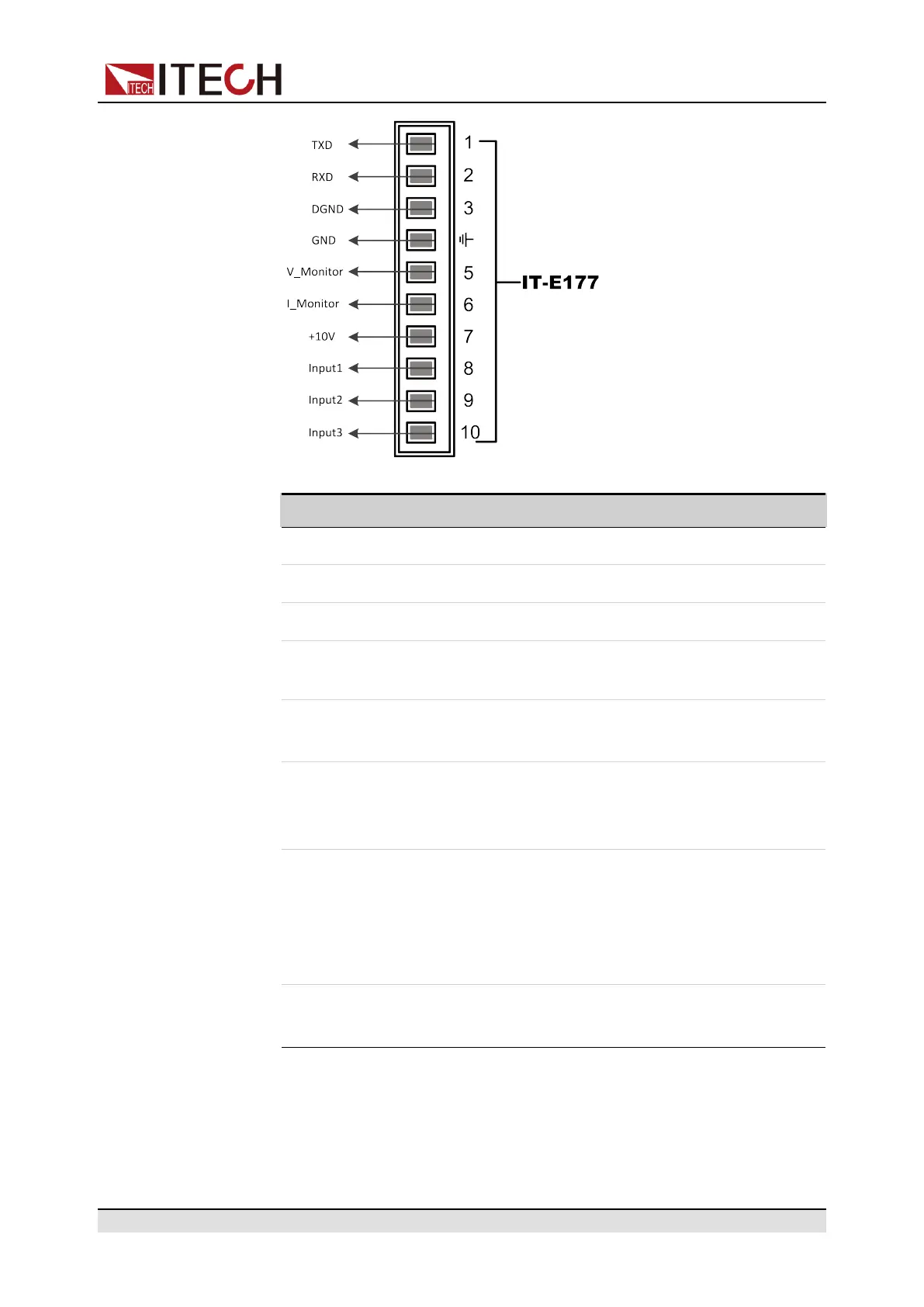Quick Reference
Pins Description
1 RS-232 TXD pin for transmitting data.
2 RS-232 RXD pin for receiving data.
3 RS-232 DGND pin for grounding.
4 Ground terminal, that is, the negative terminal of pin 5 to pin
10.
5 Voltage monitoring terminal. It can output a voltage of 0 to
10V to monitor the output voltage from 0 to full scale.
6 Current monitoring terminal.
It can output a voltage of –10V to 10V to monitor the output
current from negative full scale to positive full scale.
7 Reference voltage (10V) test terminal. The accuracy is
0.03%. You can use a multimeter to measure this pin. When
the output voltage of the pin is in the range of 10±0.03%*10, it
indicates that the accessory is functioning normally. Other-
wise, the function is abnormal and cannot be used.
8 / 9 /
10
Terminals for external analog function. For details, see 5.12
Analogue Function (Ext-Program) (Optional).
• Fiber optic modules and cables
Fiber optic modules and cables are used for data transmission and commu-
nication between parallel units, and are highly resistant to interference. The
fiber optic module and cable are the necessary accessories for the parallel
Copyright © Itech Electronic Co., Ltd.
17