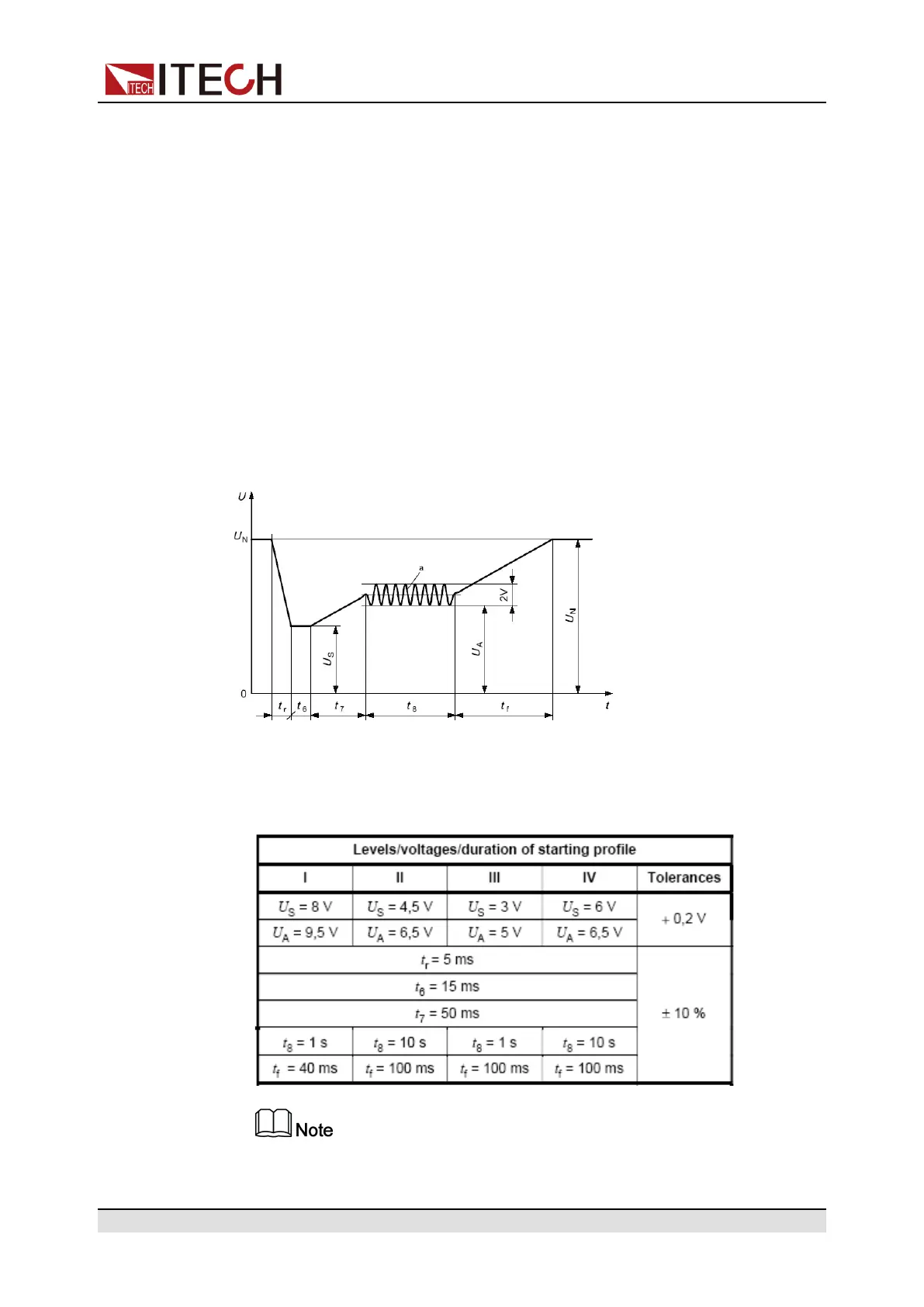Power Supply Function
5. Press the numeric keys to set the Usmin, and press [Enter] to confirm.
The interface returns to the main interface of the system and displays
RESET-TEST.
6. Press [On/Off] on the front panel to turn on the output.
7. According to the selected trigger method (same as the trigger method of the
LIST function), for example, press [Shift]+[On/Off](Trigger) to trigger the
output of the waveform.
Starting Waveform
Simulates the effects of rippled DC voltage on DC power when the car is
started. From the constant voltage line in the original standard DIN40839 volt-
age waveform, the voltage curve in t8 duration is upgraded to a curve containing
a 2Hz AC voltage waveform.
• Standards for 12V system:
Curve should be selected based on actual test requirements. To create
waveform within 12V, follow the set standards as below:
I, II, III, and IV defined in the above standard correspond to levels 1, 2, 3,
and 4 in the setup menu.
Copyright © Itech Electronic Co., Ltd.
81
