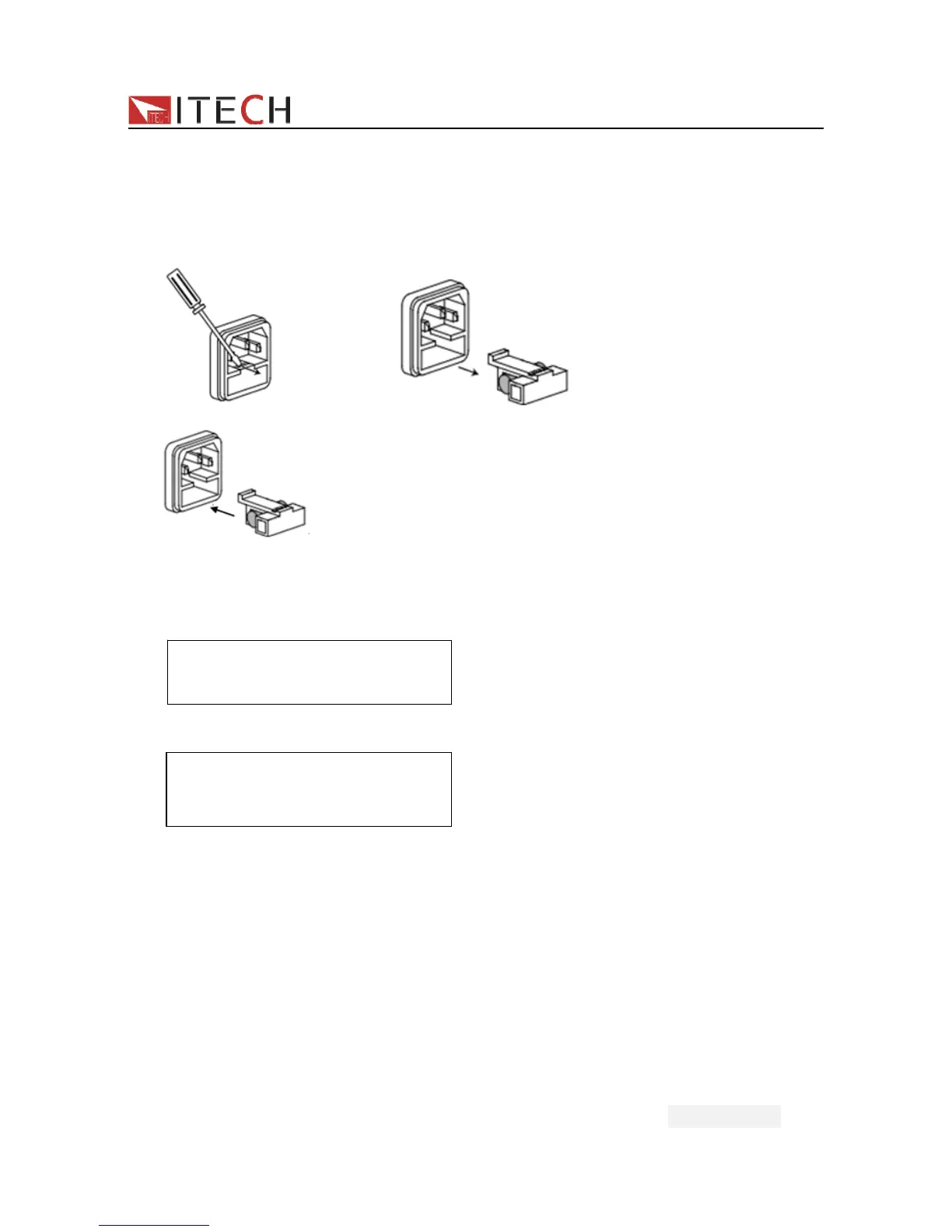IT7300 User Manual
User Manual
17
3) Verify that the correct power-line fuse is installed.
If the fuse was damaged, please replace the fuse with same specification for your
power supply.
4) How to exchange the fuse
Remove the AC power cord and open the plastic cover located at the AC power
inlet,then you will see the fuse.
Replace with a fuse of the same specification and install it.
3.1.2 System self-test
After power on,the VFD will display the BIOS version:
After 1s,it will change to display as below:
If the EEPROM was damaged or the latest operation data in EEPROM was lost, the VFD
will display with a indicator light of “Error”.Access the menu could check the detailed error
information.If everything goes well,VFD will display:
System Selftest…..
BIOS VER1.10