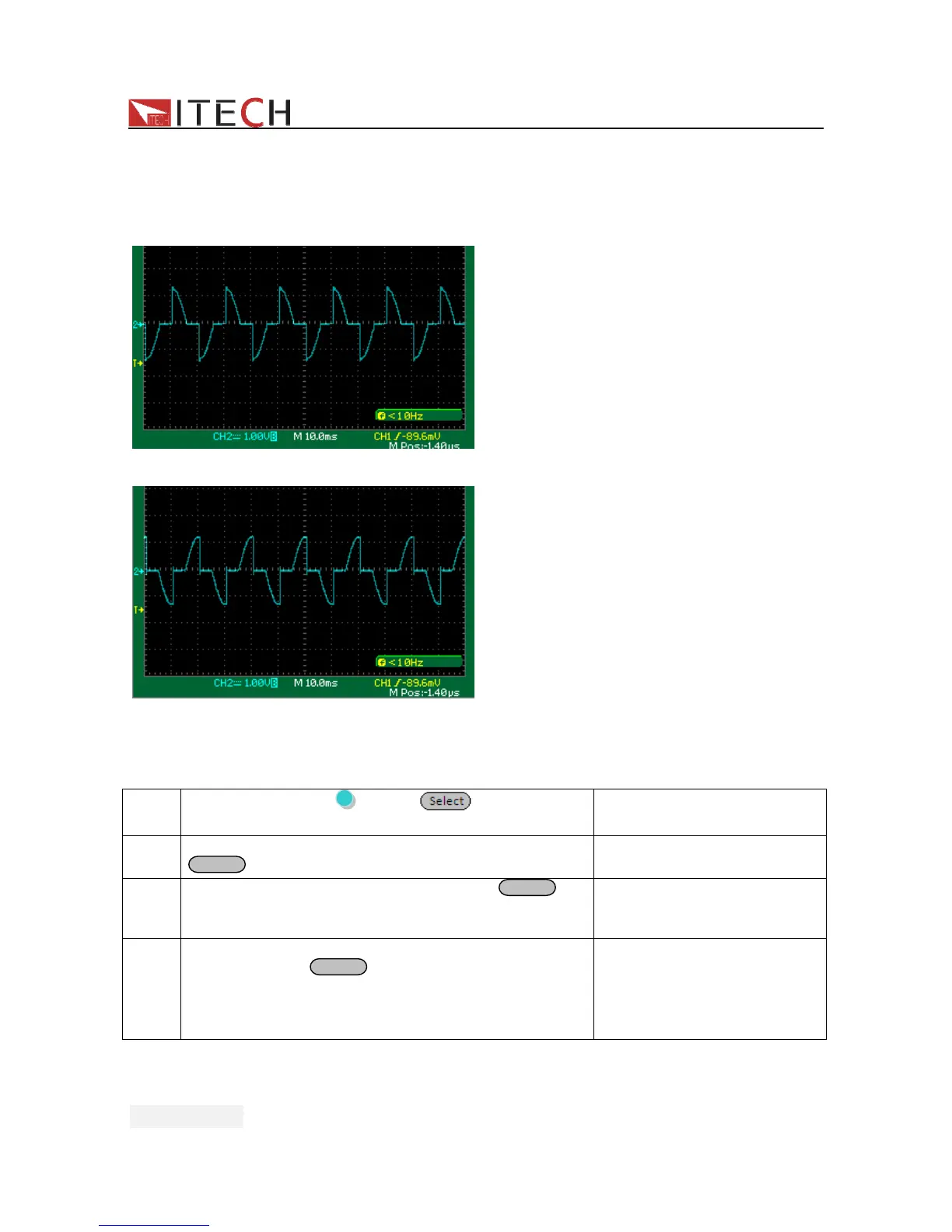IT7300User Manual
User Manual
38
5.10.3 Dimmer
The leading and lagging edge of the waveform can by concealed and the phase angle set
with Dimmer function to regulate the active power, thus adjusting the lighting intensity.
Dimmer of leading edge:
Dimmer of lagging edge:
Dimmer operation:
> Active dimmer function, set LeadingEdge /LaggingEdge
1
Press multiple keys
(Shift)+ (Menu)to
menu
MENU
System Config Info
2 Press right arrow key to select “ Config”, press
Enter
to confirm when “Config” is shining
CONFIG
Volt-Min Volt-Max >
3
Press right arrow key to “Dimmer” press
Enter
to
confirm when “Dimmer” is shining.
DIMMER
LeadingEdge TrailingEdge
Off
4 Select “LeadingEdge” or “LaggingEdge” to active the
function. Press
Enter
key to confirm when it is
shining. Shining”*” indicate on VFD means dimmer
function is in used, conversely,”*” disappeared.
DIMMER
LeadingEdge TrailingEdge
Off