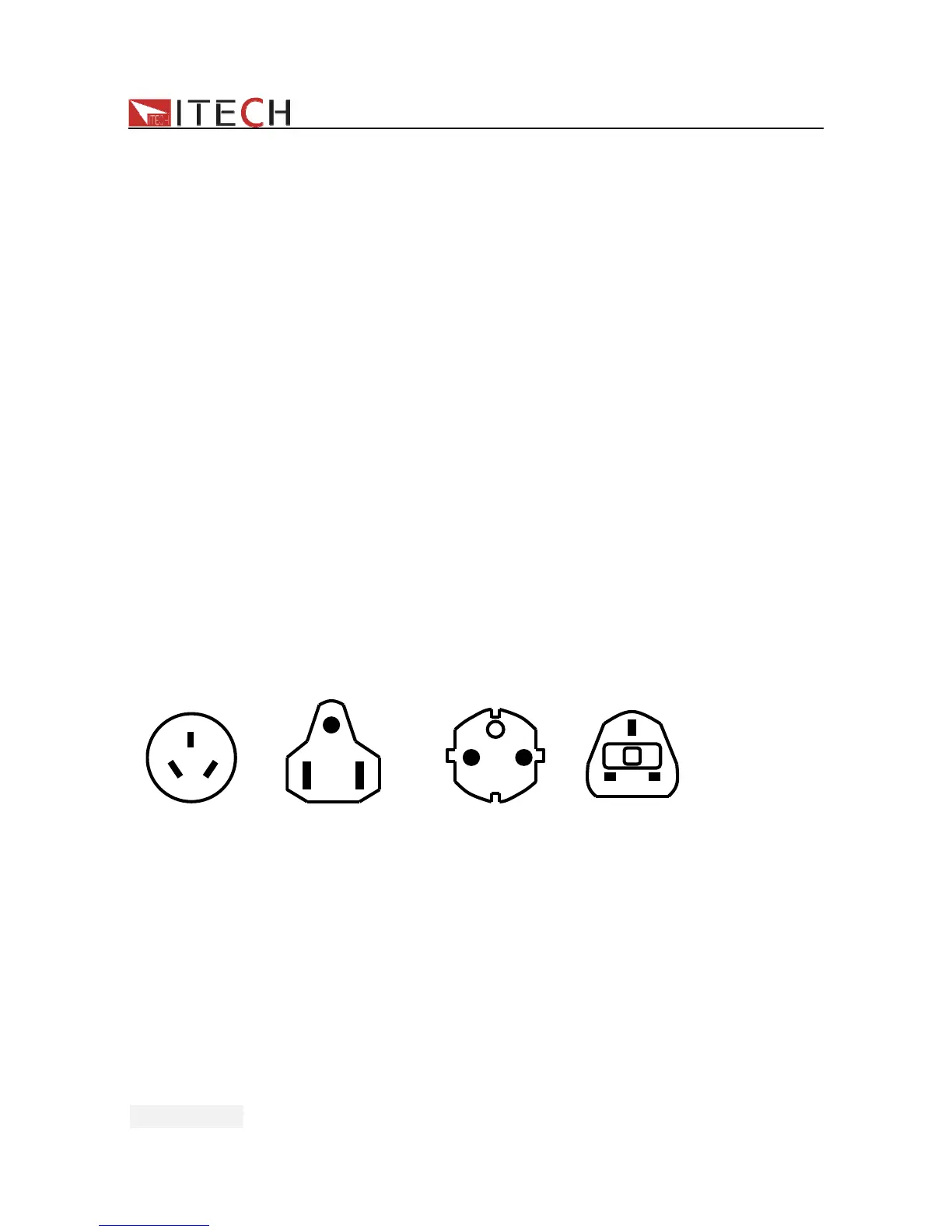IT7300User Manual
User Manual
6
Chapter1 Inspection and Installation
Power supply is a kind of high level safety equipment with a protected ground terminal.
Before Installation or operation, please read the safety signs and instructions in this manual
1.1 Inspection
After receive the power supply, follow these steps to check:
1. Damage
When you receive your AC source,inspect it for any obvious damage that may have
occurred during shipment.If there is damage,notify the shipping carrier and the nearest
ITECH Sales and Support Office immediately.
2.Accessories
Make sure you receive the AC source and the following accessories at the same time, if any
is missing, please contact your nearest support office.
□ a power cord (a power cord appropriate for your location)
□ CD included User’s manual and protocol
□ a factory calibration report
□ a USB cable
3. AC input
There are two kinds of mains input of IT7320 (110Vac and 220Vac).
AC input level
110VAC ± 10%, 47 to 63 Hz
220VAC ± 10%, 47 to 63 Hz
Power cord type
E
NL
E
LN
E
NL
E
LN
China America,Canada Europe England
IT-E171 IT-E172 IT-E173 IT-E174
