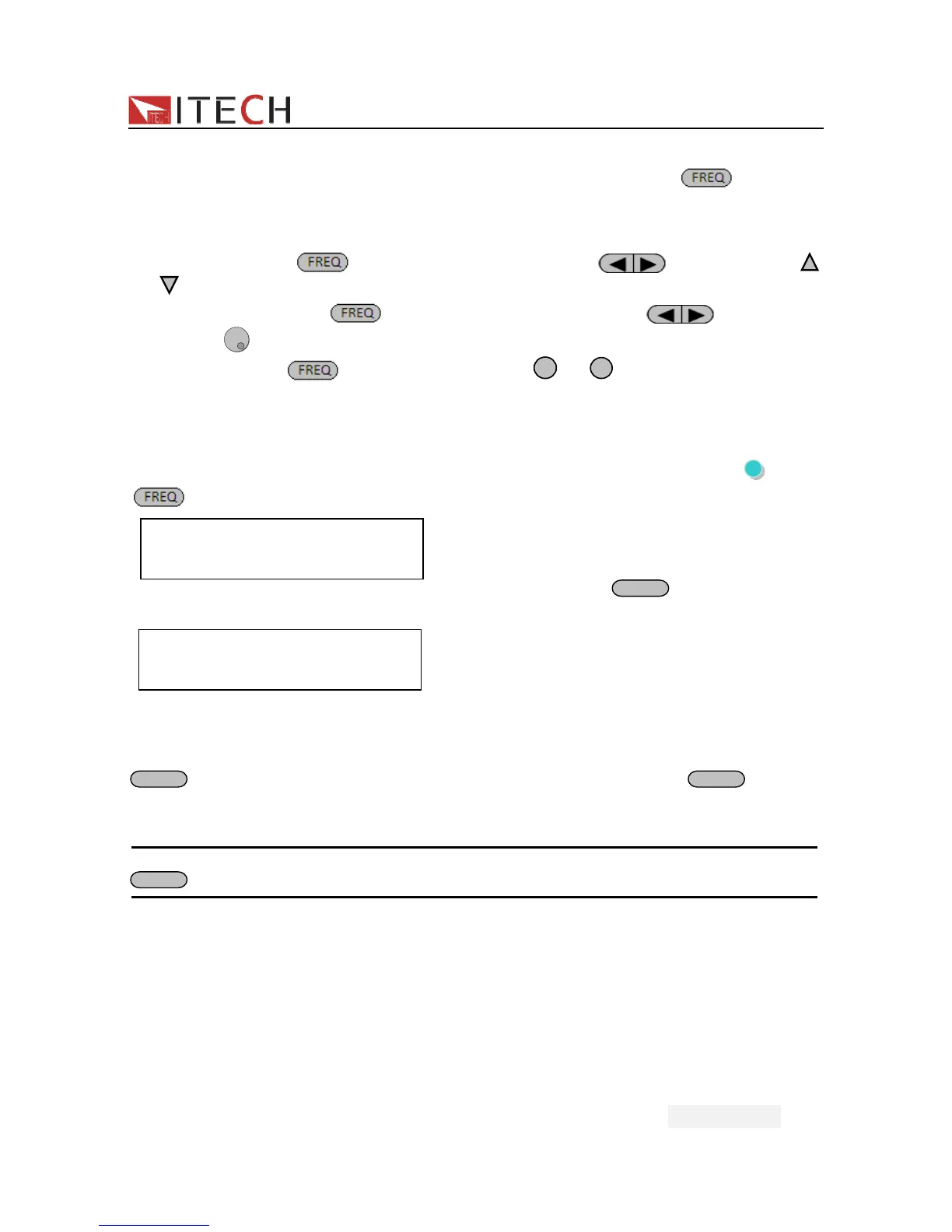IT7300 User Manual
User Manual
27
5.3 Frequency Setup
You can set frequency within the range 45Hz to 500Hz. When you press , the button
will be lit. This indicates that you can set frequency.There are three ways to set frequency
through front panel.
The first way: press
,adjust cursor location through button, pressing
and
will enable you to increase or decrease the setting frequency value.
The second way: press
, adjust cursor location through button, adjust
rotary knob
to change the setting frequency value.
The third way: press
button and numeric key(
0
to
9
) to set frequency value
5.4 Phase Angle Setup
You can set the starting and stop phase angle within range of 0~360° by pressing (Shift)+
(Phase),VFD will display as below:
Press numeric keys to set the starting phase angle and press
Enter
to confirm.Then the
VFD will indicate next operation to set stop phase.
5.5 Output On/Off Operation
On/Off
button is used to control the output state of AC source. When
On/Off
button is
lit,.It indicates the output in on state.When output button is dark which means the output is
turned off.
Note: make sure you have connected AC source and test DUT very well, then press
On/Off
button to minimize shock hazard.
OFF
0.0V 0.0mA 50.0
Start Phase= 0.0° 0.6S
OFF
0.0V 0.0mA 50.0
Stop Phase= 0.0° 0.6S