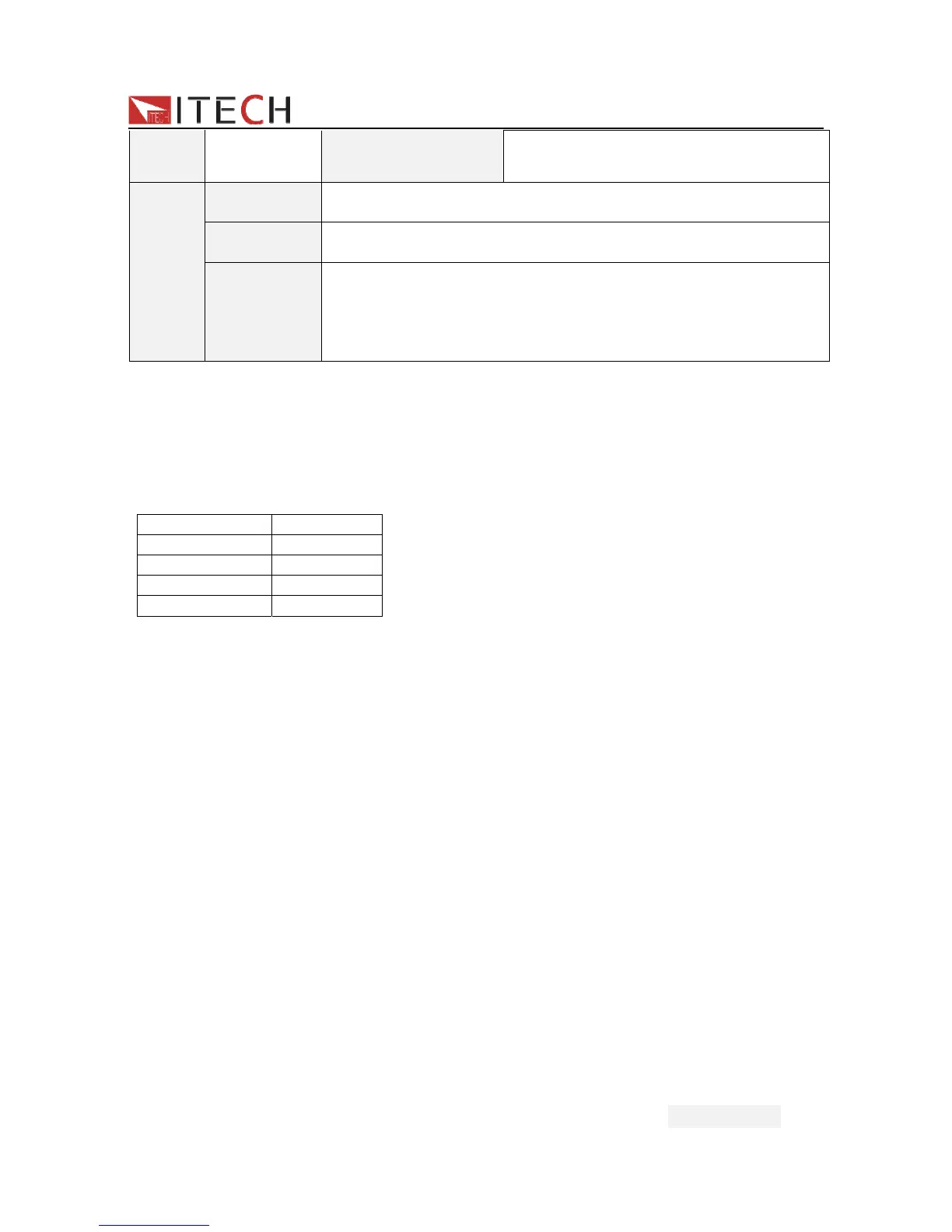IT7300 User Manual
User Manual
31
Disable/Enable
Turn on or turn off three-phase output function.
To achieve this function,user need to combine
three units.
Info
PRODUCT
INFO:
Power information
ERROR
INFO:
For look up error information
PRODUCT
INFO:
IT7321
Ver:0.01~0.0
1
Instrument type/Firmware version
5.9.2 Menu function
1. System menu
Initialize the system menu
relative factory default setup as follows:
Power-On Sav0
Power-Out Off
Buzzer On
Trigger Manual
Communication RS232
Power-On
This parameter determines the state of the AC source after power up.If you select “Rst”,the
default output parameter settings will be active after power up.The default setup is 0V,50HZ,
0° and 0°.If you select “Sav0”,then the AC source will automatically recall the output
parameters setting saved in 0 register..
Note,please save these parameters in memory0 according to 5.7.
Power-Out
This parameter sets the output on/off state at power up.If you select “Last”,the AC source
will save the output state prior to power down and revert to that state at power up.If you
select “off”,the output state is always “OFF” when the power supply is turned on.The
recommend setting is “OFF”.
Buzzer
This item can set the key sound state.If in ON mode,then when you press a button, the
power supply will beep. If in OFF mode,the beeper will not make a sound.The default set is
in ON mode.