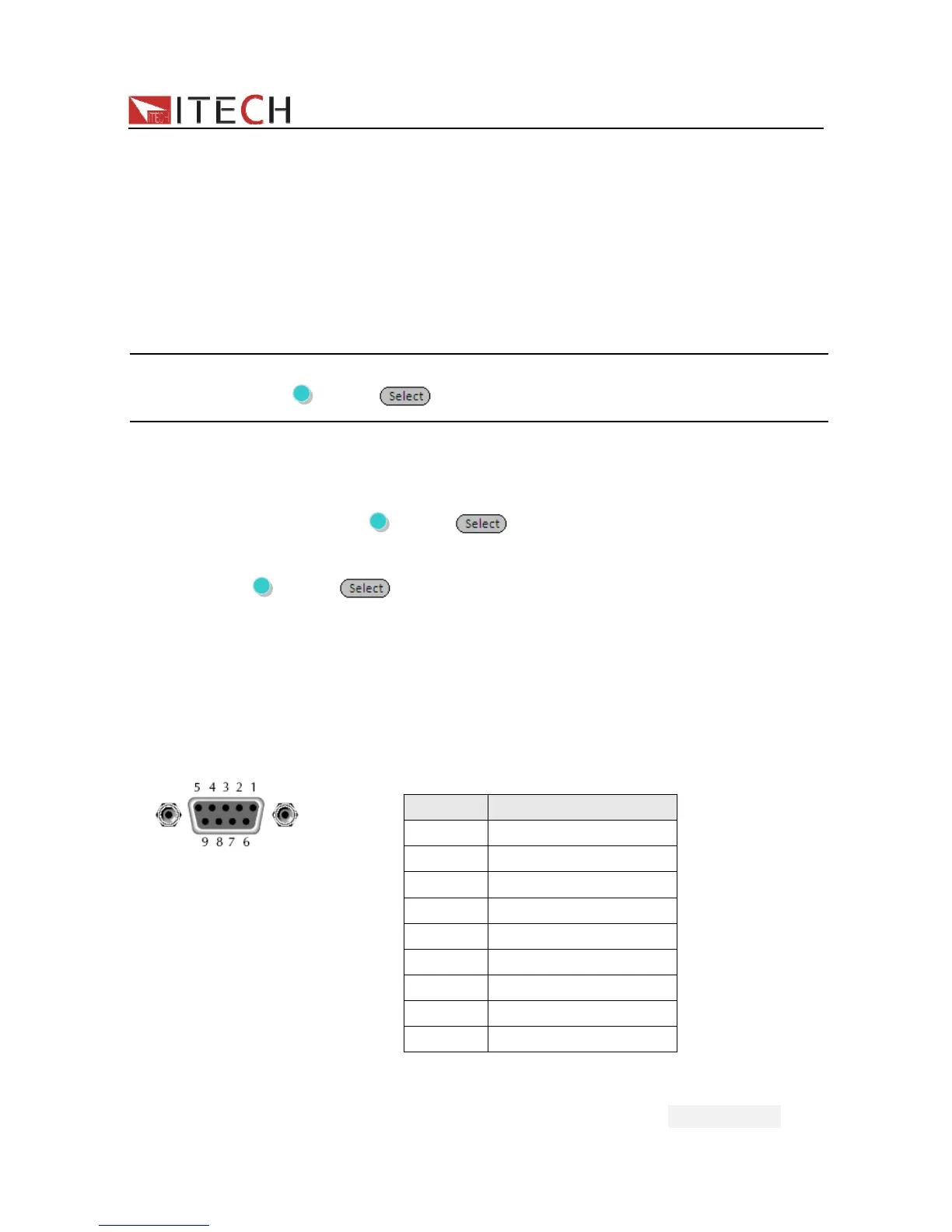IT7300 User Manual
User Manual
43
Chapter6 Remote Operation Mode
IT7320 series AC source has three standard communication interface: RS232, USB,
LAN.You can choose any one of them to communicate with PC.
6.1 RS232 interface
There is a DB9 connector at the rear of the power supply, when connect to computer,
you need to select a cable with COM port on both side;
To active communication,you need to enable the settings in menu to be the same with the
PC communication configuration.
Note:The RS232 settings must match the settings in front panel system information. If any
change, please press
(Shift)+ (Menu)key to modify the menu: SYST SET\COMM.
RS-232 data format
RS-232 data is a 10-bit word with one start bit and one stop bit.The number of start bit is
not programmable.Stop bit is selectable between 1&2.Besides,you can set the parity bit in
the menu using the front panel
(Shift)+ key.
Parity options are stored in a non-volatile memory.
Baud Rate
The front panel
(Shift)+ button allows the user to set baud rate which is stored in
the non-volatile memory: 4800,9600,19200 38400,57600,115200
RS-232 connection cable
Adopt the RS232 cable with DB-9 interface because the serial port of RS232 can be
connected with that of the controller (e.g. PC). The modulating cable of the air-conditioner is
not recommended. The pins of plug are shown as the following table.
If your computer is provided with a RS232 interface with DB-25 plug, a cable and a adapter
with DB-25 plug (one end) and DB-9 plug (the other end) are required (not the modulating
cable of the air-conditioner)
RS-232 plug pins
Pin number Description
1 No connection
2 TXD, transfer date
3 RXD, receive data
4 No connection
5 GND, ground
6 No connection
7 CTS, clear transfer
8 RTS, ready to transfer
9 No connection
