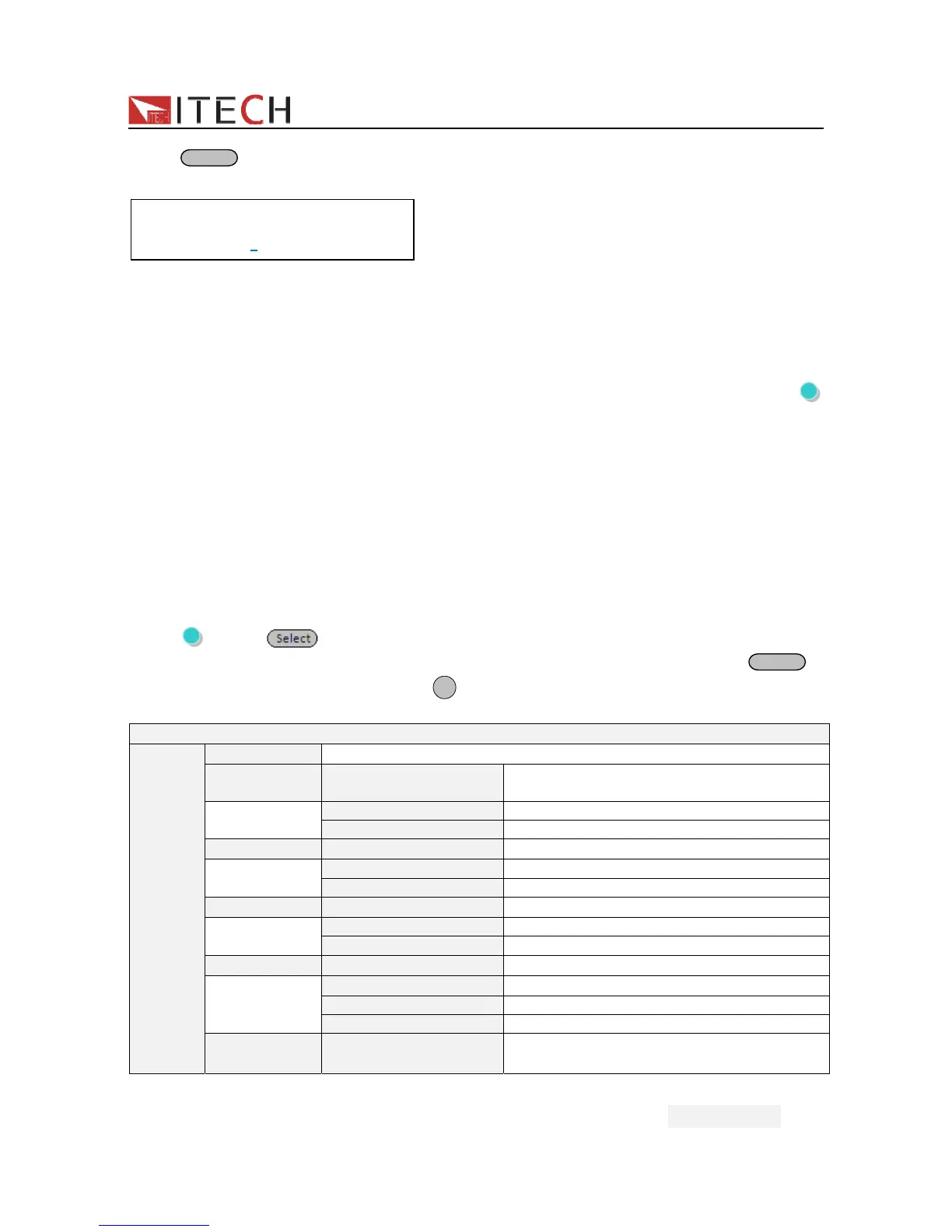IT7300 User Manual
User Manual
29
Recall operation
press
Recall
button.You’ll be prompted for a register number.Enter a number between 0
and 9,then press the Enter key.The setting are recalled.
5.8 Trigger operation
IT7320 series AC source has three kinds of trigger modes.They are Manual,BUS and
EXTEN.
Trigger modes:
1) To use front panel trigger mode,first set the trigger source as Manual.Press shift
+Enter (trigger) to start panel trigger mode.
2) The BNC trigger connectors on the rear panel let you apply trigger signals to the AC
source.To use external trigger mode,first set the trigger source as EXTERN.
3) To use BUS trigger mode,first set the trigger source as BUS.Connect AC source by
USB,RS-232 or LAN communication interface.When the TRIG command is received,the
AC source will produce a trigger signal.
5.9 Menu Operation
5.9.1 Menu description
Press (Shift)+ (Menu)to enter menu.View the menu on the VFD,and use the
direction keys or the knob to scroll through the complete menu listed below.Press
Enter
to
enter the selected menu function,press
ESC
to return to the previous menu.
MENU
Syste
m
Init
Initialize system menu
Power-On
POWER-ON
PARAMENT
Set the Power ON/OFF state after power up.
Sav0(Def) The preset parameter stored in group 0
Rst Factory Default
Power-Out
POWER-OUT Power on state set
Off(Def) In the state of power off
Last In the state of latest power-off state
Buzzer
BUZZER Set buzzer state
On(Def) Buzzer on
Off Buzzer off
Trigger
TRIGGER SOURCE Trigger source selection.
Manual(Def)
Manual trigger
Bus Bus trigger
Extern External trigger
Communica
tion
COMMUNICATION
Communication interface and parameter
setting
OFF
2.0V 0.0mA 50.0
Recall data bank=0 0.0S