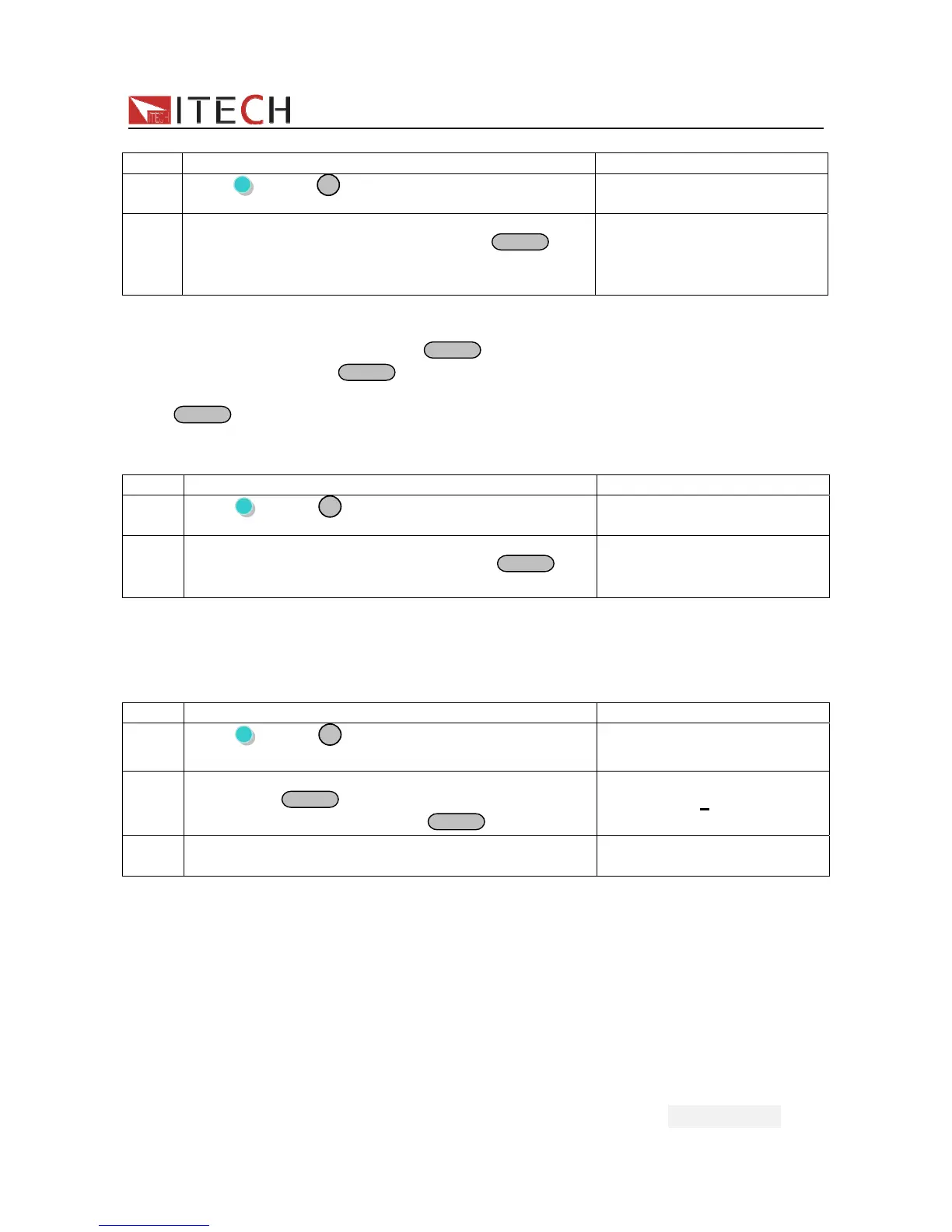IT7300 User Manual
User Manual
37
> Set LIST State
steps operation VFD display
1
Press (Shift)+
8
(List) to entry the List menu.
LIST
Edit Recall Disable
2 Press right key to select Disable,when it flicker,press
up/down key to select Enable,and press
Enter
to
confirm.Now the List mode is enabled.Escape
menu,the front panel will display “LIST 0”.
LIST
Edit Recall Enable
> Run LIST File
After enable the List mode,press
On/Off
to turn on the output,it will begin to
run.Meanwhile,you will see
Enter
button keep flickering.The output will vary according to
the edited steps.
Press
On/Off
button can quit the running state of List file.
> Quit LIST Mode
Steps Operation VFD display
1
Press
(Shift)+
8
(List) to entry the List menu.
LIST
Edit Recall Enable
2 Press right key to select Enable,when it flicker,press
up/down key to select Disable,and press
Enter
to
confirm.
LIST
Edit Recall Disable
>Recall LIST Mode
When several List files are stored into the non volatile memory,user can recall the assigned
file by Recall operation.
Steps Operation VFD display
1
Press
(Shift)+
8
(List)button to entry the List
menu
LIST
Edit Recall Disable
2 Press right key to select Recall,when it
flicker,press
Enter
to confirm.Press the file number
to recall the assigned file.Press
Enter
to confirm.
RECALL LIST
Recall List=0
3 When recall successfully,the VFD will display”Recall
data success!”.
LIST
Edit Recall Disable
After recall,please enable the LIST state,then quit the menu and press ON/OFF to trigger
the execution.