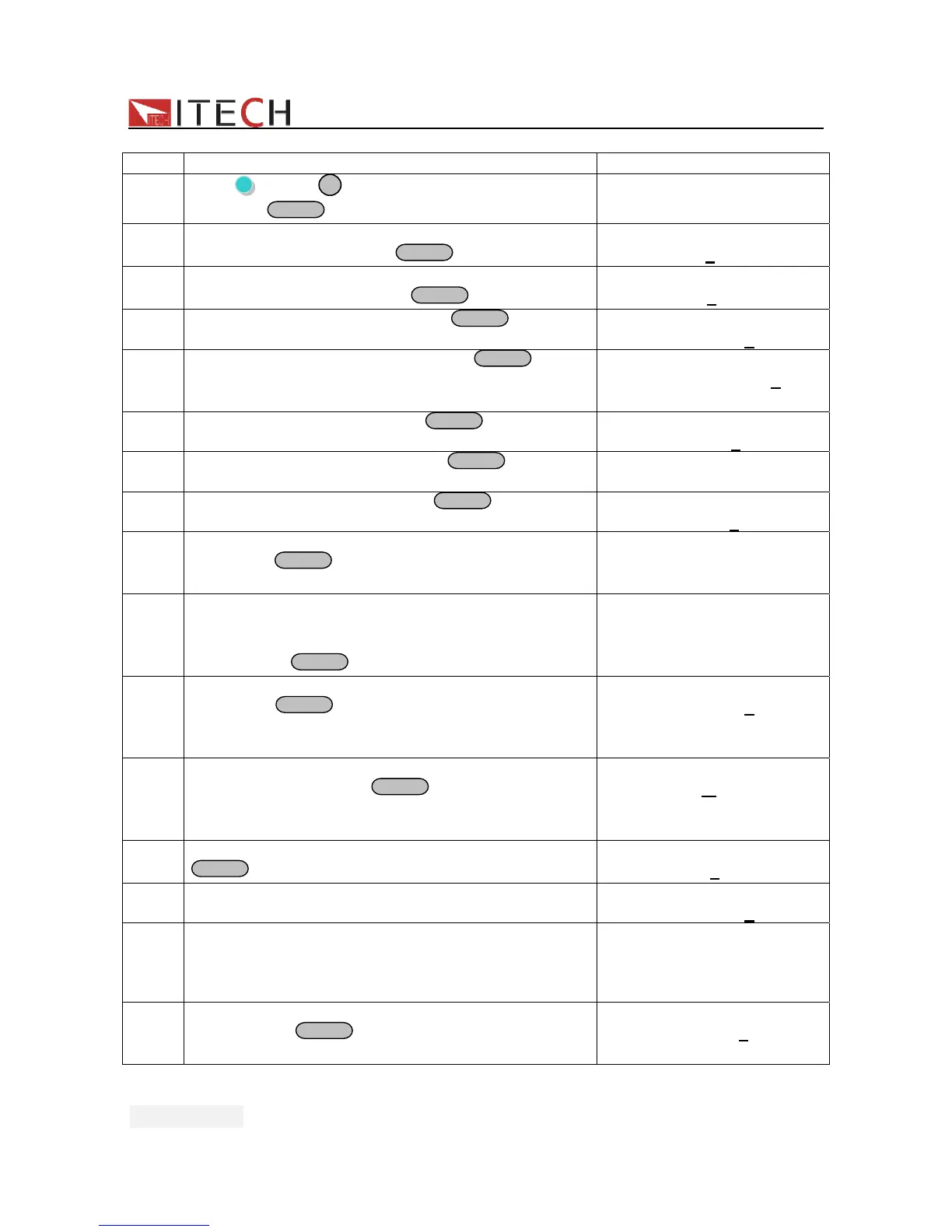IT7300User Manual
User Manual
36
>Edit LIST File
Steps Operation VFD display
1
Press (Shift)+
8
(List) button,select
Edit,press
Enter
to confirm.
LIST
Edit Recall Disable
2 Press numeric key,set the step
counts(range:1~100),press
Enter
to confirm.
STEP COUNT
Step Count=0
3 Press numeric key,set number of
cycles(range:1~1000),press
Enter
to confirm.
LIST REPEAT
List Repeat=0
4
Set the first step voltage and press
Enter
to confirm.
LIST VOLTAGE
Step 0 Voltage=0.0
V
5
Set the first step frequency and press
Enter
to
confirm.
LIST FREQUENCY
Step 0 Frequency=0.0
Hz
6
Set the slope(0.1~999.9),press
Enter
to confirm.
LIST SLOPE
Step 0 Slope=0.0S
7
Set the time unit:S,min,hour,press
Enter
to confirm.
DWELL UNIT
Second Minute Hour
8
Set delay time(0.1~999.9),press
Enter
to confirm.
LIST DWELL
Step 0 Dwell=0.0S
9 Disable or enable the surges or trap
state,press
Enter
to confirm.If select Disable,then
do nothing for step10-step12.
SD STATE
Disable Enable
10 Press left/right key to set whether create
surges/wave traps continouly.If select Yes,power
supply will create surges/wave traps in at intervals of
100ms.Press
Enter
to confirm.
SD CONTINUE
No Yes
11 Press numeric keys to set voltage of surges/wave
traps,press
Enter
to confirm.If set voltage is higher
than current working voltage,then it is surges,or it is
wave traps.
SD VOLTAGE
Step 0 Voltage=0.0V
12 Set the starting time of
surges/wavetraps,press
Enter
to confirm.With the
restriction of frequency,the max settable time is
20ms.
SD SITE
Step 0 Site= 0ms
13 Set the duration time of surges/wave traps.Press
Enter
to confirm.
SD TIME
Step 0 Time=0ms
14 Repeat step4-13. LIST VOLTAGE
Step 1 Voltage=0.0V
15 NO:Do not save the list file,after power off the
unit,current file will lose.
Yes:Save list file to assigned memory room for
quickly recall at any time.
LIST SAVE
No Yes
16 Store file to specified storage space(0~9
groups),press
Enter
to confirm.VFD will display
“Save data success!”
LIST SAVE
Save data bank=0