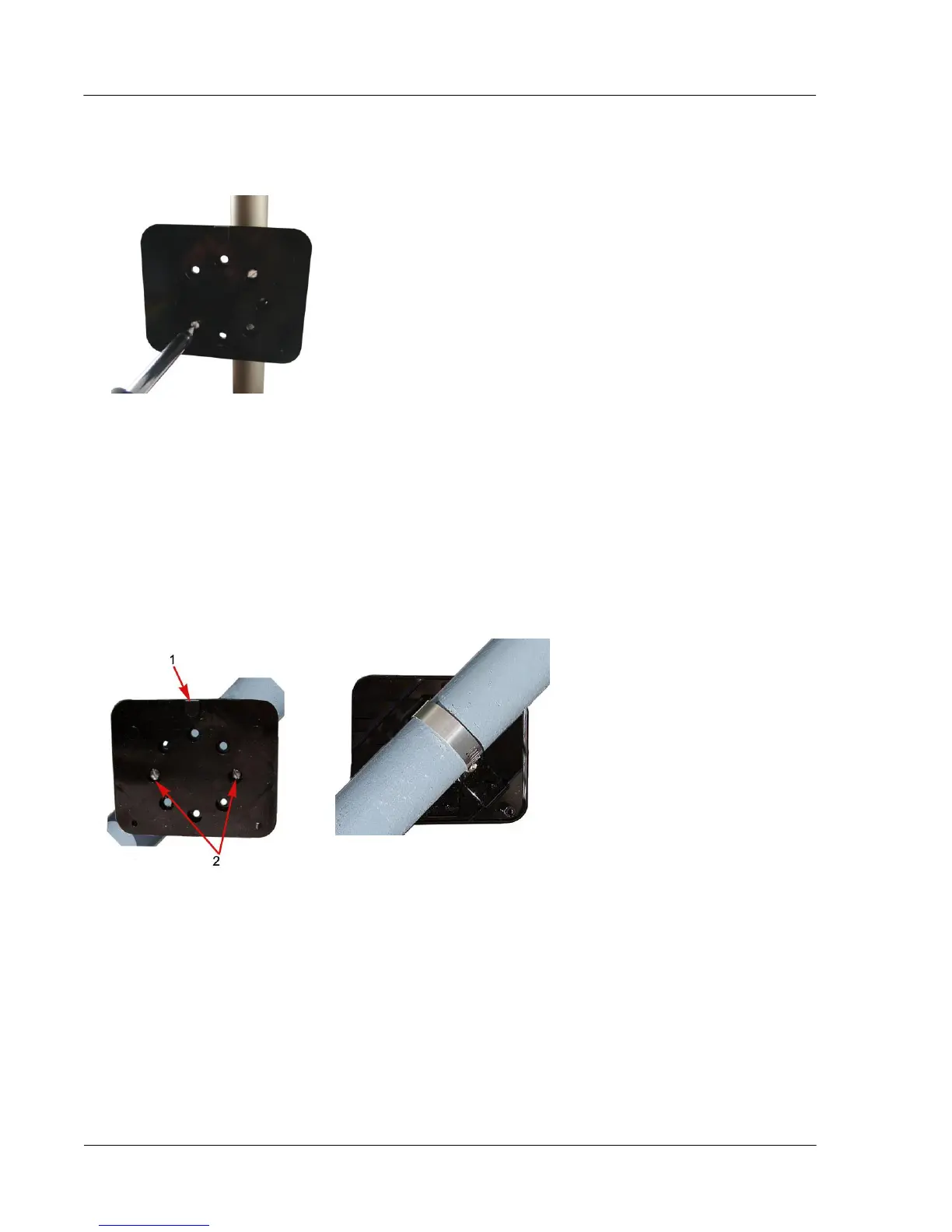Installing the 100W-R and 100WP-R ERT Modules
TDC-0951-005 100W-R and 100WP-R Datalogging ERT Module Installation Guide 18
Proprietary and Confidential
7. Using the two shortest (1/2-inch) adapter-plate mounting screws from the Remote Mount Kit, connect the
adapter plate to the pipe bracket using the screw holes shown below.
8. Tighten both screws to 9 to 12 inch-pounds of torque.
To mount the adapter plate in other positions
The installation procedure in the previous section shows how to mount the adapter plate on a vertical pipe.
The following pictures show the adapter plate on 45 degree angle and horizontal pipes. Regardless of the
angle of the pipe, the adapter plate mounting lug (1) must always be at the top.
If the pipe is at a 45 degree angle up to the right, install the adapter plate with the mounting screws (2) as
shown in the pictures below.
