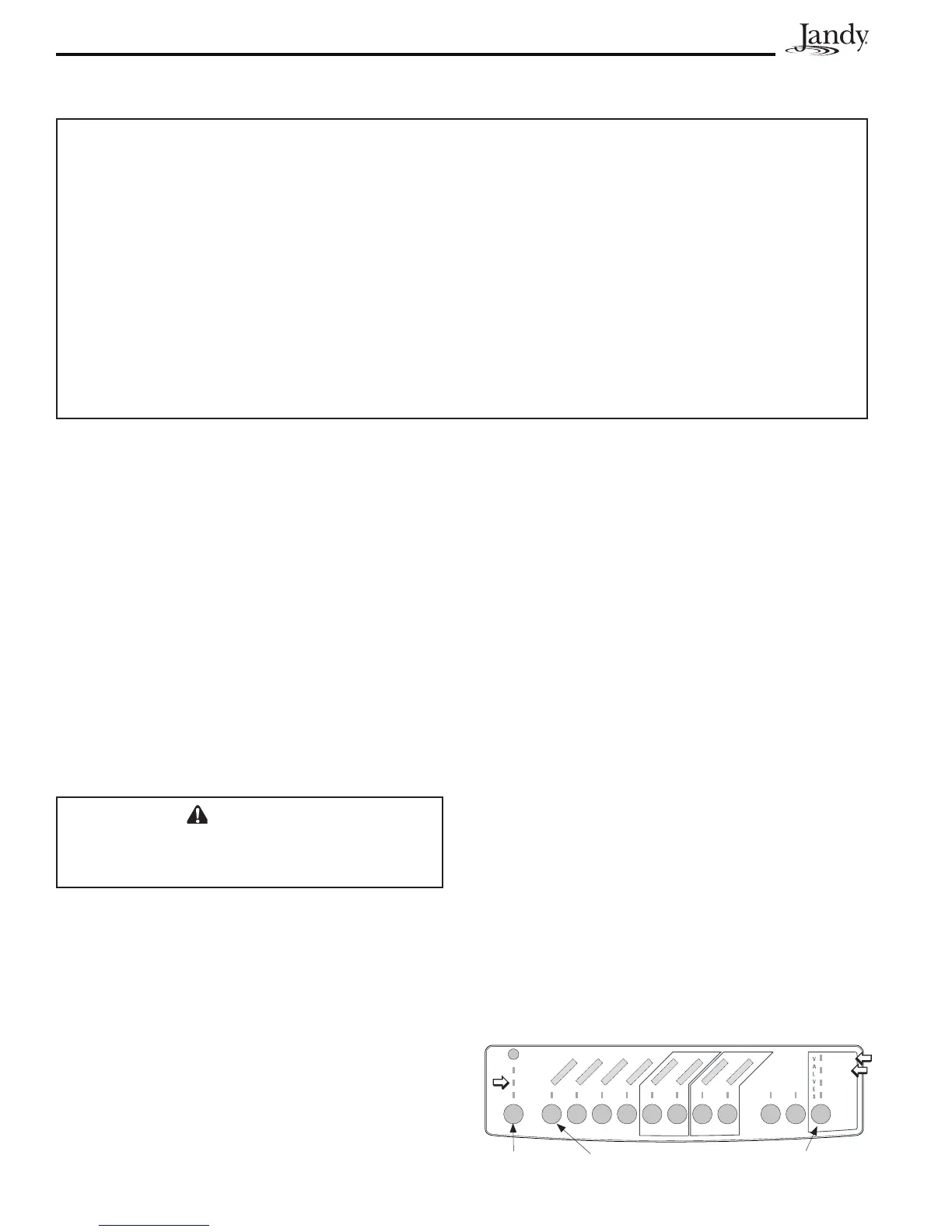Page 28
4.5 AllButtonandOneTouchSystem
DefaultsandGeneralModes
CAUTION
In service mode, the safety interlocks for
equipment protection are overridden.
Default Temperature (Pool/Spa Combination) Default Pool Temp = 80° F
Default Spa Temp = 102° F
Default Temperature (Pool/Spa Only) Default TEMP1 = 80° F
Default TEMP2 = 60° F
Default Spa Side Switch Settings Button 1 = Spa (Filter Pump for pool/spa only models)
Button 2 = Spa Heater (Temp1 for pool/spa only models)
Button 3 = AUX1
Button 4 = AUX2
Default Freeze Protection Settings FILTER PUMP: freeze protection ON. ALL OTHER EQUIPMENT,
freeze protection OFF.
NOTE If you select SPA to be freeze protected, water circulation will switch between pool and spa every 30
minutes during freezing conditions once freeze mode is active.
4.5.1 Power Center Service Switch
AUTOMode(automatic)
1. The control panel has complete control of all
functions.
2. All programmed settings will operate.
3. All safety delays and equipment protection
interlocks are operational.
SERVICEMode
1. The power center has complete control of all
functions.
2. Service mode must be turned on/off at the
power center.
3. No programmed settings will work.
TIMEOUTMode
1. The power center has complete control for
three (3) hours.
2. After three (3) hours the system will return to
AUTO mode.
3. Programmed on/off times will be overridden
during the three (3) hours.
4. After the three (3) hour "time out", the system
will resume any programmed items that were
overridden.
4.5.2 ChangingtheChlorineProduction
Settings at the Equipment
The AquaPure and AquaLink RS now have two-
way communication. The AquaLink RS Power
Center will read settings or modifications made
from the AquaPure Service Panel. This feature
is available with AquaPure front PCB firmware
version 11230A05 or later. Your firmware revision
number can be found on the back of the front
AquaPure PCB.
ChangingChlorineProductionPercentageRate
1 At the AquaLink RS Power Center:
A. The AquaLink RS Control System must be
set to Service Mode before you can change the
chlorine production levels from the AquaPure
Service Panel. Press the Mode Select button to
move the AquaLink RS from Auto Mode into
Service Mode. The indicator light located next
to the Service will turn ON.
B. Press the Valve Select button to choose
either Pool Mode to change pool chlorine
production, or Spa Mode to change spa
chlorine production.
C. Press the Filter Pump Button to turn on the
pump and apply power to the AquaPure system.
Mode Select
Button
Valve Select
Button
Filter Pump
Button
RESET
AUTO
SERVICE
TIME OUT
FILTER PUMP
AUX
1
A
UX 2
A
UX
3
A
UX
4
AUX 5
AUX
6
A
UX 7
RS6 & RS8 ONLY
RS8 ONLY
HEATER
SOLAR
POOL MODE
SPA MODE
SPA DRAIN
SPA FILL
