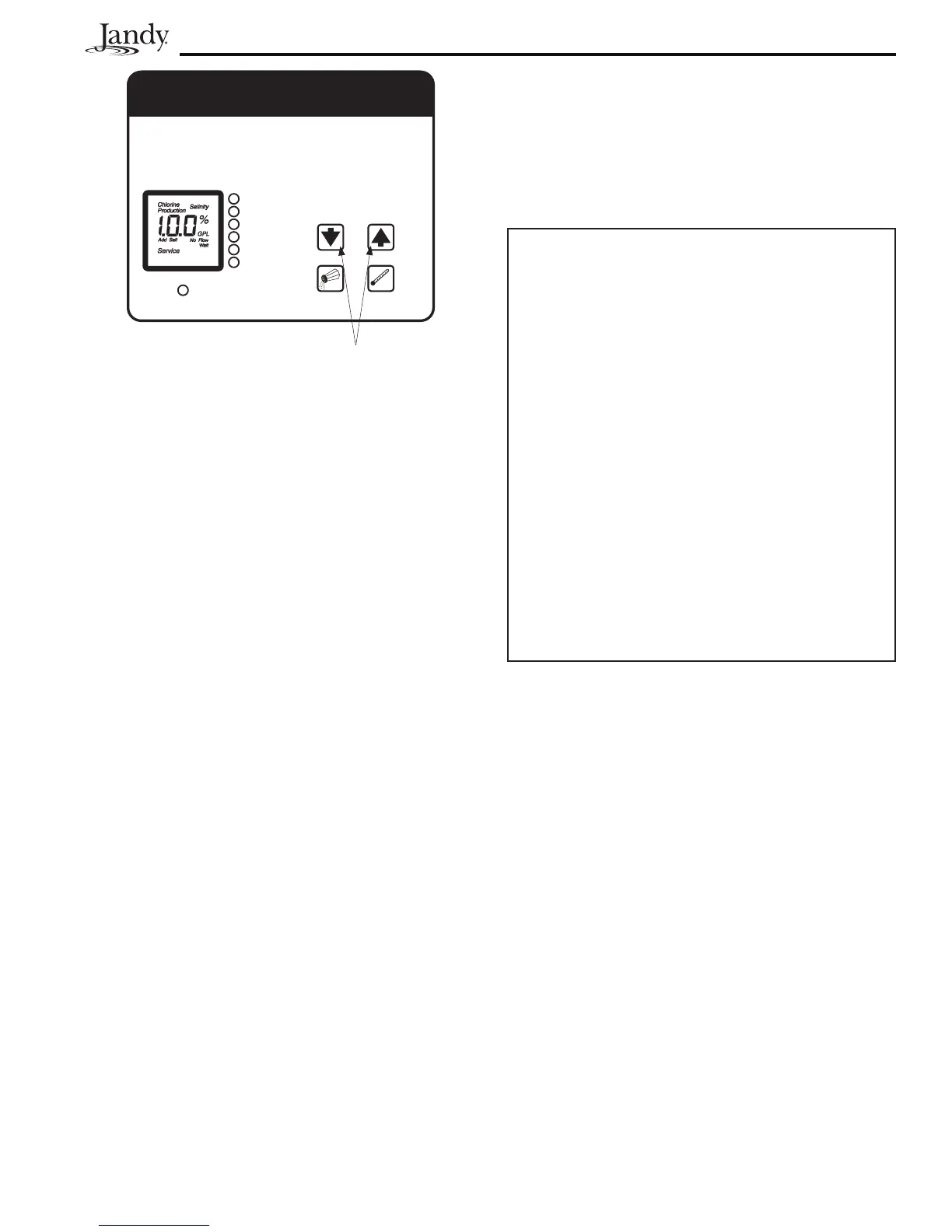Page 29
ATTENTION
Special Note to Startup Person: The
AquaLink RS allows two (2) options for
operating the pool equipment on the first day of
operation:
Option #1 - Once all programming of
equipment is completed, the AquaLink RS will
automatically review all programs and turn on
any equipment which is programmed to be on.
Option #2 - To operate the filter pump or
cleaner continually for the first day, leave the
power center service button in AUTO mode. At
the indoor control panel, press the filter pump
or cleaner buttons for the equipment you want
to run. The equipment that is activated will run
continuously, ignoring the first programmed
off time, and will turn off at the programmed
off time for the next day (only if a program has
been entered).
4.5.3 Battery Backup
A nine-volt battery is located at the power center.
The battery keeps the clock running during a
power outage so the time and date will be correct
when power is restored. Programming will not be
lost even if the battery is dead. Do not install the
battery in the power center until the system is ready
to operate. Battery will drain if power is left off.
Review DIAGNOSTICS in the SYSTEM SETUP
section of the menu. The DIAGNOSTICS will
indicate when the battery needs replacement.
1. Broadcast or Spread Salt into Shallow End of Pool. Do Not Add Salt through
Skimmers, Main Drain or Surge Tank.
2. Set Unit to "00" % for 24 Hours. The AquaPure must read "00" for 24 hours
after the salt has been added and circulated in the pool.
Boost - 24 Hour 100% Chlorine Production Cycle - Refer to Manual
- - - - To Enter Boost Mode Press and Hold "Temperature" Button for 10 Seconds
Pool Temperature - Temperature of Pool Water at Flow Sensor
CELL ON - Making Chlorine
CELL RESTING - Off Portion of Chlorine Production Cycle
FLOW - Water Flow Present
CELL REVERSING - Automatic Cleaning Cycle in Progress
ADD SALT - Salinity Should be 3.0 - 3.5 Grams / Liter
SERVICE - Refer to Manual -
- - - - To Silence Audible Service Alarm Press and Hold "Salinity" Button for 5 Seconds
DIRECTIONS FOR ADDING SALT
Power On
CELL ON
CELL RESTING
FLOW
CELL REVERSING
ADD SALT
SERVICE
CHLORINE
PRODUCTION RATE
C
D
A
B
? ?
Salinity Pool
Temperature
- Boost -
Press to increase or decrease
% Chlorine Production
2. At the AquaPure Service Panel:
A. Press the UP/DOWN arrow buttons on the
AquaPure Service Panel to increase or decrease
chlorine production rate for either the pool or
spa.
When the desired value for chlorine production
is set from the AquaPure Service Panel, return
to the AquaLink RS Power Center.
3. At the AquaLink RS Power Center:
A. Press the Mode Select button to put the
AquaLink RS in Time Out mode.
B. Press the Mode Select button again to place
it back into Auto mode.
NOTE: THE POWER CENTER MUST BE IN POOL
MODE TO CHANGE THE AQUAPURE POOL
SETTING; IT MUST BE IN SPA MODE TO
CHANGE THE AQUAPURE SPA SETTING. USE
THE VALVE SELECT BUTTON TO SWITCH
BETWEEN THE TWO MODES. SYSTEM MUST
BE CYCLED THROUGH SERVICE, TIME OUT
THEN BACK TO AUTO TO ACCEPT THE POOL
SETTINGS VS. SPA SETTING.
4.5.4 Power Interruption
In the event there is a power interruption, and the
AquaLink RS system is in Service or Time Out
mode, the system will default to Auto. In previous
firmware versions, the system would default to last
mode of operation.
