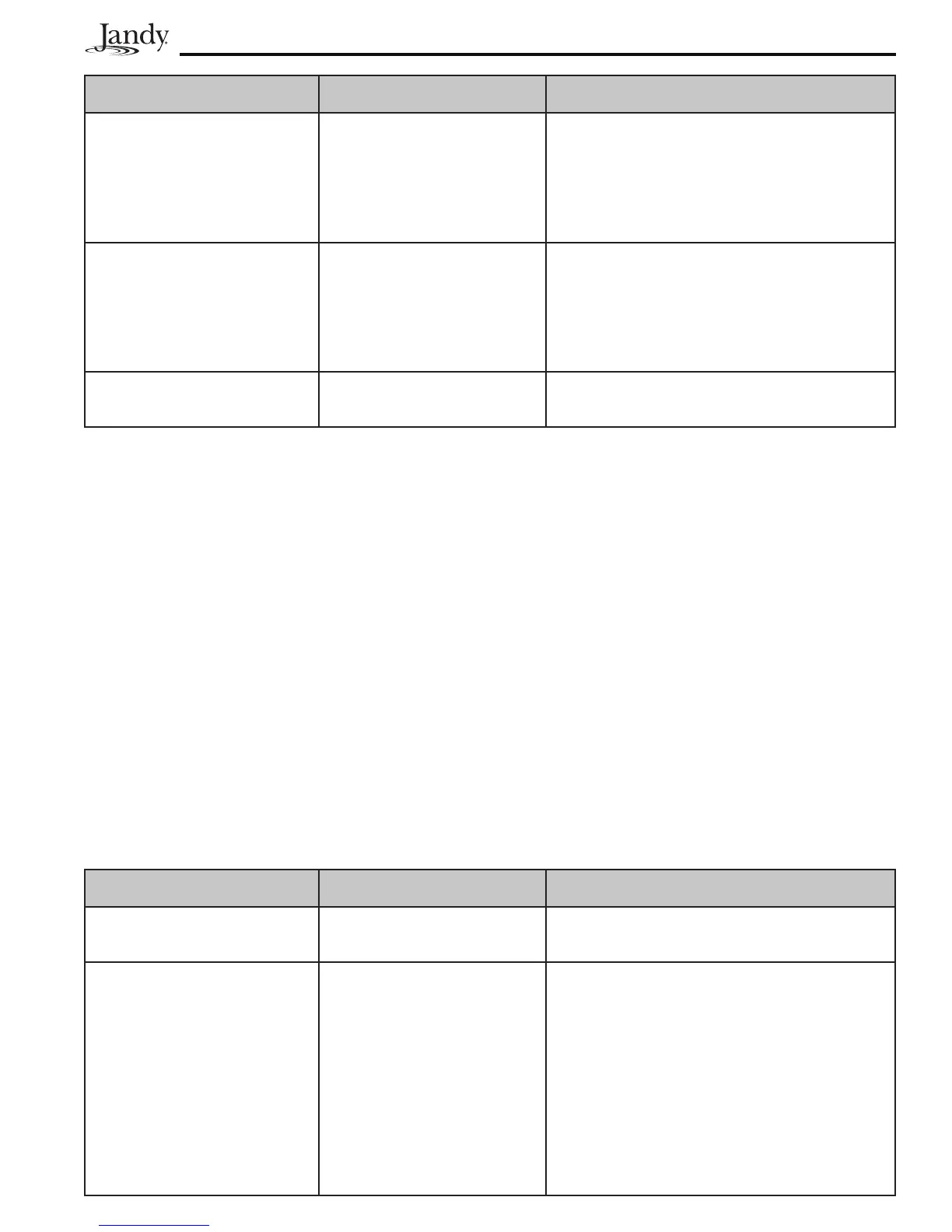Page 33
Symptom Problem Possible Solution
Model is one of the AquaLink
RS Dual Equipment, message
scrolls "ADJUSTABLE FREEZE
SENSOR NOT INSTALLED".
System comes on at times that
are not programmed.
Normal operation when a Dual
Equipment AquaLink RS is
controlling a solar system and
an adjustable freeze sensor is
not installed.
Either install the adjustable freeze sensor, or
wait 24 hours and this message will go away.
System comes on at times that
are not programmed.
Phantom programs. At the control panel press MENU, then scroll
to REVIEW. Make note of all programs (the
Four Function Remote setting, labels, and
temperature settings) then turn off all DIP
switches and go to the control panel. CLEAR
MEMORY, reprogram and try system again.
Heater will not fire. Heater LED
will not light in "Service Mode".
Water temperature sensor not
installed or defective.
Check water temperature sensor.
5.2 WirelessOneTouchQuick
TroubleshootingGuide
The Wireless AquaLink RS will stop
communicating anytime interference (such
as from a microwave oven or other 2.4 GHz
devices) prevents a valid signal transmission.
When communication is lost the control panel
will lock on "Model Number" until a good link
is again achieved, usually within a few seconds.
If communication is not reestablished within
a few seconds or this happens often, use the
troubleshooting information in the following table
for suggestions.
NOTE On the Battery Wireless, the display screen will
go into "Sleep Mode" after 60 seconds. That
is, if a button has not been pressed within 60
seconds, the screen will go blank. Press any
button on the control panel to turn the display
on again.
Symptom Problem Possible Solution
RS System operation is slow or
display is erratic.
Older firmware installed. Replace socketed chip in OneTouch printed
circuit board with Firmware B11 or newer.
LCD screen display stays on
"Firmware B11" (or later).
No communication between
indoor Control Panel and
Power Center J-box.
1. Confirm DIP switch settings on both the
Indoor Control Panel Transceiver and Power
Center Transceiver are as follows:
• DIPs 1-7 are set identical
• DIP 8 is ON at Power Center J-box PCB
• DIP 8 is OFF at Control Panel Transceiver
PCB
2. At the Power Center J-box Transceiver board,
press the SW1 setup button and confirm
that the green LED flashes approximately 10
times.
