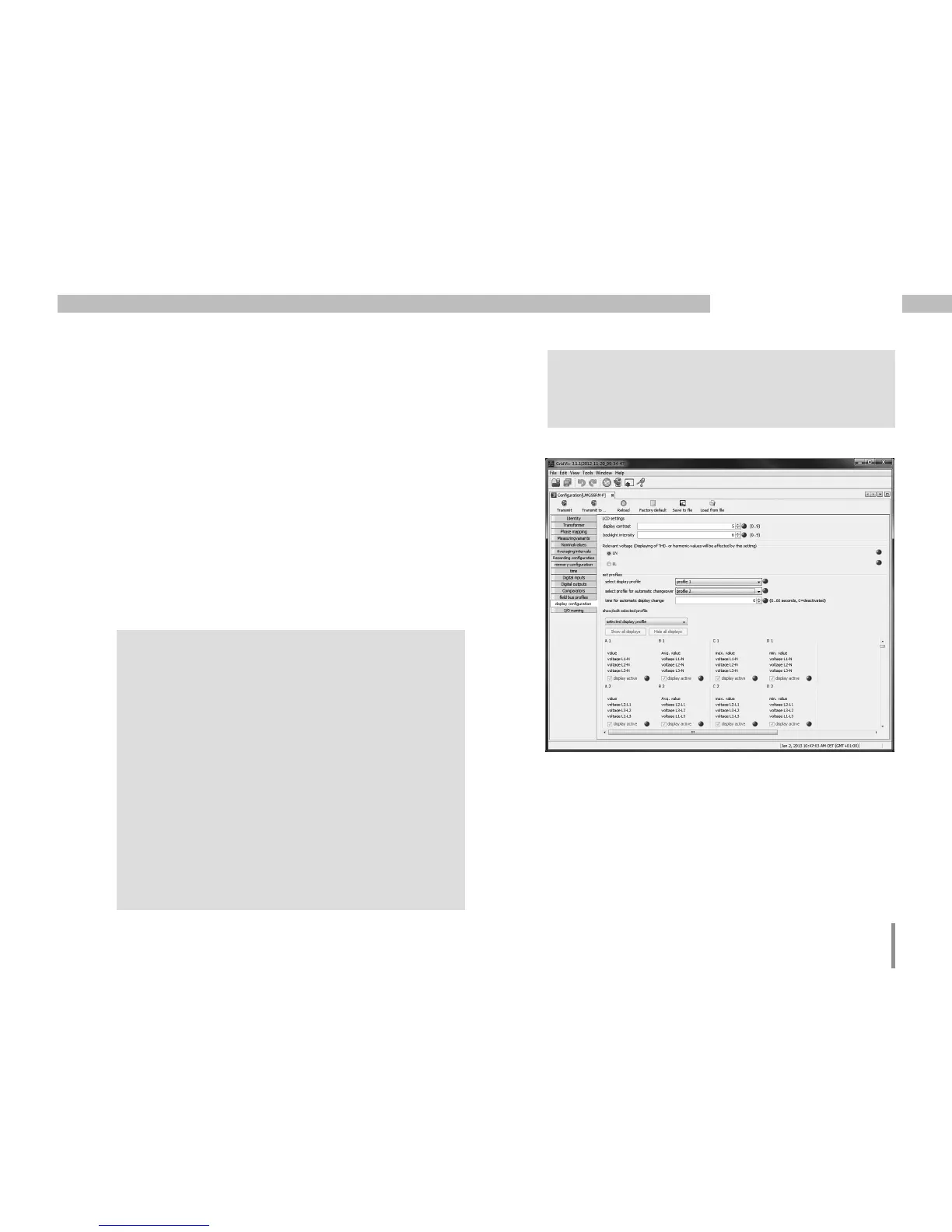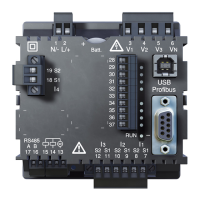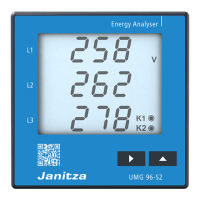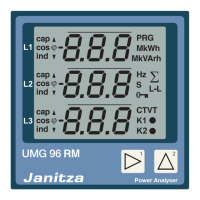Display profile (addr. 037)
Adjustment range: 0 .. 3
0 - Display profile 1, default setting.
1 - Display profile 2, default setting.
2 - Display profile 3, default setting.
3 - Customised display profile.
C
The customised profiles (display change
profile and display profile) can only be
programmed via the GridVis software.
C
Profile settings
The profiles (display change profile and dis-
play profile) are clearly shown in the GridVis
software included in the scope of delivery.
The profiles can be adjusted in the software
via the device configuration; customised dis-
play profiles can also be programmed.
A connection between the UMG 96RM-P/
-CBM and the PC via the serial interface
(RS485) is required for using the GridVis soft-
ware. This requires an interface converter
RS485/232, item no. 15.06.015 or RS485/
USB, item no. 15.06.025.
Fig. Display of the profile setting in the GridVis
software.
