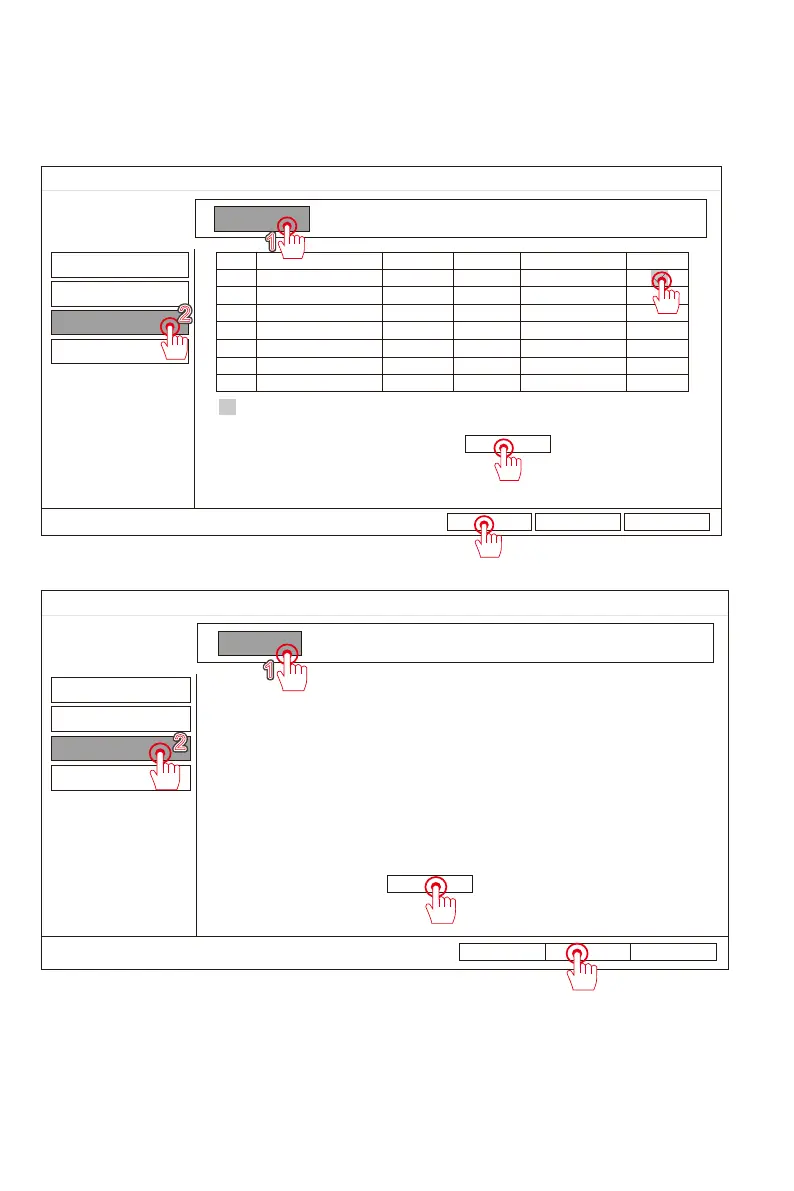You need to format the HDD before using it.
Also, if there is something wrong with the hard disk (such as not being able to
record), the HDD will be formatted. Please try it.
1) Black Box NVR (V80)
2) NVR Nonitor (V16/V18)
2.7 How to format the HDD
General Setup Record Setup Network Setup Channel Setup System Admin
Ok
Cancel
Apply
Formatted
General Setup
Time Setup
Storage Manage
Error Setup
Storage Device
Model
Status
Total Size
Used Size
Free Size
Note : TF Card needs to meet the writing speed of 10MB/s,
otherwise it may cause recording faill
TFCARD
SL64G
Formatted
256.0GB
0.5GB
237.8GB
1
2
Note:
1. Up to 4TB hard drive can be used.
2. SD card recording is compatible with NVR and can support up to 256G SD card.
3. Please note that only one of the storage methods can be selected, and the sd card and hard disk
cannot be used at the same time.
General Setup Record Setup Network Setup Channel Setup System Admin
Ok
Cancel
Apply
Overwrite
Total Size
Used Size
Free Size
465. 8 GB
20. 0 GB
445. 8 GB
4. 3%
95. 7%
ID Mode Capacity Used Status Format
1 WDC WD5000AADS-0 465.8 GB 20.0 GB Formatted
General Setup
Time Setup
HDD Setup
Error Setup
Formatted
1
2
- 01 - - 02 - - 03 - - 04 - - 05 -
- 06 - - 07 - - 08 - - 09 - - 10 - - 11 - - 12 - - 13 - - 14 -
- 15 -
- 16 - - 17 - - 18 - - 19 - - 20 - - 21 - - 22 - - 23 - - 24 - - 25 -
- 26 - - 27 - - 28 - - 29 - - 30 - - 31 - - 32 - - 33 - - 34 - - 35 -
- 36 - - 37 - - 38 - - 39 - - 40 - - 41 - - 42 - - 43 - - 44 - - 45 -
