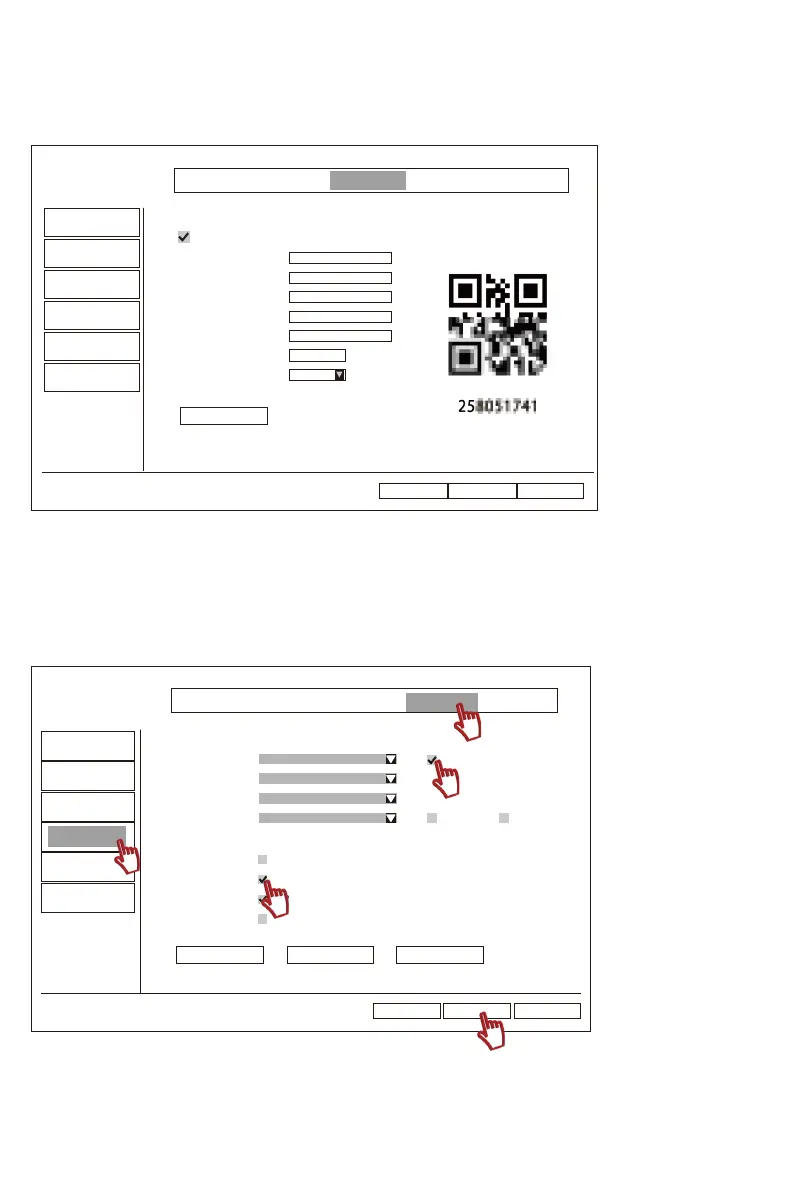3.4 Email alarm of motion detection instructions
1) NVR system online setting
Connecting the NVR and router with a network cable to enable the cloud ID online.
You can check the NVR system network status by entering System Setup>Network Setup.
2) Turn on email notification function:
Right click the mouse,enter System Setup>Channel Setup>Video Detection,
select the channel,and click “Enable” .Choosing “Detection” drop-down menu,
and selecting “Motion” ,then choosing “E-mail Notice” .
General Setup Record Setup Network Setup Channel Setup System Admin
Encode Setup
PTZ setup
Channel OSD
Video Detection
IPC Upgrade
Bitrate
Ok Cancel
Apply
Buzzer
E-mail Notice
APP Alarm
Full Screen
Enable
Humanbody Bodyregion
Channel
Detection
Sensitivity
Alarm Duration
1
Motion
High
5 seconds
Copy To Arming Time Area Edit
General Setup Record Setup Network Setup Channel Setup System Admin
Network Setup
DDNS
E-mail
Wireless Setup
PPPOE
Wireless Internet
Ok Cancel
Apply
DHCP
IP Address
Subnet Mask
Gateway
MAC Address
Preferred DNS
Web Port
MTU
Network Bandwidth
192. 168. 0. 51
255.255.255. 0
192. 168. 0. 1
9CA3-AA32-F842
192. 168. 0. 1
80
100
Healthy Network
1400
Mb/s
Cloud ID
Network service
Network Status
- 01 - - 02 - - 03 - - 04 - - 05 -
- 06 - - 07 - - 08 - - 09 - - 10 - - 11 - - 12 - - 13 - - 14 - - 15 -
- 16 - - 17 - - 18 - - 19 - - 20 - - 21 - - 22 -
- 23 - - 24 - - 25 -
- 26 - - 27 - - 28 - - 29 - - 30 - - 31 - - 32 - - 33 - - 34 - - 35 -
- 36 - - 37 - - 38 - - 39 - - 40 - - 41 - - 42 - - 43 - - 44 - - 45 -
