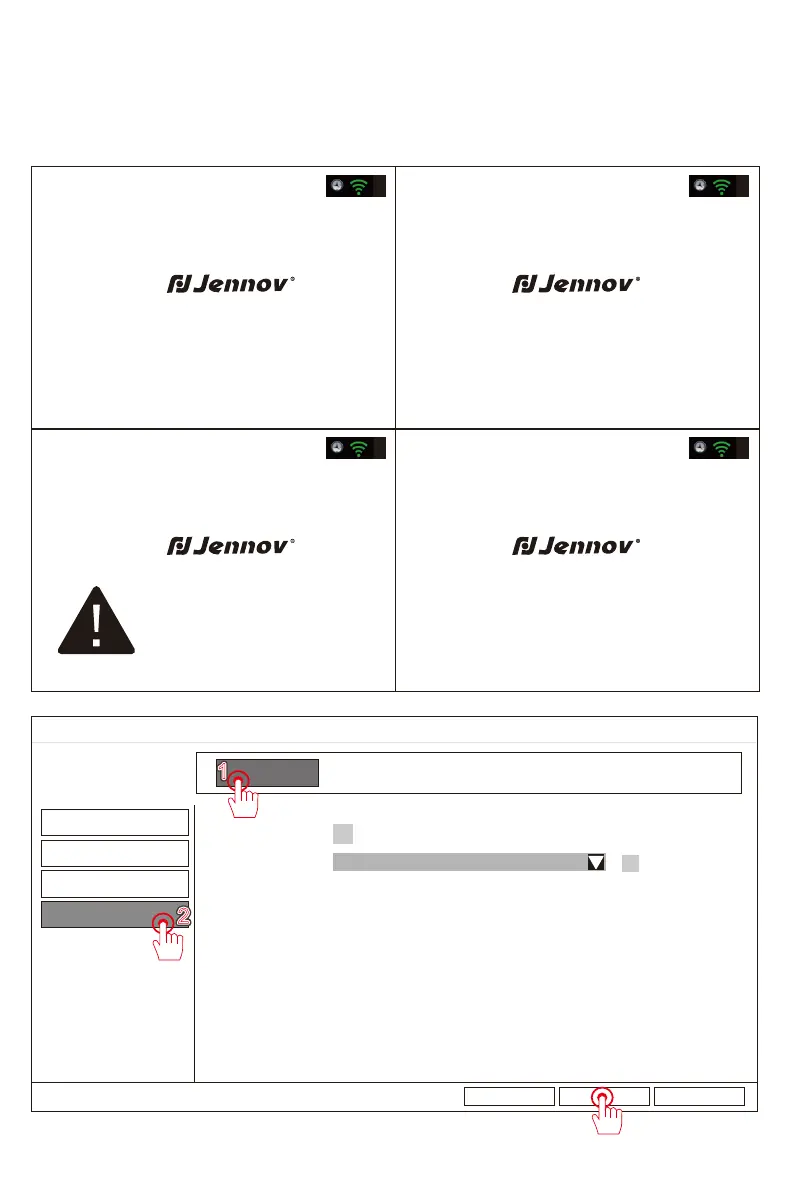1 2
2022/03/12 09:22:57
3 4
3.3 How to erase the exclamation mark
If a moving object is detected and the hard disk capacity is insufficient, a
corresponding mark will be displayed. Disable alert icons and error types if you
want to remove large markers.
General Setup Record Setup Network Setup Channel Setup System Admin
Ok
Cancel
Apply
General Setup
Time Setup
HDD Setup
Error Setup
Enable
Enable
Alarm Icon
Error Type
HDDS Are Not Found
1
2
- 01 - - 02 - - 03 - - 04 - - 05 -
- 06 - - 07 - - 08 - - 09 - - 10 - - 11 - - 12 - - 13 - - 14 - - 15 -
- 16 - - 17 - - 18 - - 19 - - 20 - - 21 -
- 22 - - 23 - - 24 - - 25 -
- 26 - - 27 - - 28 - - 29 - - 30 - - 31 - - 32 - - 33 - - 34 - - 35 -
- 36 - - 37 - - 38 - - 39 - - 40 - - 41 - - 42 - - 43 - - 44 - - 45 -
