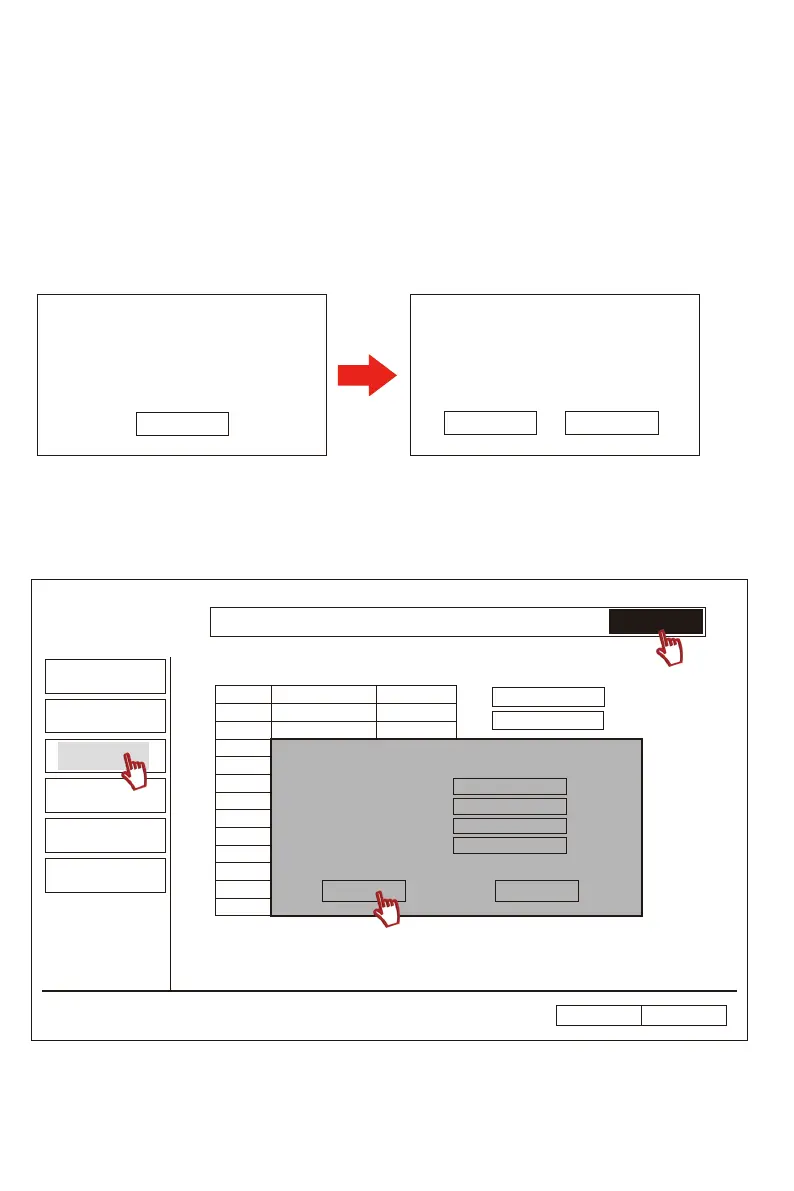5.3 What if you forget NVR system password?
The default username is admin, and no password by default,please keep the password be blank
and click “OK” to confirm.
Please follow below steps,if you forget the password:
1) Enter a wrong password,then click "OK",it will show [username/password is incorrect.Number of
retries: 4]
2) Move the mouse arrow to any position on the screen,then quickly click the mouse left and
right..... Repeat left and right for 6 times until a new interface shows.
3) When "Restore the default user,are you sure to continue?" appears,click "Yes".
4) Finally,you can set a new password in the user management.If you don't need a password,
please leave it blank,and click “OK” to restore to the default password.
Username/password is Ineorrect!
Number of retries:
4
Ok
Restore default user.
Are You Sure To Continue?
Yes NO
Ok
Cancel
1
2
Add User
Delete User
ID
1
2
3
4
5
6
7
8
9
10
11
12
admin Yes
Super userUserName
General Setup Record Setup Network Setup Channel Setup System Admin
System Version
System Log
User
System Upgrade
Sys Maintenance
Factory Setting
Ok Cancel
Username
New password
Repeated
Password length ( up to 12 characters )
admin
- 01 - - 02 - - 03 - - 04 - - 05 -
- 06 - - 07 - - 08 - - 09 - - 10 - - 11 - - 12 - - 13 - - 14 - - 15 -
- 16 - - 17 - - 18 - - 19 - - 20 - - 21 - - 22 - - 23 - - 24 - - 25 -
- 26 - - 27 - - 28 - - 29 - - 30 - - 31 - - 32 - - 33 - - 34 - - 35 -
- 36 -
- 37 - - 38 - - 39 - - 40 - - 41 - - 42 - - 43 - - 44 - - 45 -
