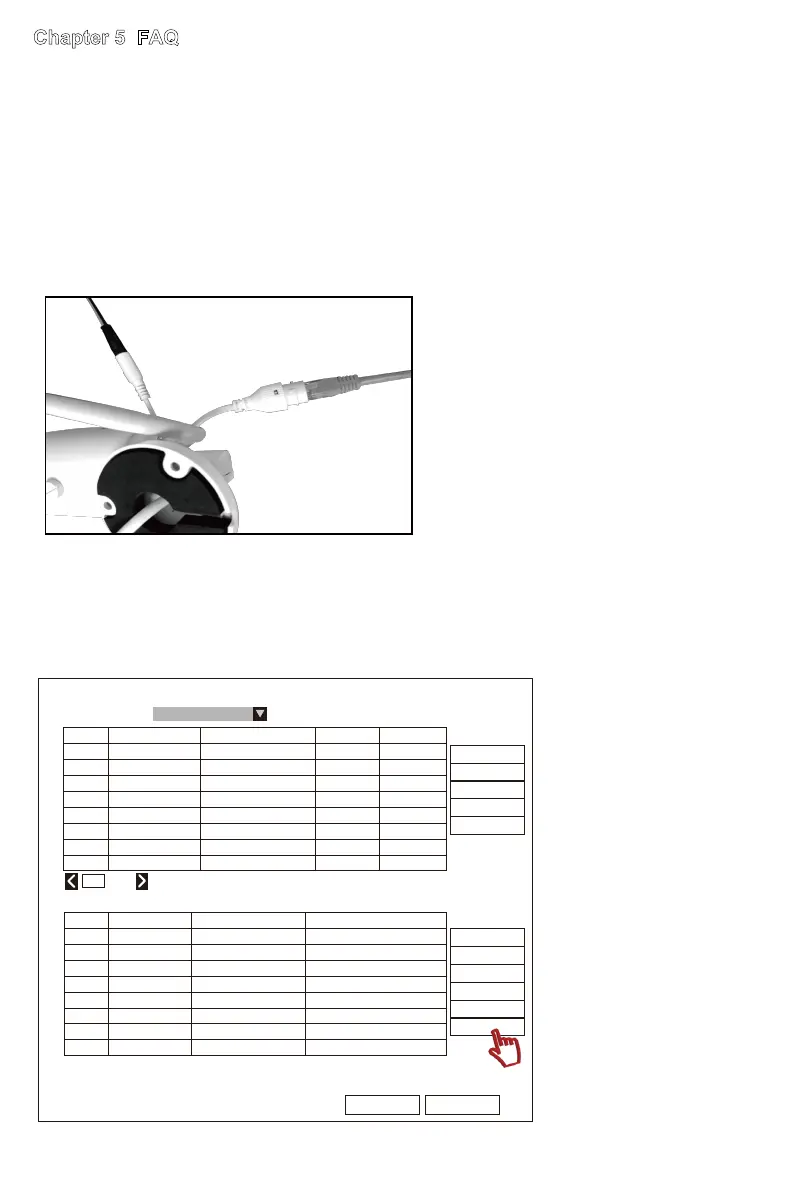5) Select the channels which status show “Connect Failed” , in the below list,then click “Delete” .
Ok
Cancel
IP Address
0
/0
Channel Device Name IP Address Status
5523-W
5523-W
5523-W
5523-W
172 . 20 . 14 . 30
172 . 20 . 14 . 31
172 . 20 . 14 . 32
172 . 20 . 14 . 33
1
2
3
4
5
6
7
8
ID Device Name
N1
Por Protocol
Search
Match Code
Add One
Modify IP
Advanced
Protocol
Video Manage
Delete
Delete All
Manual Edit
Channel Setup
Wireless Setup
Repeater
Connect Success
Connect Success
Connect Success
Connect Success
No Video Source
No Video Source
No Video Source
No Video Source
5.1 How to add a new camera to NVR?
What is the solution for no picture shows on the display or camera shows "connect failed"?
If you want to add a new camera to your wireless camera system,or the NVR(monitor) shows
"connect failed",please follow belows steps to solve it.
1) Move the camera closer to the NVR and set up the antenna for each camera.
2) Power on the cameras.
3) Connecting the NVR to the camera with network cable (RJ45),the connection way of the NVR
and camera as below picture shows:
4) Right click your mouse and enter “Video Management” .
The list above shows the camera information,and the list below shows the NVR channel
information.
Chapter 5 FAQ
- 01 - - 02 - - 03 - - 04 - - 05 -
- 06 - - 07 - - 08 - - 09 - - 10 - - 11 - - 12 - - 13 - - 14 - - 15 -
- 16 - - 17 - - 18 - - 19 - - 20 - - 21 - - 22 - - 23 - - 24 - - 25 -
- 26 - - 27 - - 28 - - 29 - - 30 - - 31 - - 32 - - 33 - - 34 -
- 35 -
- 36 - - 37 - - 38 - - 39 - - 40 - - 41 - - 42 - - 43 - - 44 - - 45 -