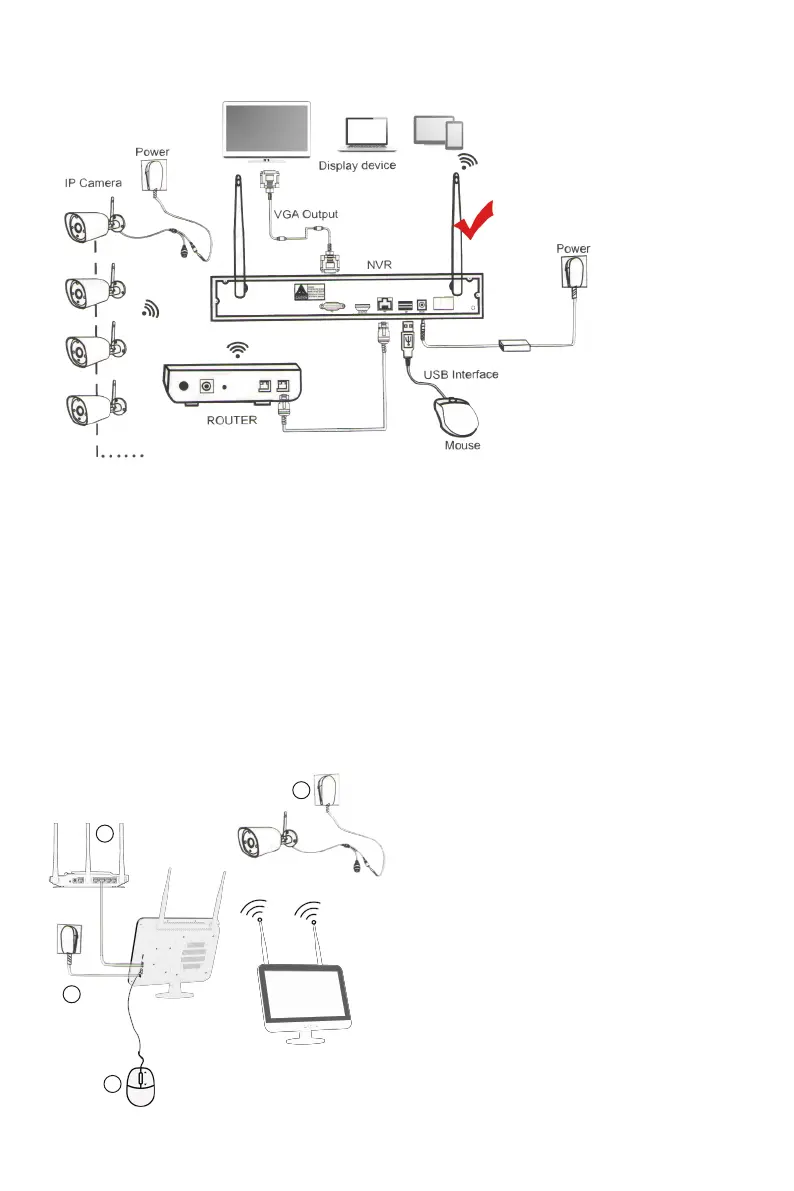2) Connection Instruction of NVR Embedded Display Model
Step 1: Screw the antenna to the camera.
Step 2: Connect the NVR to the TV/monitor with a VGA / HDMI cable.
Step 3: Insert the mouse.
Step 4: Power on the camera and NVR(you can watch the camera real-time picture after
tens of seconds, support local viewing, playback, etc.) (NVR power supply adapter is
12V/2A, camera power adapter is 12V/1A).
Step 5: Insert the network cable into the LAN port of the NVR and router(this step is
necessary for remote viewing on the mobile phone/PC).
Step 1: Screw the antenna to the camera.
Step 2: Connect the monitor to the TV with a VGA /
HDMI cable,if you want the pictures presented on a
broader screen.
Step 3: Insert the mouse.
Step 4: Power on the camera and NVR(you can
watch the camera real-time picture after tens of
seconds, support local viewing, playback, etc.)
(NVR power supply adapter is 12V/2A, camera
power adapter is 12V/1A).
Step 5: Insert the network cable into the LAN port
of the NVR and router(this step is necessary for
remote viewing on the mobile phone/PC).
1.6 Connection Instruction
1) Connection Instruction of Black NVR Video Recorder
Back of 12 inch monitor
Router
Front of 12 inch monitor
2
1
4
3
- 01 - - 02 - - 03 - - 04 - - 05 -
- 06 -
- 07 - - 08 - - 09 - - 10 - - 11 - - 12 - - 13 - - 14 - - 15 -
- 16 - - 17 - - 18 - - 19 - - 20 - - 21 - - 22 - - 23 - - 24 - - 25 -
- 26 - - 27 - - 28 - - 29 - - 30 - - 31 - - 32 - - 33 - - 34 - - 35 -
- 36 - - 37 - - 38 - - 39 - - 40 - - 41 - - 42 - - 43 - - 44 - - 45 -