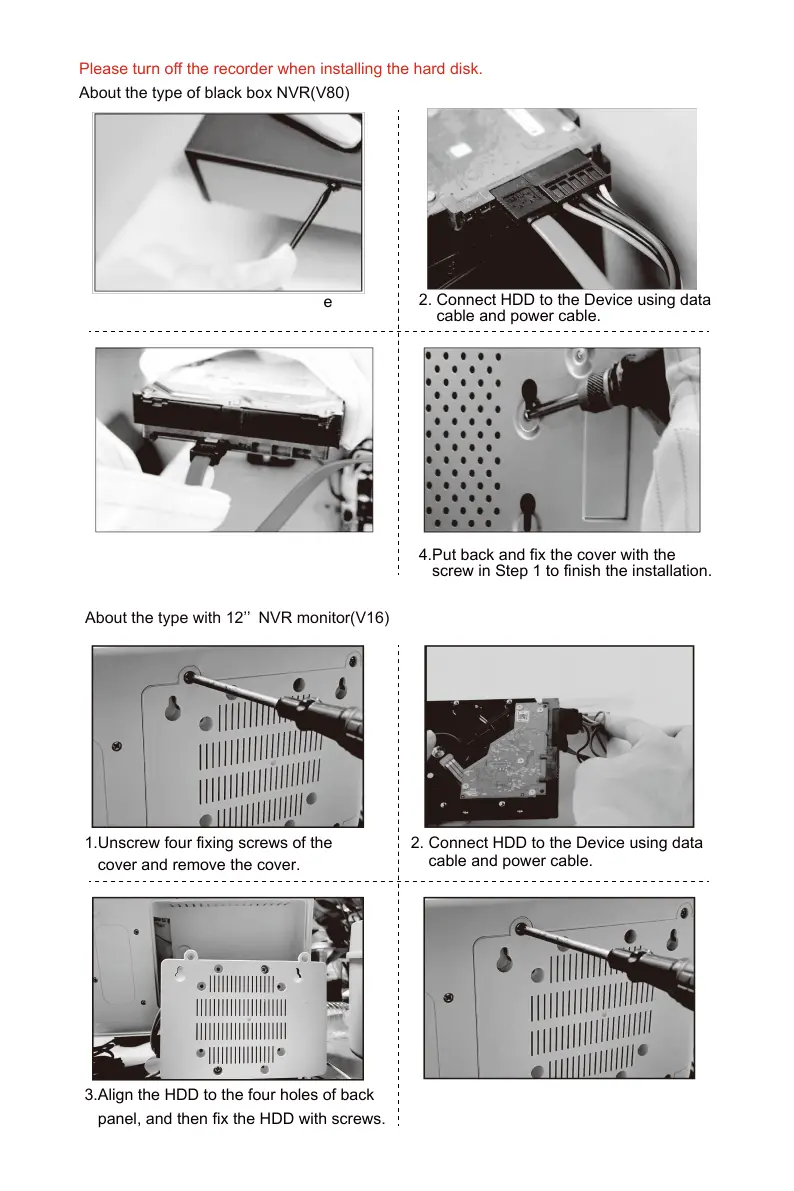1.5 How to install the hard disk
Please turn off the recorder when installing the hard disk.
About the type of black box NVR(V80)
About the type with 12’’ NVR monitor(V16)
3.Align the HDD to the four holes of back
panel, and then fix the HDD with screws.
2. Connect HDD to the Device using data
cable and power cable.
1.Unscrew four fixing screws of the
cover and remove the cover.
4.Put back and fix the cover with the
screw in Step 1 to finish the installation.
4.Put back and fix the cover with the
screw in Step 1 to finish the installation.
3.Turn over the Device, and align the HDD to
the four holes of bottom panel, and then fix
the HDD with screws in the screw package.
2. Connect HDD to the Device using data
cable and power cable.
1.Unscrew four fixing screws of the
cover and remove the cover.
- 01 - - 02 - - 03 - - 04 - - 05 -
- 06 - - 07 - - 08 - - 09 - - 10 - - 11 - - 12 - - 13 - - 14 - - 15 -
- 16 - - 17 - - 18 - - 19 - - 20 - - 21 - - 22 - - 23 - - 24 - - 25 -
- 26 - - 27 - - 28 - - 29 - - 30 - - 31 - - 32 - - 33 - - 34 - - 35 -
- 36 - - 37 - - 38 - - 39 - - 40 - - 41 - - 42 - - 43 - - 44 - - 45 -