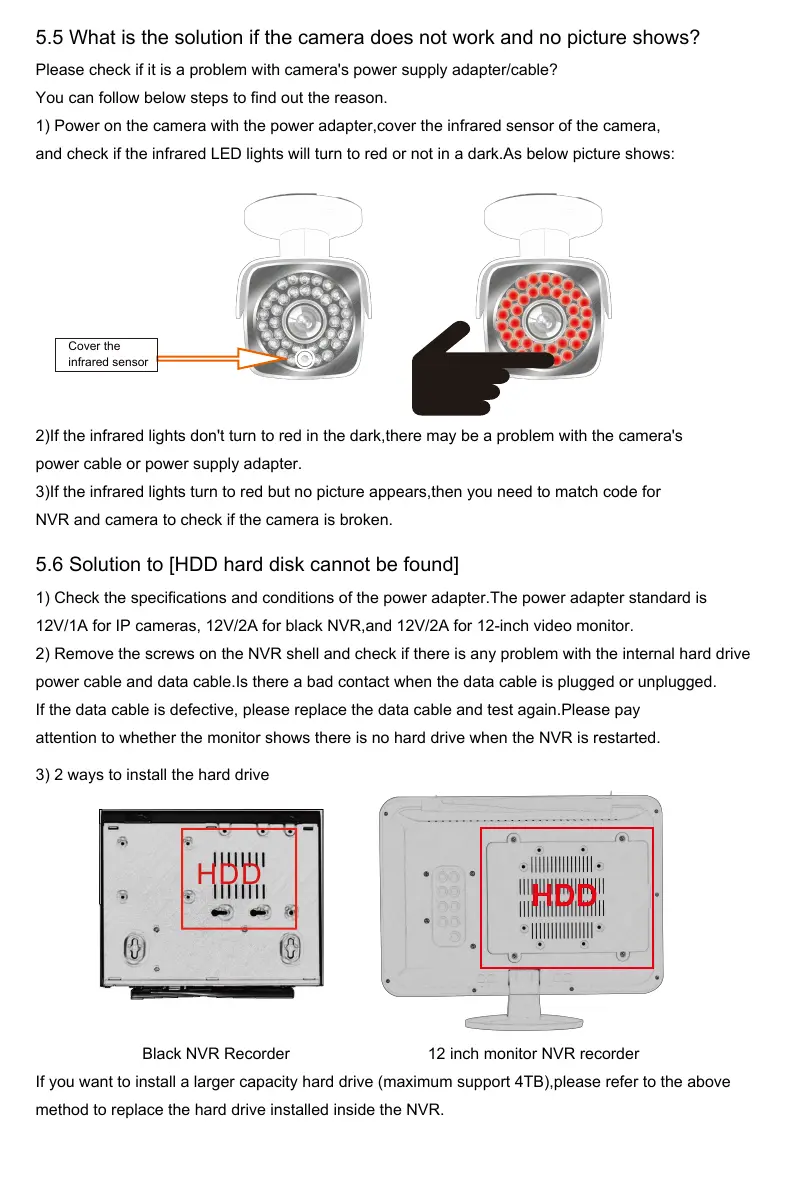5.6 Solution to [HDD hard disk cannot be found]
1) Check the specifications and conditions of the power adapter.The power adapter standard is
12V/1A for IP cameras, 12V/2A for black NVR,and 12V/2A for 12-inch video monitor.
2) Remove the screws on the NVR shell and check if there is any problem with the internal hard drive
power cable and data cable.Is there a bad contact when the data cable is plugged or unplugged.
If the data cable is defective, please replace the data cable and test again.Please pay
attention to whether the monitor shows there is no hard drive when the NVR is restarted.
3) 2 ways to install the hard drive
HDD
HDD
Black NVR Recorder 12 inch monitor NVR recorder
If you want to install a larger capacity hard drive (maximum support 4TB),please refer to the above
method to replace the hard drive installed inside the NVR.
5.5 What is the solution if the camera does not work and no picture shows?
Please check if it is a problem with camera's power supply adapter/cable?
You can follow below steps to find out the reason.
1) Power on the camera with the power adapter,cover the infrared sensor of the camera,
and check if the infrared LED lights will turn to red or not in a dark.As below picture shows:
2)If the infrared lights don't turn to red in the dark,there may be a problem with the camera's
power cable or power supply adapter.
3)If the infrared lights turn to red but no picture appears,then you need to match code for
NVR and camera to check if the camera is broken.
Cover the
infrared sensor
- 01 - - 02 - - 03 - - 04 - - 05 -
- 06 - - 07 - - 08 - - 09 - - 10 - - 11 - - 12 - - 13 - - 14 - - 15 -
- 16 - - 17 - - 18 - - 19 - - 20 - - 21 - - 22 - - 23 - - 24 - - 25 -
- 26 - - 27 - - 28 - - 29 - - 30 - - 31 - - 32 - - 33 - - 34 - - 35 -
- 36 - - 37 - - 38 -
- 39 - - 40 - - 41 - - 42 - - 43 - - 44 - - 45 -
