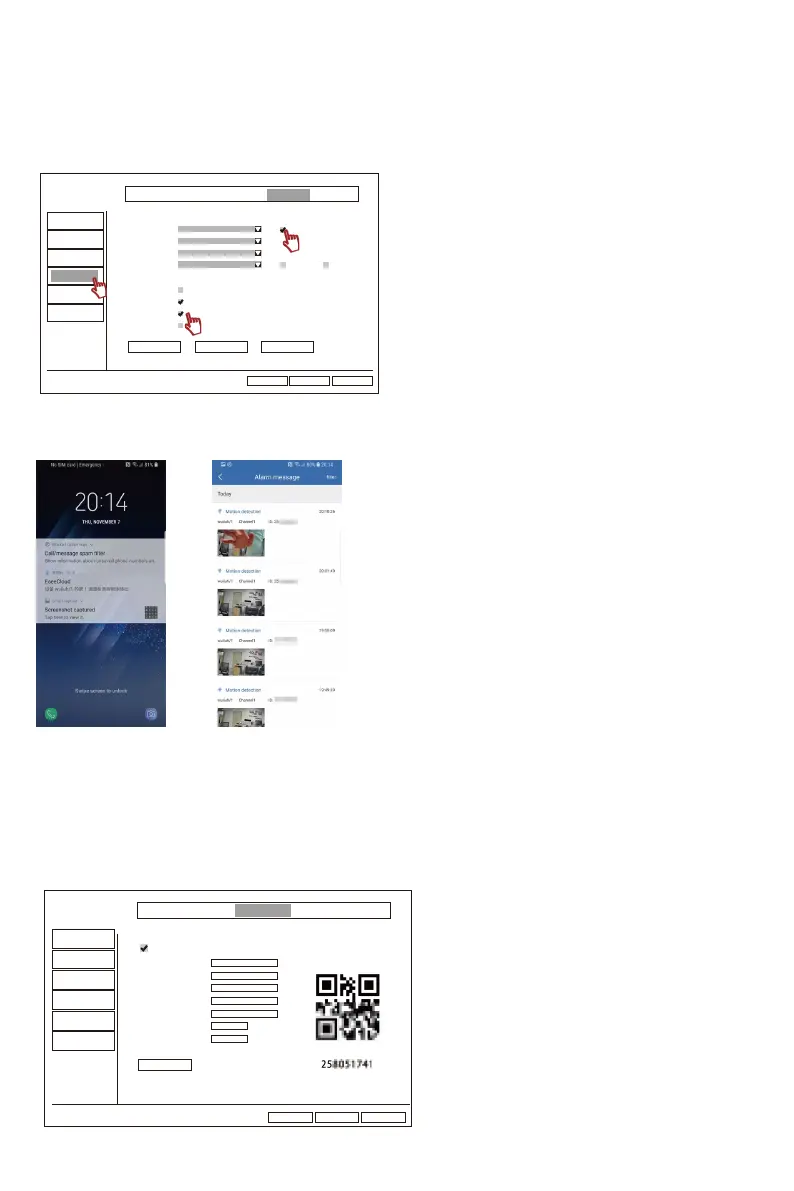4.2 Settings of pushing mobile phone alarm messages
Please follow below steps to set up motion detection alarm pushing via mobile phone app:
A.Enter NVR System Setup>Channel Setup>Video Detection,then select the channel
you want to set up,finally choose “Enable” .
B. Select “Motion” for the “Detection” drop-down menu,and select “APP Alarm” finally click “OK” .
When the corresponding channel detects moving objects,the mobile phone will receive the alarms,
and you can watch the automatic recorded videos if you click the pushed message.
General Setup Record Setup Network Setup Channel Setup System Admin
Encode Setup
PTZ setup
Channel OSD
Video Detection
IPC Upgrade
Bitrate
Ok Cancel
Apply
Buzzer
E-mail Notice
APP Alarm
Full Screen
Enable
Humanbody Bodyregion
Channel
Detection
Sensitivity
Alarm Duration
1
Motion
High
5 seconds
Copy To Arming Time Area Edit
4.3 How to play back detect video with computer
Note:Before connecting the computer/mobile phone to your NVR,you must connect the NVR to
your router with a network cable(so that the wireless system will be online).If the NVR network status
shows “Healthy Network” ,it means your NVR is online.Then the computer/mobile phone can connect
to the NVR.
General Setup Record Setup Network Setup Channel Setup System Admin
Network Setup
DDNS
E-mail
Wireless Setup
PPPOE
Wireless Internet
Ok CancelApply
DHCP
IP Address
Subnet Mask
Gateway
MAC Address
Preferred DNS
Web Port
MTU
Network Bandwidth
Network service
Network Status
Healthy Network
192. 168. 0. 51
255.255.255. 0
192. 168. 0. 1
9CA3-AA32-F842
192. 168. 0. 1
80
100
1400
Mb/s
Cloud ID
- 01 - - 02 - - 03 - - 04 - - 05 -
- 06 - - 07 - - 08 - - 09 - - 10 - - 11 - - 12 - - 13 - - 14 - - 15 -
- 16 - - 17 - - 18 - - 19 - - 20 - - 21 - - 22 - - 23 - - 24 - - 25 -
- 26 - - 27 - - 28 - - 29 - - 30 - - 31 -
- 32 - - 33 - - 34 - - 35 -
- 36 - - 37 - - 38 - - 39 - - 40 - - 41 - - 42 - - 43 - - 44 - - 45 -
