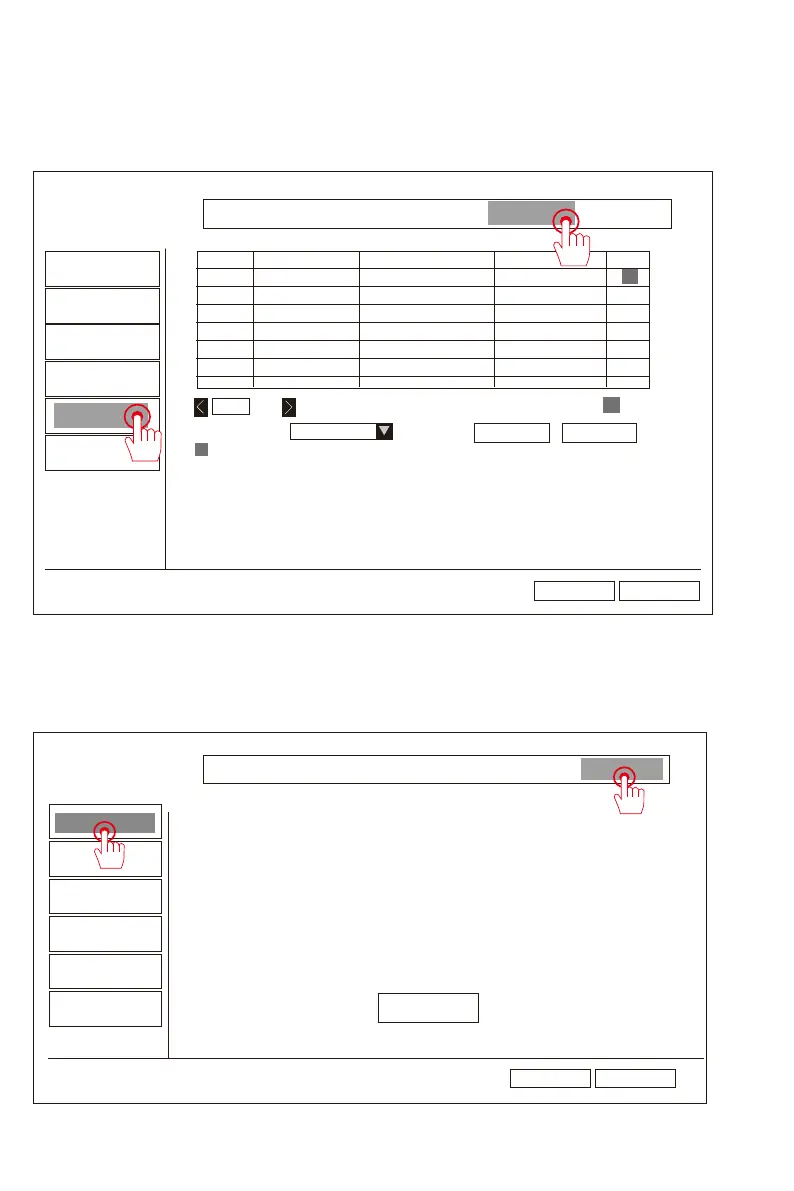2.12 Camera upgrade and NVR version information
1) Where to check the camera version
Main Menu-System Settings-Channel Settings-IPC Upgrade
You can check the camera version on the IPC upgrade screen.
2) Where to check the version of the recorder
Main Menu-System Settings-System Administrator-Version Information
You can check the version of the recorder on the version information screen.
1
/1
All
Refre Start
Firmware From
USB Storage
Allow The Device To Downgrade
Search complete
1 172. 20. 14. 66 3. 6. 62. 5721107
General Setup Record Setup Network Setup Channel Setup System Admin
Encode Setup
PTZ setup
Channel OSD
Video Detection
IPC Upgrade
Bitrate
Ok Cancel
Channel IP Address S/W Version Status Select
System Version
Svstem Log
User
System Upgrade
Sys Maintenance
Factory Setting
General Setup Record Setup Network Setup Channel Setup System Admin
Ok Cancel
Device Name
Device Model
Device SN
H/W ID
S/w Version
Built Time
Support Web
Phone Client
W-NVR
K8208-3WS
N6B73938216115
9021160200
3.2.0.0M
2022-03-12 11:09:25
www.e-seenet.com
Show QR Code
- 01 - - 02 - - 03 - - 04 - - 05 -
- 06 - - 07 - - 08 - - 09 - - 10 - - 11 - - 12 - - 13 - - 14 - - 15 -
- 16 - - 17 - - 18 - - 19 -
- 20 - - 21 - - 22 - - 23 - - 24 - - 25 -
- 26 - - 27 - - 28 - - 29 - - 30 - - 31 - - 32 - - 33 - - 34 - - 35 -
- 36 - - 37 - - 38 - - 39 - - 40 - - 41 - - 42 - - 43 - - 44 - - 45 -