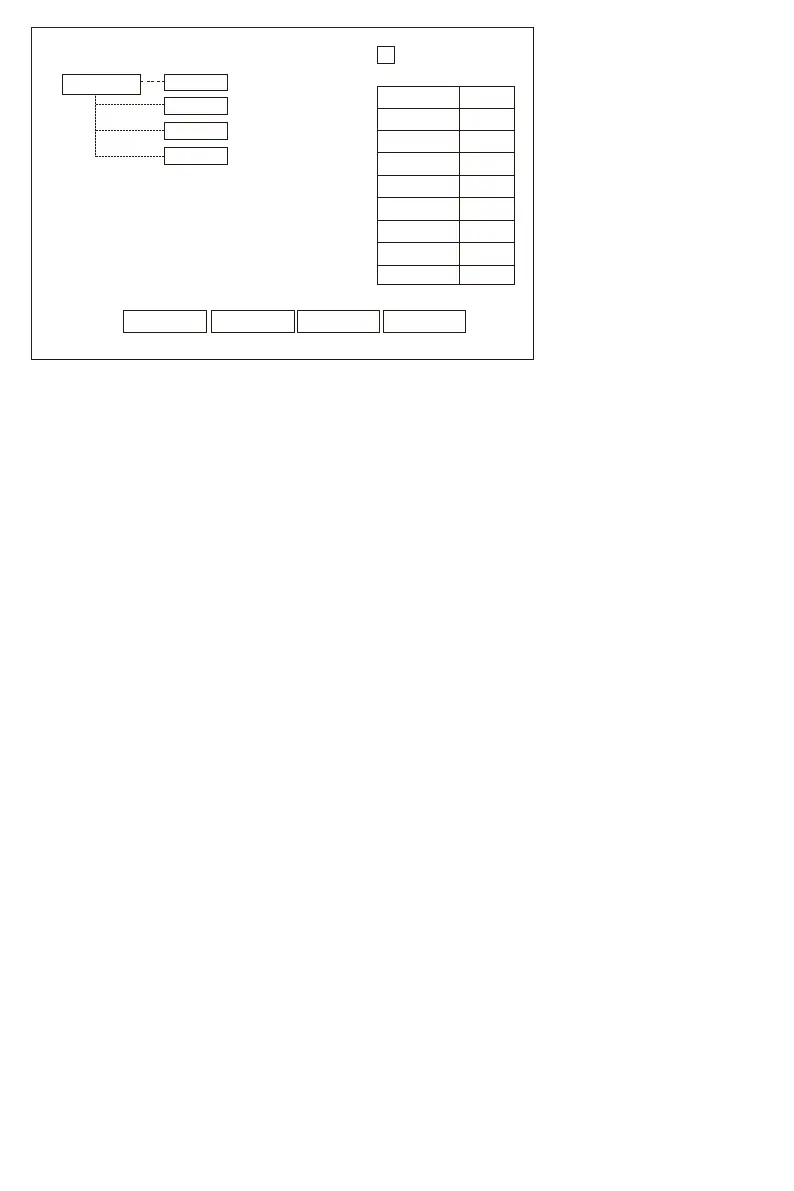Note:
A:Please check the signal strength of the “transmitter” and the camera before setting the repeater
function.
B:If there is a red line behind a camera,then the camera can't be used as a signal transmitter,
because it means the camera is not connected to the NVR.
C:If there is an obstacle between the camera and the NVR or the distance is too long,please use
repeater function.The repeater function can enhance the signal and the signal arrival distance range
can be increased by 2 times.
D:It is possible to improve the signal by using a camera with a strong signal as a transmitter.If two or
more cameras are used,the signal of the strong camera will also decrease.
Repeater
Refresh Apply Ok Cancel
NVR
CH1-Auto
CH2-Auto
CH3-Auto
CH4-Auto
Connect Information
Channel
Signal
CH1
CH2
CH3
CH4
--:--
--:--
--:--
--:--
Auto Repeater
- 01 - - 02 - - 03 - - 04 - - 05 -
- 06 - - 07 - - 08 - - 09 - - 10 - - 11 - - 12 - - 13 - - 14 - - 15 -
- 16 - - 17 - - 18 -
- 19 - - 20 - - 21 - - 22 - - 23 - - 24 - - 25 -
- 26 - - 27 - - 28 - - 29 - - 30 - - 31 - - 32 - - 33 - - 34 - - 35 -
- 36 - - 37 - - 38 - - 39 - - 40 - - 41 - - 42 - - 43 - - 44 - - 45 -