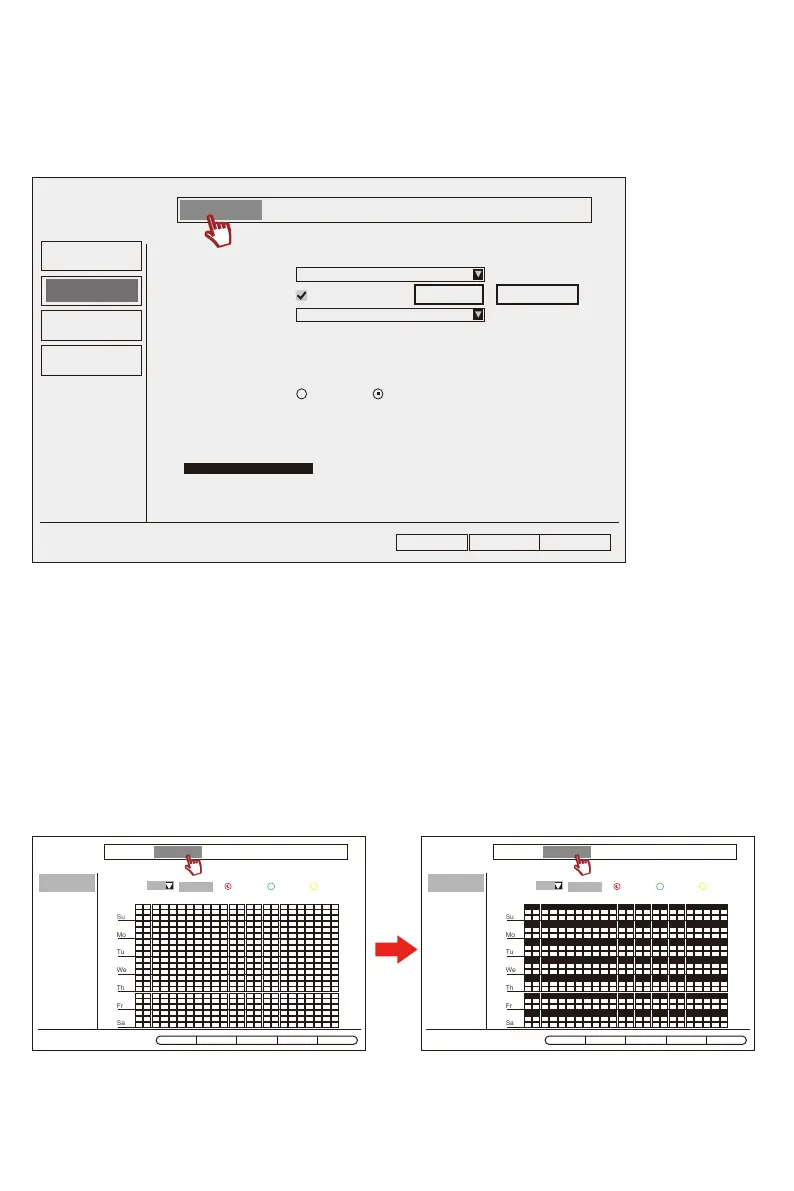2.4 How to adjust the system time and date of the NVR recorder?
1) Adjust system time and date automatically
Connecting the NVR and router with a network cable to ensure the NVR system is online.
Right click the mouse and select System Setup> General Setup> Time Setup,if you want
to synchronize your local time and date,please enable “Sync Time” ,finally click “OK” .
2) Adjust system time and date manually
Right click the mouse and select System Setup>General Setup>Time Setup,please cancel “Sync Time” .
Then set up “System Date” and “System Time” manually,finally click “OK” .
Apply
Ok
Cancel
2
General Setup
Time Setup
HDD Setup
Error Setup
Date Format
Sync Time
Time Zone
General Setup Record Setup Network Setup Channel Setup System Admin
1
Advanced
Summer Time
YYYY/MM/DD
Time Format
Enable
+08:00
.
12h 24h
2021/09/14 10:28:31
2.5 Steps to set up 24/7 hours recording
1) Click "System Setup" in the main menu,then select the "Record Setup",enter “Record Plan” .
2) Choose “Time” then click “Select All” , finally click “Apply” & “OK” .
Settings for 24/7 continuous recording is completed.
Note:After completing the Setting,the red square indicates the system is under 24/7 hours recording.
Copy To
Channel
Record Plan
Time
Motion Alarm
210 3 4 5 6 7 8 9 10 11 12 13 14 15 16 17 18 19 20 21 22 23
1
General Setup Record Setup Network Setup Channel Setup System Admin
Select All Reset Apply OK Cancel
Copy To
Channel
Record Plan
Time
Motion Alarm
210 3 4 5 6 7 8 9 10 11 12 13 14 15 16 17 18 19 20 21 22 23
1
General Setup Record Setup Network Setup Channel Setup System Admin
Select All Reset Apply OK Cancel
- 01 - - 02 - - 03 - - 04 - - 05 -
- 06 - - 07 - - 08 - - 09 - - 10 - - 11 - - 12 -
- 13 - - 14 - - 15 -
- 16 - - 17 - - 18 - - 19 - - 20 - - 21 - - 22 - - 23 - - 24 - - 25 -
- 26 - - 27 - - 28 - - 29 - - 30 - - 31 - - 32 - - 33 - - 34 - - 35 -
- 36 - - 37 - - 38 - - 39 - - 40 - - 41 - - 42 - - 43 - - 44 - - 45 -
