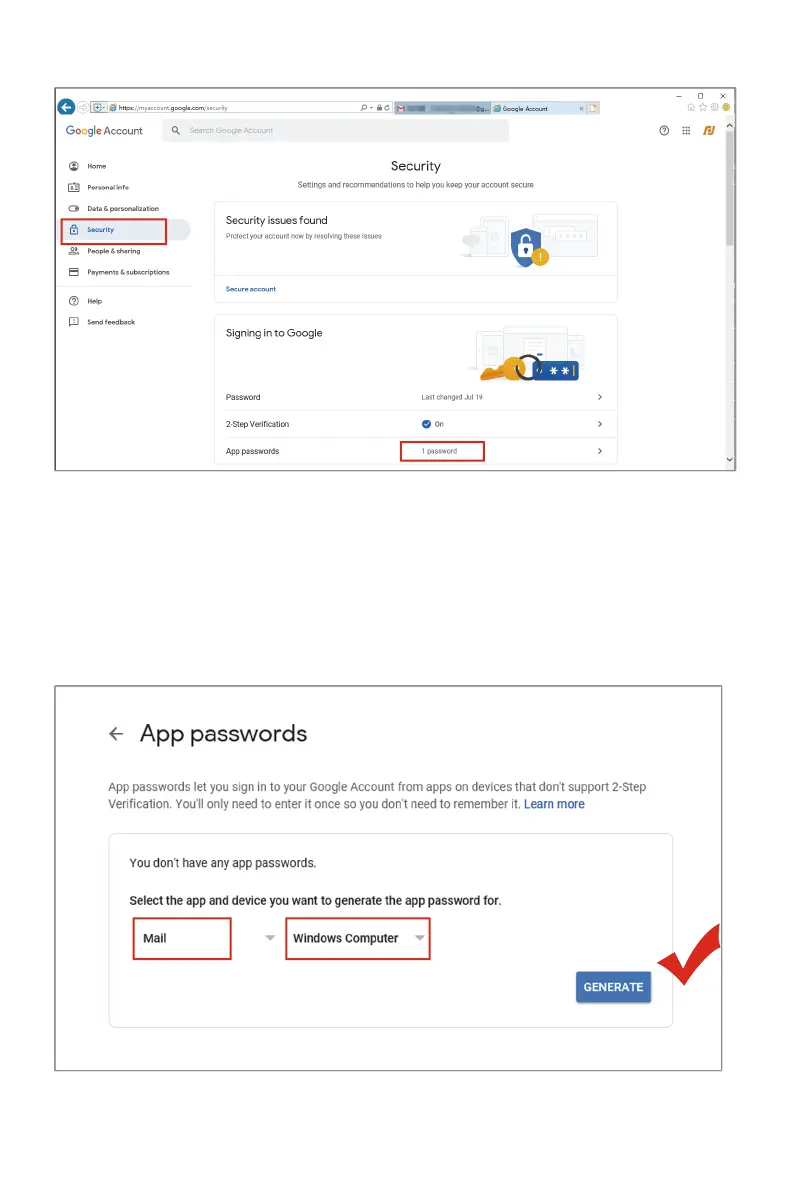Then you will enter a new page, please enter your Gmail password and choose “Security” ,
finally choose “1 password” of the ” App passwords” .
After entering your Gmail psaaword, you will enter “App passwords” page,
select the APP(Mail) and device (Windows computer or
other device ) which you want to generate the app password for.
Finally click "GENERATE".
- 01 - - 02 - - 03 - - 04 - - 05 -
- 06 - - 07 - - 08 - - 09 - - 10 - - 11 - - 12 - - 13 - - 14 - - 15 -
- 16 - - 17 - - 18 - - 19 - - 20 - - 21 - - 22 - - 23 - - 24 - - 25 -
- 26 -
- 27 - - 28 - - 29 - - 30 - - 31 - - 32 - - 33 - - 34 - - 35 -
- 36 - - 37 - - 38 - - 39 - - 40 - - 41 - - 42 - - 43 - - 44 - - 45 -
