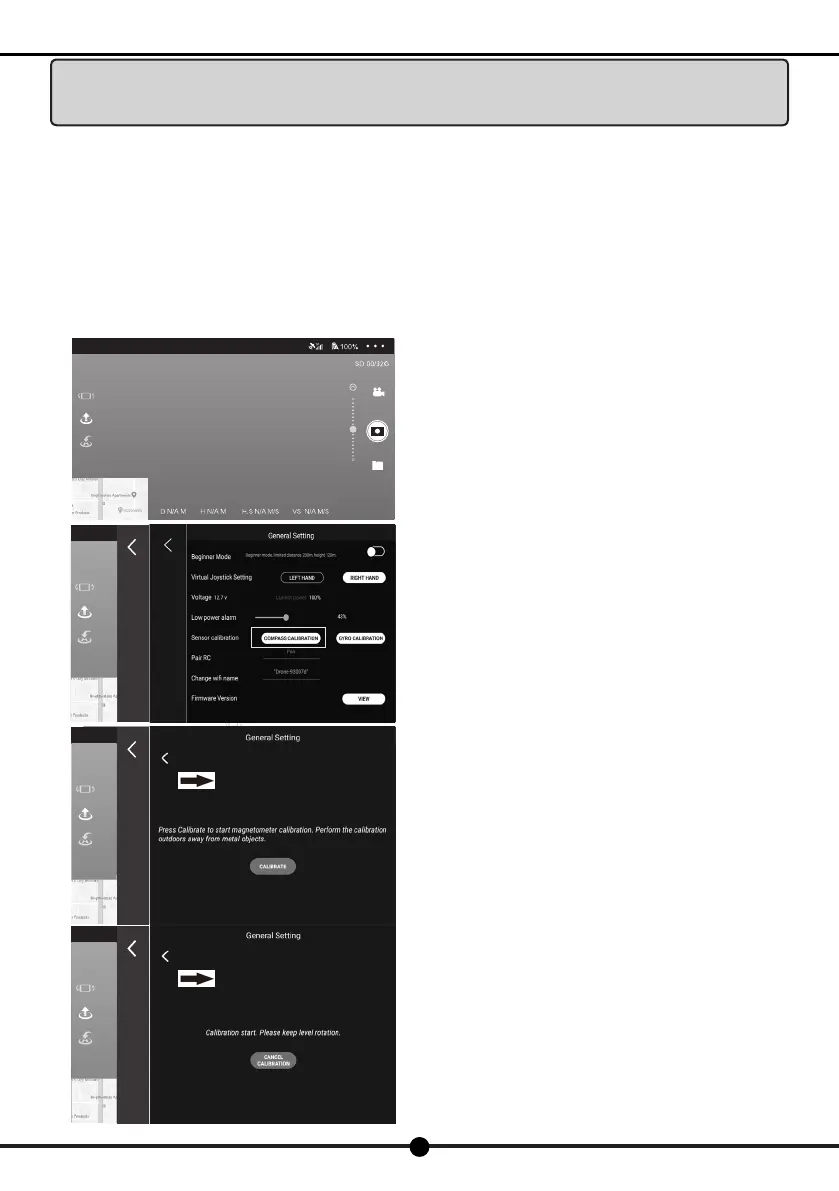Preparing to y Position
3
X7
Operation Manual
the compass is abnormal , please re-calibrate the compass.
Please keep away from the environment with magnetic interference when calibrating, otherwise it may
cause calibration failure.
The built-in compass helps keep the aircraft oriented.Please ensure it works well every time before ight.
○ Please calibrate the aircraft compass, if one of the following scenarios happen:
(1) Fly at the new ight site;
(2) The aircraft status indicator light indicates the abnormal situation of the compass;
(3) APP and aircraft prompt you to calibrate the compass;
(4) Hovering or drifting in mid-ight.
○ Calibrate the compass via the APP:
(1) Enter the calibration mode
When the aircraft and APP are connected, click the"..."icon in the
upper right corner of the APP control interface to enter the "General
Setting" menu.
Then click the "compass calibration" icon.
When APP pops up the prompt, check the current environment and
stay away from metal objects. then click the "calibration" icon.
Meanwhile,the status indicator light on the aircraft's rear arm will
turn blue and red lights ashing alternately, indicating that it has
been ready for calibration.