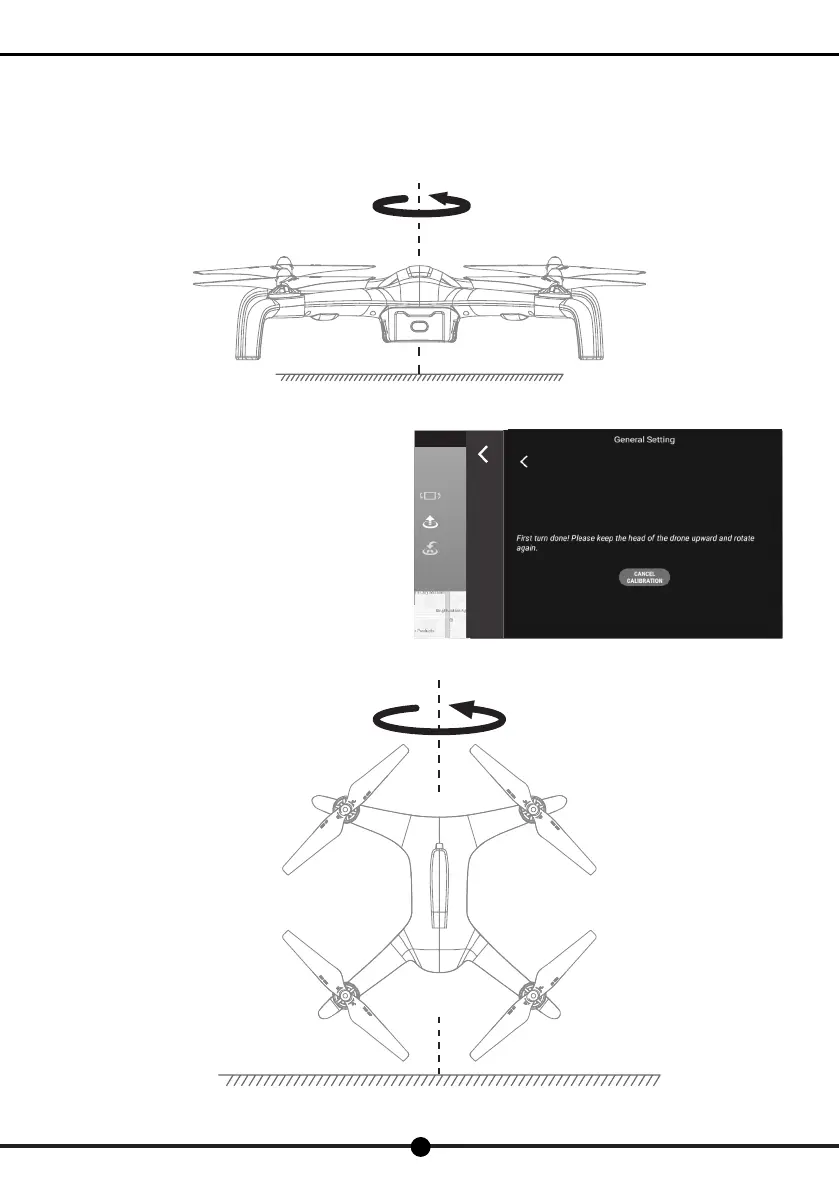4
X7
Operation Manual
(2) Compass calibration
Step 1:Horizontal calibration
When the APP prompts you to rotate the aircraft horizontally,put the aircraft in your hand horizontally and then rotate it horizontally
until the status indicator light on the arm of the aircraft turns red and green light ashing alternately (i.e., the horizontal calibration is
successful).
Step 2:Vertical calibration
When APP prompts you to rotate the aircraft with its nose
facing up, hold the aircraft in your hand with its nose facing
up. Place the aircraft on the ground and then rotate it
horizontally.
The compass has been calibrated successfully when the
status indicator light on the aircraft's rear arm turns green
(solid or ashing).
When the APP prompts you with "calibration is successful",
click "Complete" to complete calibration.
If the status indicator light turns red (about 6 seconds),which
means compass calibration fails, please change the position
and re-calibrate.