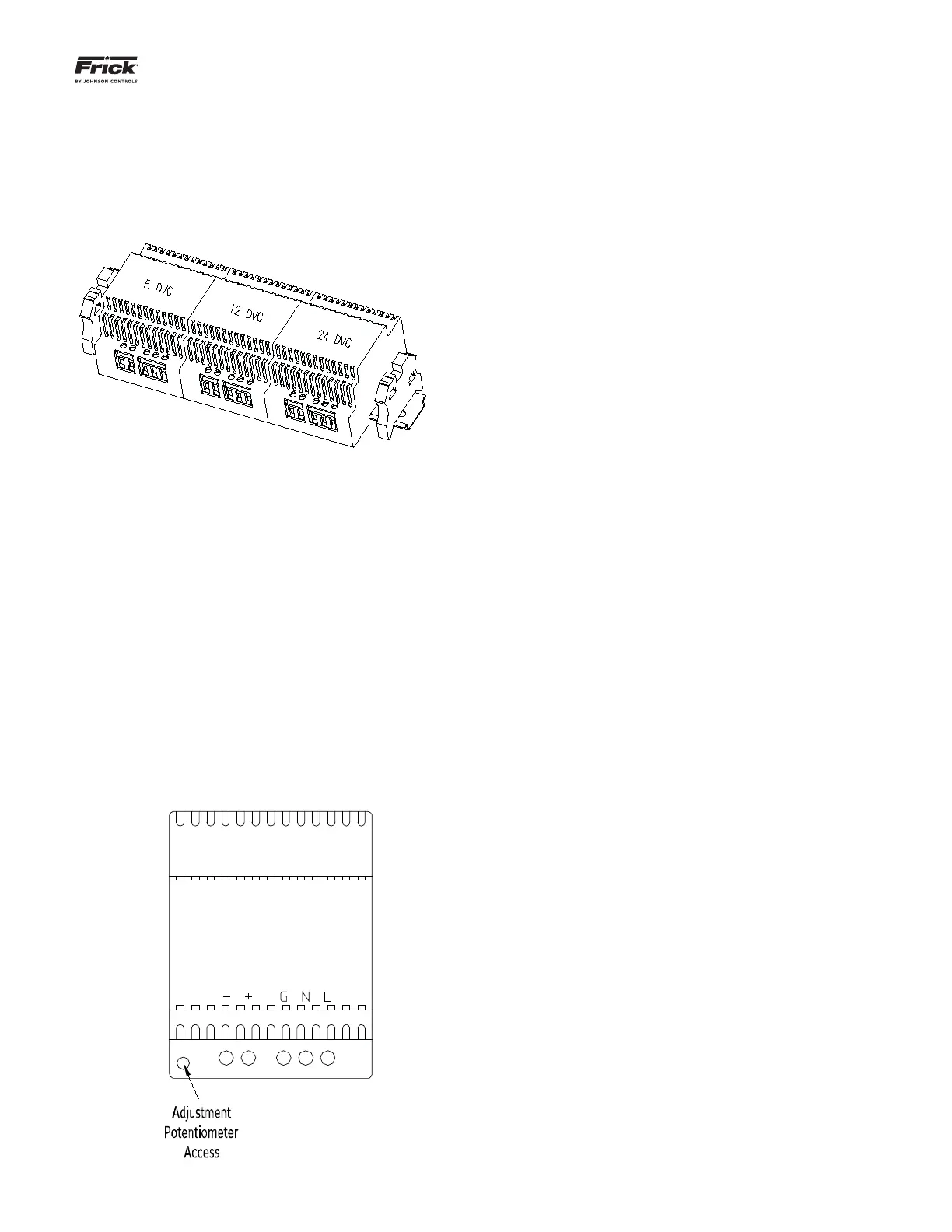QUANTUM™ HD COMPRESSOR CONTROL PANEL
MAINTENANCE
090.040-M (MAR 12)
Page 23
ply relative to one another. The acceptable range for
each supply is as follows:
• 5 Volt Supply (+5.00 to +5.25 Vdc)
• 12 Volt Supply (+11.76 to +12.24 Vdc)
• 24 Volt Supply (+22.80 to +26.40 Vdc)
Location of Power Supplies
relative to each other
ADJUSTMENT
If any of the voltages shown above are out of
the acceptable range(s) shown, adjustment is re-
quired. Locate which of the supplies require ad-
justment. The adjustment access hole for each
supply is located on the lower left of the front of
the supplies. If an adjustment is required, use a
small insulated Philips screwdriver, insert the tip
into the access hole for the appropriate voltage
potentiometer (refer to the following diagram for
adjustment location). NOTE: Extreme care must
be used when adjusting the potentiometer.
Adjustment should only be performed by qual-
ifi ed personnel. The use of a non-conductive
device is recommended.
+ -
DC
G N L
120 VAC
or
240 VAC
+5 VDC Adjustment
Locate the DC power terminal strip. Termi-
nal 1003 is the +5 VDC, and 1000 is common
(COM).Place the negative lead on 1000, and
the positive lead on 1003. Verify that the
DVM is displaying in the range of +5.00 to
+5.25. The recommended setting is +5.20.
If adjustment is required, locate the adjust-
ment access hole on the +5 VDC supply, as
previously shown. While watching the DVM,
slowly rotate the screwdriver blade clock-
wise to increase the voltage or counter-
clockwise to decrease until the voltage is
correctly adjusted.
+12 VDC Adjustment
Locate the DC power terminal strip. Ter-
minal 1004 is the +12 VDC, and 1000 is
common (COM). Place the negative lead on
1000, and the positive lead on 1004. Verify
that the DVM is displaying in the range of
+11.76 to +12.24. The recommended setting
is +12.12.
If adjustment is required, locate the adjust-
ment access hole on the +12 VDC supply, as
previously shown. While watching the DVM,
slowly rotate the screwdriver blade clock-
wise to increase the voltage or counter-
clockwise to decrease until the voltage is
correctly adjusted.
+24 VDC Adjustment
Locate the DC power terminal strip. Terminal
1001 is the +24 VDC, and 1000 is common
(COM). Place the negative lead on 1000, and
the positive lead on 1001. Verify that the
DVM is displaying in the range of +22.80 to
+26.40. The recommended setting is 24.50.
If adjustment is required, locate the adjust-
ment access hole on the +24 VDC supply, as
previously shown. While watching the DVM,
slowly rotate the screwdriver blade clock-
wise to increase the voltage or counter-
clockwise to decrease until the voltage is
correctly adjusted.
POWER SUPPLY REPLACEMENT
If any of the power supplies are found to be bad,
or not capable of acceptable adjustment, the
failing supply will need replacing. Refer to the
Recommended Spare Parts list for the appropri-
ate part number.
