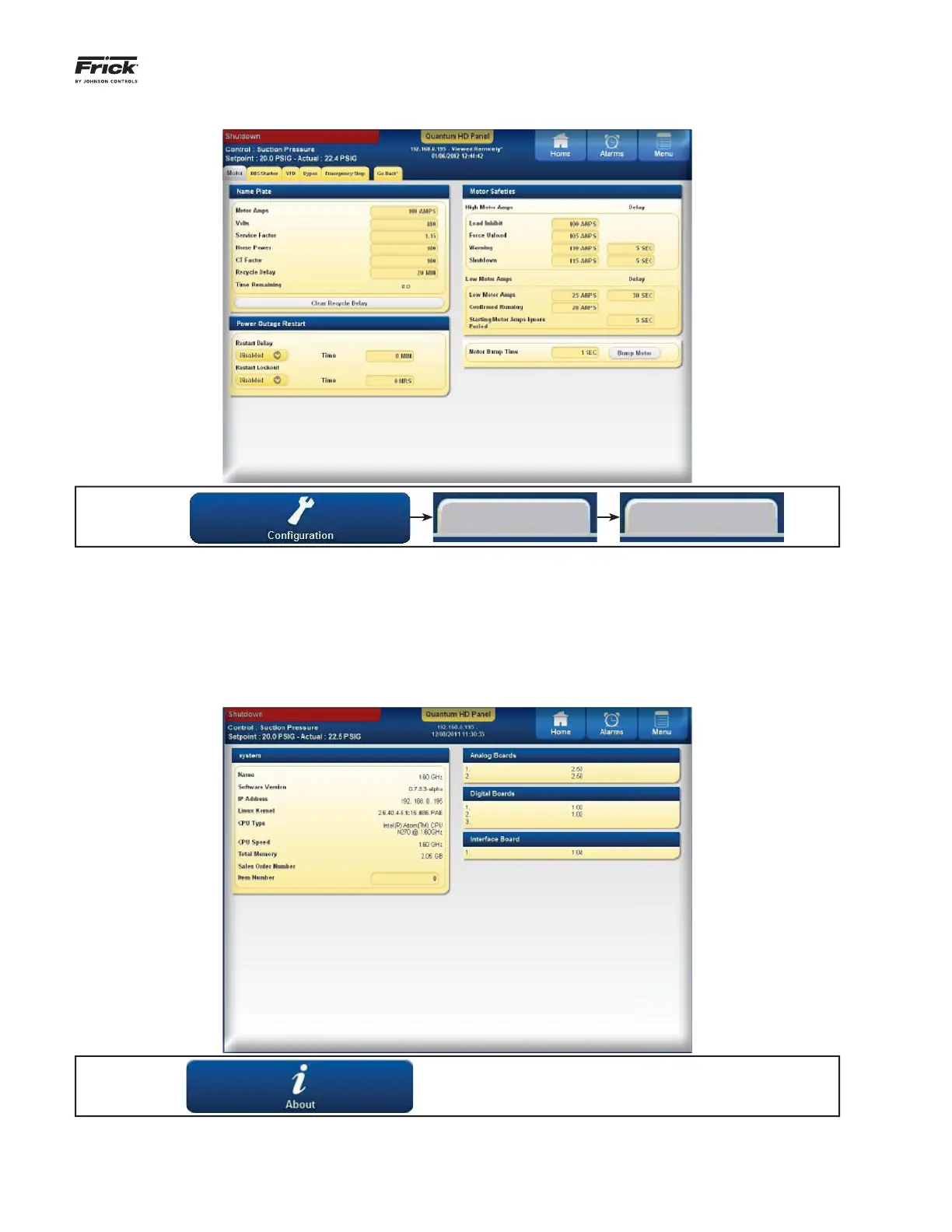QUANTUM™ HD COMPRESSOR CONTROL PANEL
MAINTENANCE
090.040-M (MAR 12)
Page 55
CONFIGURATION - Drive (Motor)
ACCESSING:
Drive Motor
ABOUT
ACCESSING:
DESCRIPTION: This screen provides for a method of
“bumping” the motor. This would be particularly useful
when performing the initial unit startup, or in the event
that the motor should need replacing (to verify proper
3-phase connections).
To perform the motor bump, set the time for the desired
length that you require the motor to run, then press the
[Bump Motor] button. The motor will turn for the period
of time that has been set.
NOTE: USE THIS FEATURE WITH CAUTION, AS DAM-
AGE TO THE UNIT OR MOTOR MAY OCCUR!
DESCRIPTION: Various information regarding system
software and software versions are presented here, as
well as all detected I/O control boards, IP address, memo-
ry and the unit Sales Order. This information is important
especially when contacting a service representative.
