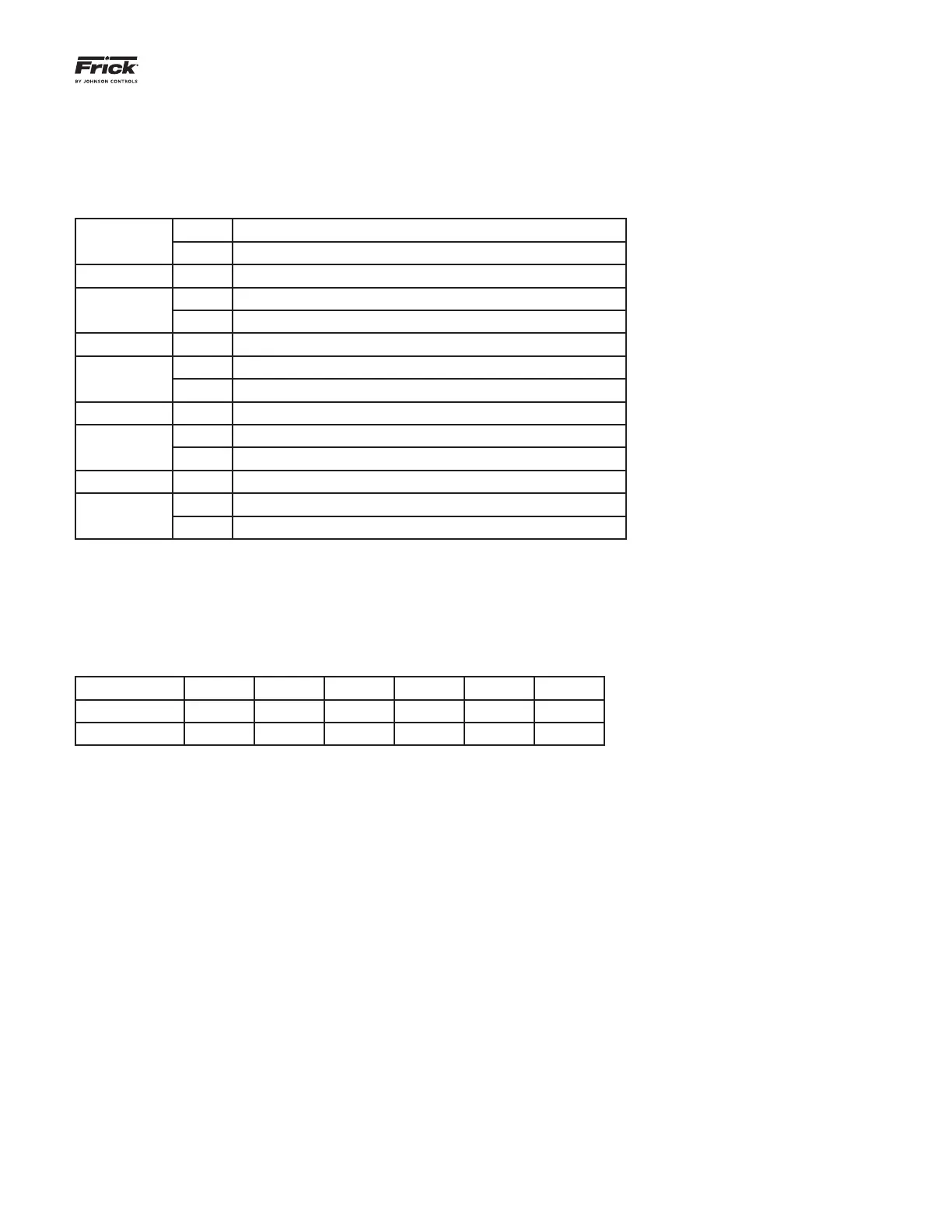QUANTUM™ HD COMPRESSOR CONTROL PANEL
MAINTENANCE
090.040-M (MAR 12)
Page 31
DIGITAL BOARD SETTINGS
COMMUNICATIONS SETTINGS
The following table is to be used when confi guring the Quantum™ for external communications.
J5 in 120 ohm long communications line termination.
out* No termination.
J7
in RS-422/485 transmit pull-up for long communications lines.
out* No pull-up.
J8
in RS-422 transmit pull-up for long communications lines.
out* No pull-up.
J9
in RS-422/485 receive pull-down for long communications lines.
out* No pull-down.
J10
in RS-422 receive pull-down for long communications lines.
out* No pull-down.
* = standard setting
DIPSWITCH SETTINGS
The following table is to be used to set the digital board addresses. If there is only one board installed, it should be set as
board #1, if there are two boards they each need to be set according to the wiring diagrams.
SW1 SW2 SW3 SW4 SW5 SW6
Board #1 on on on on off on
Board #2 off on on on off on
