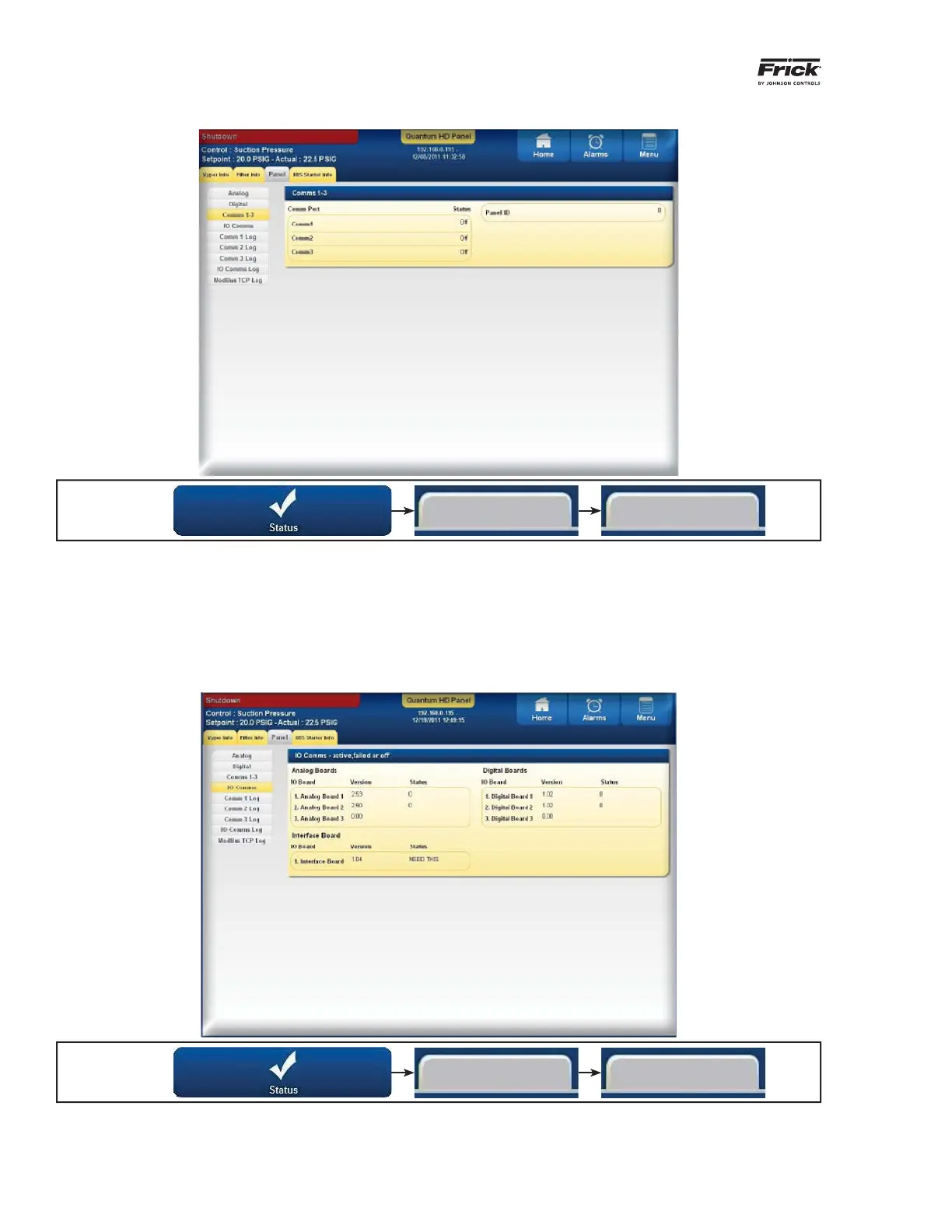QUANTUM™ HD COMPRESSOR CONTROL PANEL
MAINTENANCE
090.040-M (MAR 12)
Page 52
STATUS - Panel (IO Comms)
ACCESSING:
Panel IO Comms
STATUS - Panel (Comms 1-3)
ACCESSING:
Panel Comms 1-3
DESCRIPTION: The Comms 1-3 screen is for informational
use, and provides the current status of each of the three
usable serial communications ports. When a particular
port is in use, the status for that port will change from Off
to Active (to indicate it is functioning) or Failed (if the port
is trying to communicate, but has timed out).
Additionally on this screen is the current value of the Pan-
el ID number. The Panel ID is set by accessing the Menu >
Confi guration > Communications > Serial tab.
DESCRIPTION: The I/O Comms screen is for informational
use, and provides the current software version of each of
the installed and recognized I/O control boards. Addition-
ally, the current communications status is shown for each
board.
