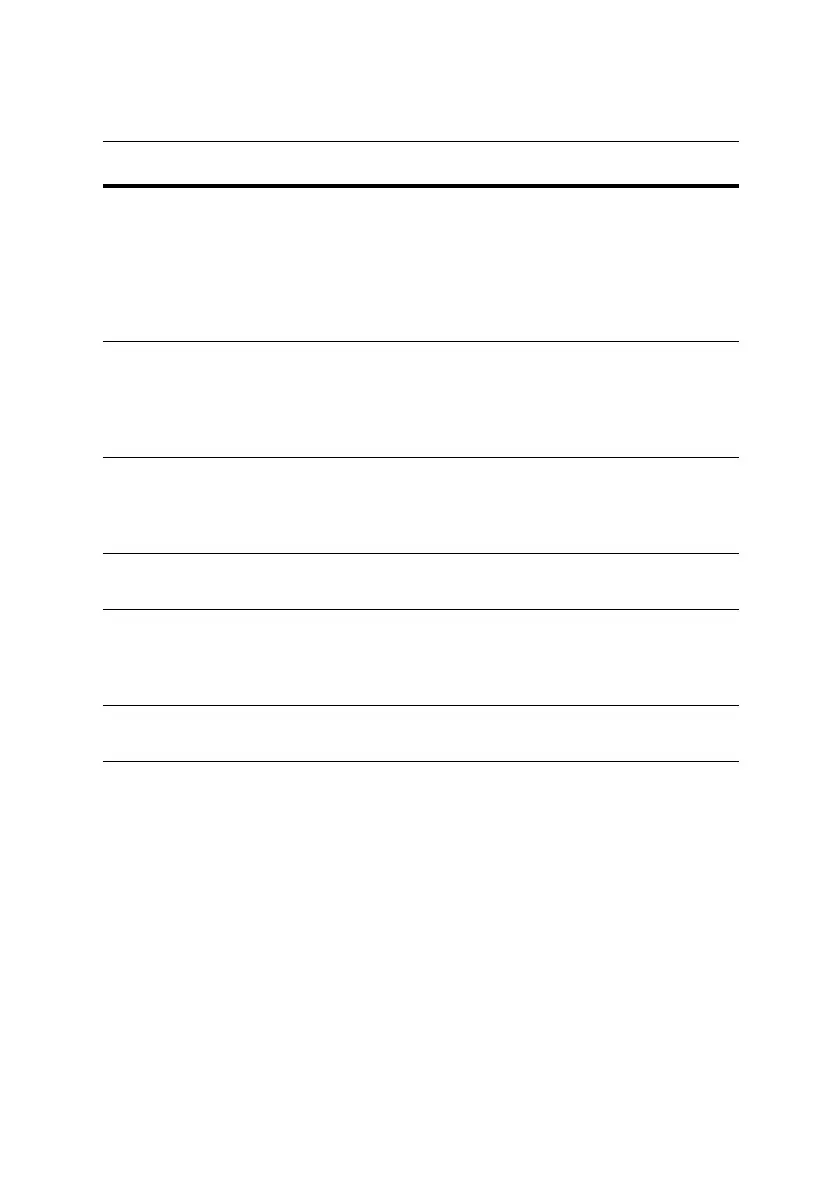RDR2S-A and I8O4 Hardware Installation Setup and Adjustments
24-10239-596 Rev. D
26
S
Table 3: Legacy versus Physical Address Mode
Legacy Address Mode Physical Address Mode
Used with:
CK705
CK720
CK721
CK721-A v. 2.x
CK721-A v. 3.0+
Used with:
CK721-A v. 3.0+
CK722
Note: Physical address mode is
recommended for new installations with
CK721-A v. 3.0+.
Performance decreases when several
functions (reader terminal, input terminal,
output terminal) are assigned to one
physical hardware module.
Performance does not decrease when
several functions (reader terminal, input
terminal, output terminal) are assigned to
one physical hardware module. See
page 39 for details.
The RDR2S-A responds to up to six
addresses: Reader 1, Input Terminal 1,
Output Terminal 1, Reader 2, Input
Terminal 2, Output Terminal 2
All reader terminals, input terminals, and
output terminals on the RDR2S-A are
controlled and monitored using one
physical address.
Does not allow input/output point
disassociation.
1
1. See RDR2S-A Input Point and Output Point Disassociation on page 31.
Allows input/output point disassociation.
There is one debounce time for all the
inputs on the terminal.
Each input point has an independent
debounce time. For example, the “request
to exit” and the “door contact” may be given
different debounce times.
2
2. CK722 only.
Only the single “request to exit” mode is
allowed.
All three “request to exit” modes (single,
double, and none) are allowed.
2
