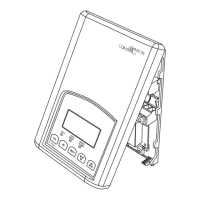33
Main Menu Buttons - Holidays
Edit Holidays
You may now delete all repeating
custom holidays in this group by
pressing the ON box to un-check
your selection. Press SAVE to
return to Holiday editing screens.
Preset Holidays
You may choose from several standard preset holidays to observe.
When the preset holidays are set to ON, they will be observed every
year on that date.
Editing Repeating Holidays (continued)
Overriding Holiday Mode
You may override Holiday Mode by pressing the OVERRIDE button and
choosing the amount of override time desired.
Tu rning Off Holiday Mode From The Homescreen
You may turn off Holiday Mode by
pressing the MODE button and then
pressing the Holiday STOP button.
(Continued)

