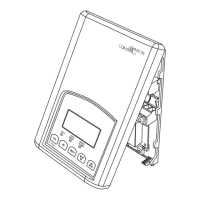42
Main Menu Buttons - Settings
Thermostat Name
Settings
Available Modes
(all)
Choose the desired modes the thermostat will use: Heat, Cool, Heat & Cool,
or Auto (All). For example, if you only have a heater, choose Heat, and only
Heat & Off modes will be available. This will simplify the operation for the user.
Use keypad to name
your thermostat. The
name is displayed on
the Home Screen.
Thermostat heating and
cooling options are found
in this menu.
Name appears here
General Setup
Units
(F)
Fahrenheit (F)
Celsius (C)
SD Card
Import and export files to and from the thermostat. See the ColorDisplay
Desktop app instructions for further details.
Import Settings from SD Card
Export Settings to SD Card
Upload files from ColorDisplay Desktop App
or another thermostat.
Export files from one thermostat and import them into others.
(Up to 14 characters)
*NOTE: A 2GB SD card is
recommended. To import and
export settings, the SD card must
contain the same version of the
firmware as the thermostat.
ColorDisplay Assistant will
keep the firmware current.

