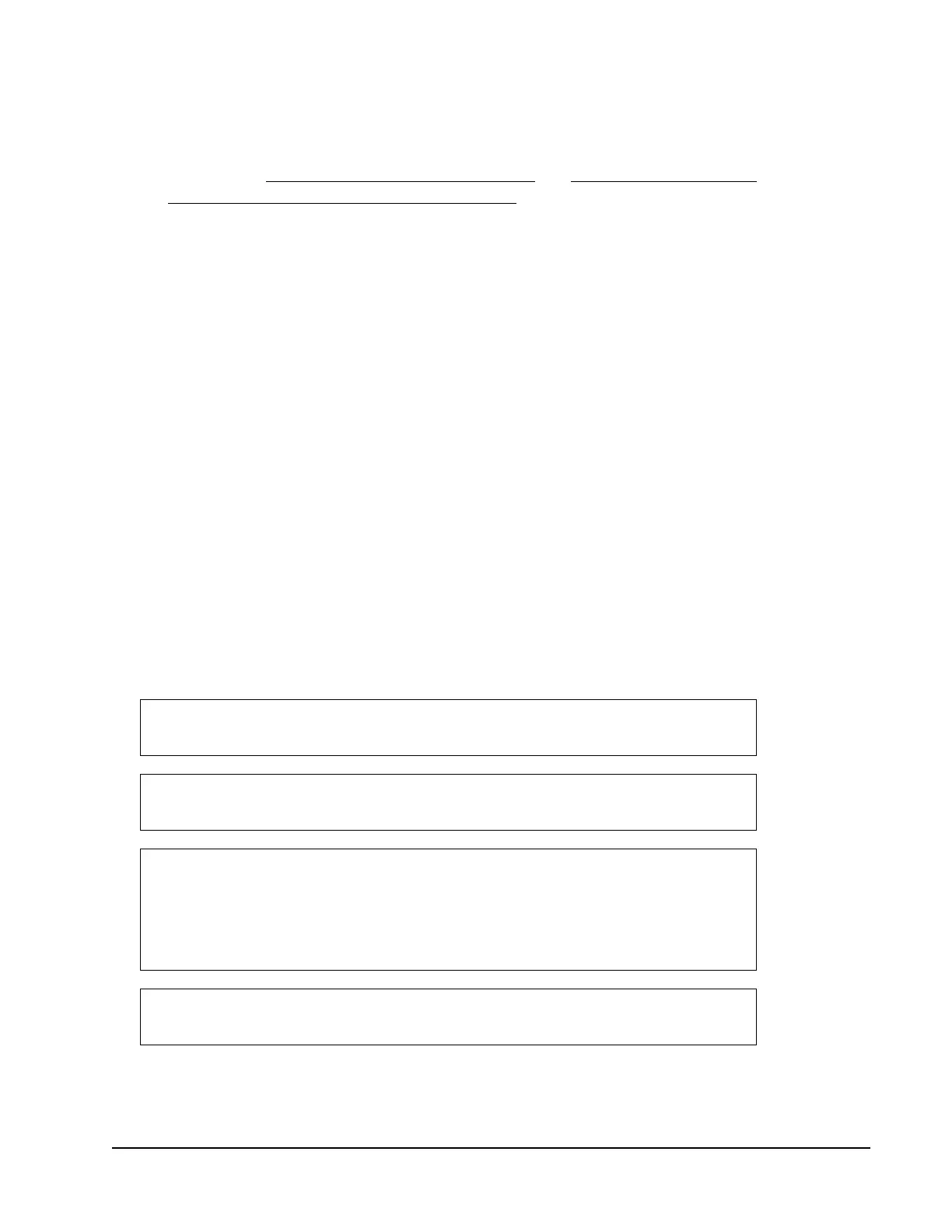ZFR1800 Series Wireless Field Bus System Technical Bulletin 27
Installing the ZFR1810 Coordinator
To install the ZFR1810 Coordinator:
1. Select mounting locations for the ZFR1810 Coordinator and its external
antenna. See Location and Estimating Guidelines and Designing and Planning
the ZFR1800 Series Wireless Field Bus System.
2. Mount the ZFR1810 Coordinator and its external antenna. Refer to the
ZFR1810 Wireless Field Bus Coordinator Installation Instructions
(Part No. 24-10325-2).
Note: The connection from the antenna cable to the ZFR1810 is intended to
be made only once. Avoid any repeat removals and reinsertions that
may affect wireless connection integrity and unit performance.
Note: Remove the ZFR1810 Coordinator from its mounting base before
connecting the antenna cable to the ZFR1810 Coordinator.
3. Set the ZFR1810 Coordinator’s End-of-Line (EOL) switch based on MS/TP
network installation guidelines. Refer to the ZFR1810 Wireless Field Bus
Coordinator Installation Instructions (Part No. 24-10325-2).
4. Set the ZFR1810 Coordinator’s PAN OFFSET Switch per the job drawings
(for example, Floor 1 = 1, Floor 2 = 2, and so forth). The MS/TP address of the
ZFR1810 Coordinator is 120 plus the sum of the first three values of the
PAN OFFSET DIP switch, giving an MS/TP address range of 120 to 127. Only
the values associated with the first three switch positions (right to left) affect
the MS/TP address. In Figure 9, for example, the PAN OFFSET is configured
to 13 with values 1, 4, and 8 set to the ON position. The sum of these values is
5, and the MS/TP address of the ZFR1810 Coordinator would then be 120 + 5,
which equals 125.
IMPORTANT: The PAN OFFSET switch setting must be the same for all the
ZFR1800 Series and WRZ devices on the same wireless mesh network.
IMPORTANT: To avoid MS/TP address conflicts, do not connect the
ZFR1810 Coordinator to the field bus before setting the PAN OFFSET switches.
IMPORTANT: To avoid interference, assign a unique PAN OFFSET to each
wireless network in a building. Using a unique PAN OFFSET is particularly
important if you have PANs on adjacent floors of a building. Do not use the
same PAN OFFSET on multiple wireless networks in a building, even if the
PANs do not overlap.
IMPORTANT: For multiple ZFR1810 Coordinators on a field bus, use
sequential PAN OFFSETs to ensure unique MSTP addresses.