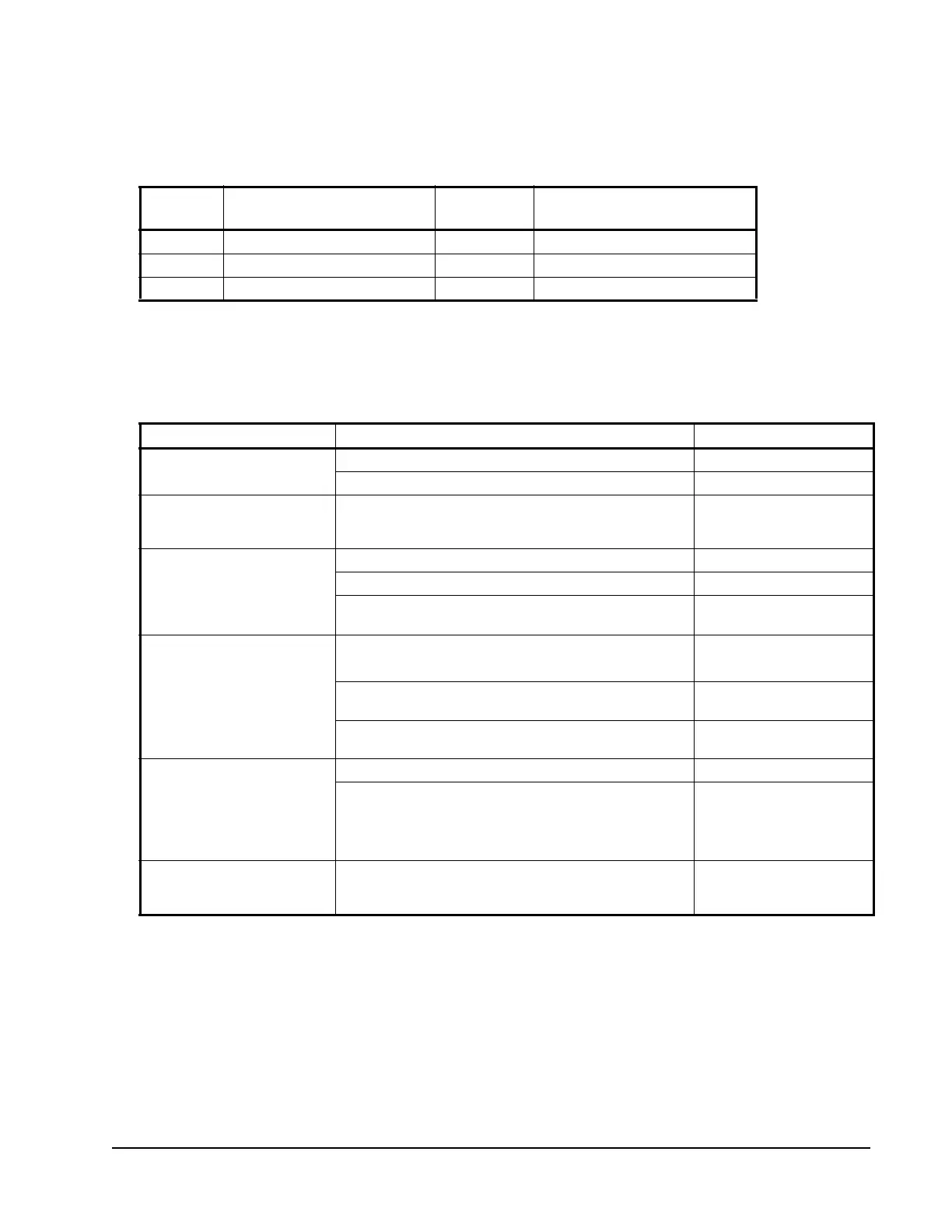ZFR1800 Series Wireless Field Bus System Technical Bulletin 53
Troubleshooting
Troubleshooting tables are divided into categories related to hardware, and the
possible cause codes are structured as shown in Table 12.
ZFR1810 Coordinator
Use Table 13 to identify symptoms and possible causes. Use Table 14 to identify
the possible causes and steps to remedy the causes.
Table 12: Possible Cause Codes
First
Letter
System Component Second
Letter
Category
C ZFR1810 Coordinator H Hardware
R ZFR1811 Router/WEFC M MS/TP Network
S WRZ Sensor W Wireless Communication
Table 13: Identifying Symptoms and Possible Causes
Symptom Identification Possible Cause Code
The ZFR1810 Coordinator
does not start the network.
All ZFR1810 Coordinator LEDs are OFF. CH1, CH2, CH3
The SIGNAL STRENGTH LED remains OFF. CW1, CW2
The ZFR1810 Coordinator
does not have a wireless
signal.
The SIGNAL STRENGTH LED is ON, but shows no
flashes every 10 seconds.
CW3, CW4, CW5, CW6
The NAE/NCE cannot
discover the ZFR1810
Coordinator on the MS/TP
trunk.
The Power LED on the ZFR1810 Coordinator is OFF. CH1, CH2, CH3
The FAULT LED on the ZFR1810 Coordinator in ON. CH3, CH4
The FC BUS LED on the ZFR1810 Coordinator is not
flashing.
CH5, CH6, CM1
A ZFR1810 Coordinator is
toggling offline to the
Metasys system.
The Metasys Event Log indicates one or more offline
events for the ZFR1810 Coordinator.
CH6, CH7, CH8
The FC BUS LED on the ZFR1810 Coordinator is Off or
On Steady.
CH6, CH7, CH8
The ZFR1810 Coordinator’s POWER LED is Off or
flickering.
CH9
The user cannot
automatically discover the
ZFR1810 Coordinator in
the Metasys Site
Management Portal or
CCT.
The ZFR1810 Coordinator’s FAULT LED is on solid. CH10
The ZFR1810 Coordinator has no LEDs On. CM1
A main code download
failure occurs on the
ZFR1810 Coordinator
Communication errors occur between the CCT and the
ZFR1810 Coordinator.
CM2, CM3
