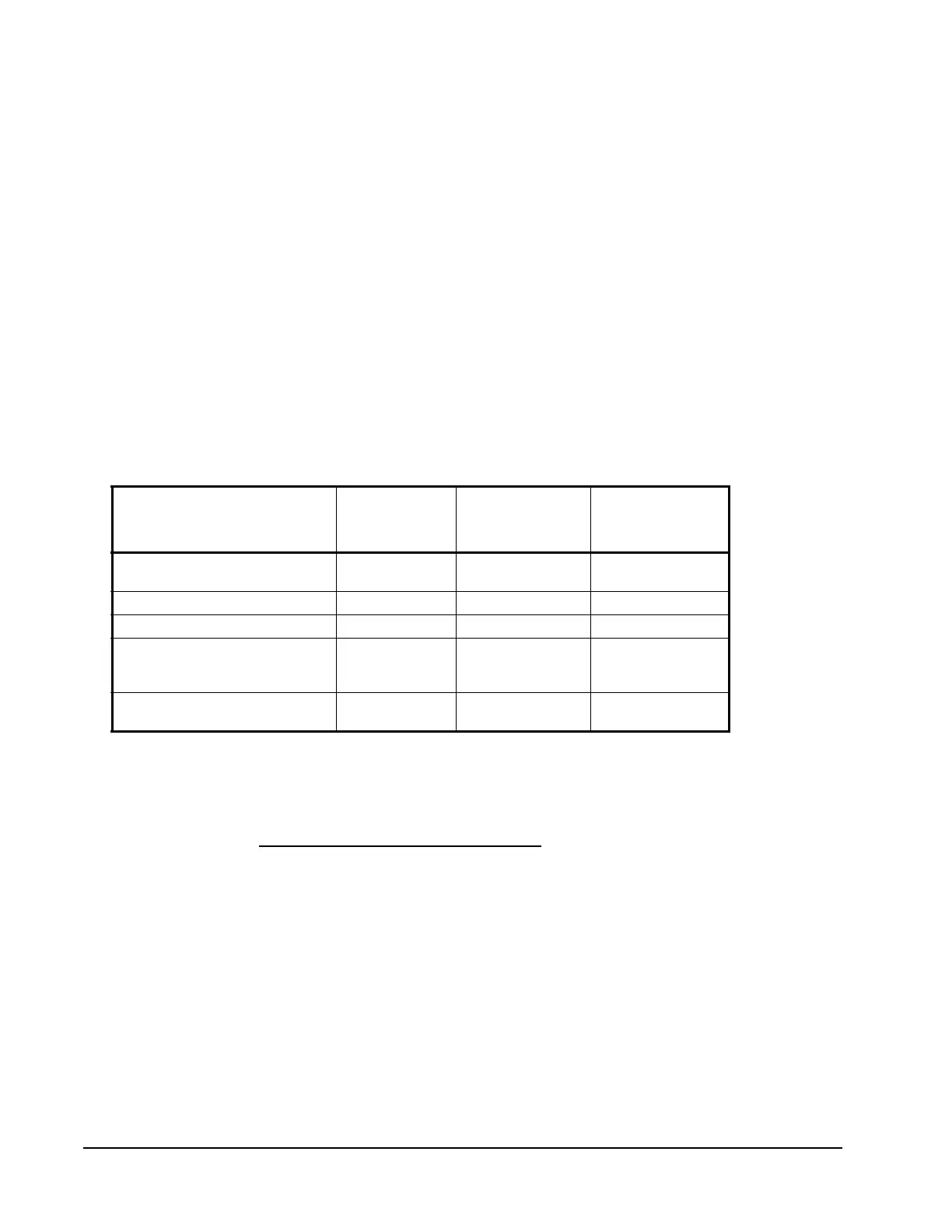ZFR1800 Series Wireless Field Bus System Technical Bulletin44
4. Verify that a ZFR1810 Coordinator has been discovered.
5. Select the ZFR1810 Coordinator in the All Items view.
6. Open the Engineering view of the ZFR1810 Coordinator. Watch the statistics
and ensure that no duplicate ZigBee network addresses exist on the network.
7. To check the performance of the wireless mesh network, including online
status and wireless signal strength, you can use the ZFR Checkout Tool (ZCT)
within CCT.
Note: ZCT requires the use of a USB adapter with ZigBee driver. The ZFR
USB dongle is available within AOMS. To purchase the ZFR USB
dongle, use product code ZFR-USBHA-0.
Commissioning the WEFCs
To commission the WEFCs:
1. Start CCT on your computer and connect to the ZFR1800 Series wireless
network by selecting one of the methods shown in Table 10.
2. Perform general equipment checkout as required.
3. (VMA16 only) Invoke the Box Flow Test on the VMA16 Controller using one
of the connection options in Table 10.
4. (VMA16 only) Locally balance the wireless enabled VMA16 Controller using
one of the connection options in Table 10.
5. After balancing is complete, upload parameters and/or CAF Files using CCT
or the Point Schedule using one of the connection options in Table 10.
Table 10: Connection Points for Commissioning WEFCs
MS-BTCVT-1
at Hard-wired
FC Bus
1
1. For information on using the MS-BTCVT-1 to connect to FEC/IOM/VMA field controllers,
including when to use the MS-ZFRCBL-0 wire harness, see Figure 10 and Figure 12 and refer
to the Wireless Commissioning Converter Installation Instructions (Part No. 24-10108-2).
MS-BTCVT-1 at
WEFC
1
ZigBee Wireless
Connection
in CCT
2
2. At Release 4.0, the ZigBee connection type within CCT requires the CCT patch that is available
on the Release 4.0 Branch Purchase Package, and the USB adapter with ZigBee driver. At
Release 4.1 or later, the ZigBee connection type within CCT requires the USB adapter with
ZigBee driver. See WRZ-SST-120 Wireless Sensing System Tool
.
General Checkout or
Commissioning (via CCT)
X
3
3. This action via CCT is accomplished through CCT connected directly to the hard-wired FC Bus
or through NAE passthrough.
X
X
4
4. This action is also accomplished via the Point Schedule.
Box Flow Tests (via CCT) XX X
Balancing (via CCT) XX X
Balancing
(via Handheld VAV Balancing
Tool [MS-ATV7003-0])
X
5
5. The Handheld VAV Balancing Tool (MS-ATV7003-0) connects in place of the MS-BTCVT-1.
Uploading
(via CCT or Point Schedule)
XX X