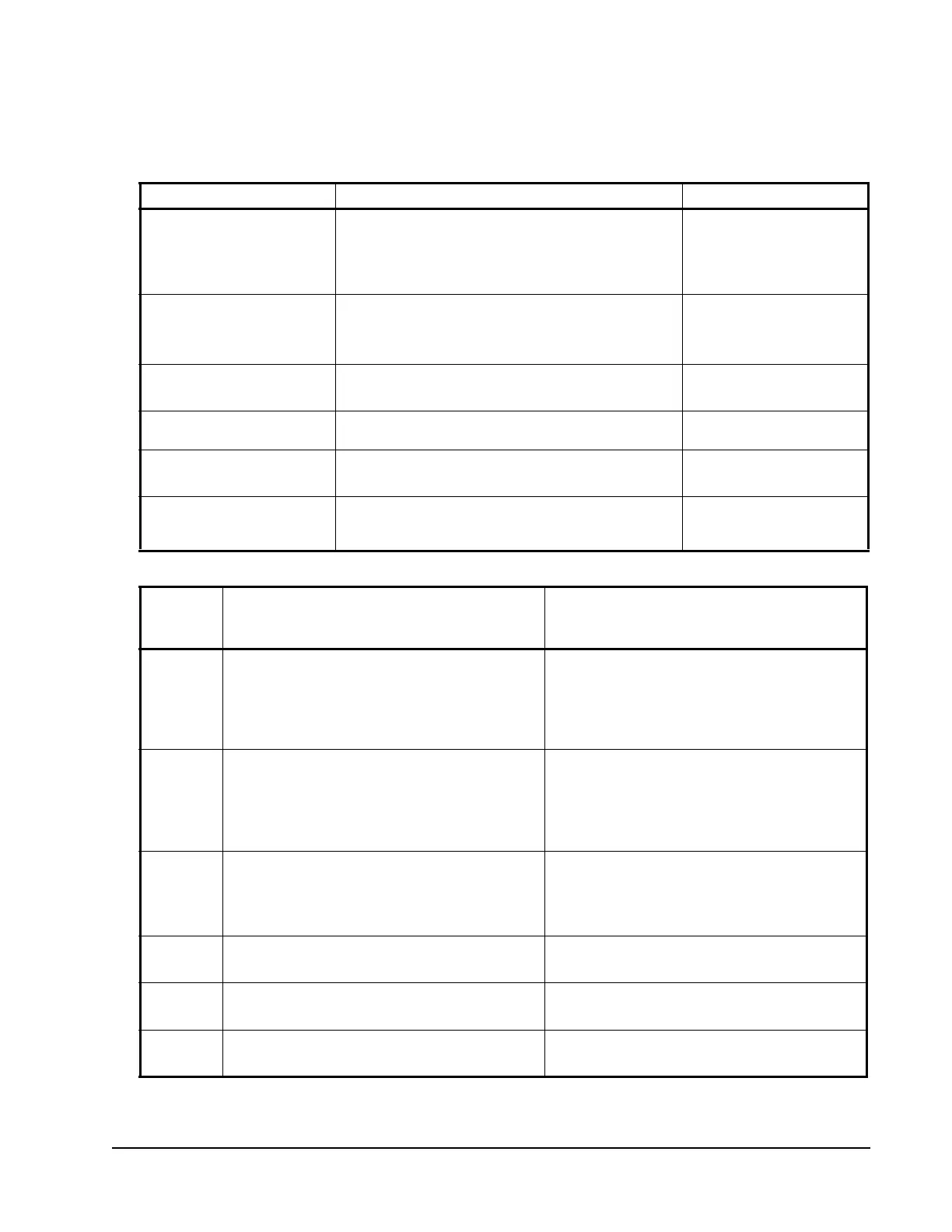ZFR1800 Series Wireless Field Bus System Technical Bulletin 61
WRZ Sensor
Use Table 17 to identify symptoms and possible causes. Use Table 18 to identify
the possible causes and steps to remedy the causes.
Table 17: Identifying Symptoms and Possible Causes
Symptom Identification Possible Cause Code
Wireless signal strength is
not indicated after a
WEFC’s associated WRZ
Sensor’s Occ Button is
pressed.
ZFR1811 Router’s Signal Strength LED does not flash
after the sensor’s Occ button is pressed.
SH1, SM1, SW1
The WRZ Sensor cannot
find a wireless network or
has not yet joined the
network.
The WRZ Sensor LED turns off after the Occ button is
pressed.
SH1, SH2, SW2, SW3
The WRZ Sensor cannot
find its associated WEFC.
The WRZ Sensor LED flashes eight times rapidly. SH3, SM1
The WRZ Sensor signal
quality is weak.
The WRZ Sensor LED flashes once after the Occ
button is pressed.
SW1, SW3
The WRZ Sensor values
are unreliable.
Metasys Site Management Portal indicates an
unreliable value.
SH4, SH5, SH6, SW1
The WRZ Sensor LED does
not light when the Occ
Button is pressed.
The WRZ Sensor LED does not turn on.
SH7, SH8, SH9, SH10
Table 18: Taking Corrective Action (Part 1 of 2)
Possible
Cause
Code
Possible Cause Troubleshooting Step and Remedy
SH1 A WRS Series Sensor is installed instead of a
WRZ Sensor.
1. Remove the cover of the sensor.
2. On the inside of the plastic cover, read the
product code. If it does not start with WRZ, the
sensor does not work in this system.
3. Replace sensor with an equivalent WRZ
model.
SH2 The PAN OFFSET switch of the WRZ Sensor
does not match the PAN OFFSET switch of a
ZFR1811 Router.
1. Ensure that the PAN OFFSET switches on the
ZFR1811 Routers match the PAN OFFSET
switches on the ZFR1810 Coordinator.
2. Ensure that the PAN OFFSET switches on the
WRZ Sensors match the PAN OFFSET
switches on the ZFR1810 Coordinator.
SH3 The ZFR1811 Router on the associated WEFC is
not installed, powered, or on the PAN.
1. Check the MS/TP device address on the
sensor, and the WEFC match.
2. Check that the router is installed/connected.
3. Check that the router and WEFC are
powered.
SH4 The WRZ Sensor battery power is low and its
batteries need to be replaced.
Replace the batteries.
SH5 The WRZ Sensor is not installed. Install the sensor and ensure settings are correct.
SH6 The factory calibration jumper (J5) is not installed. Ensure jumper is installed correctly on both pins.