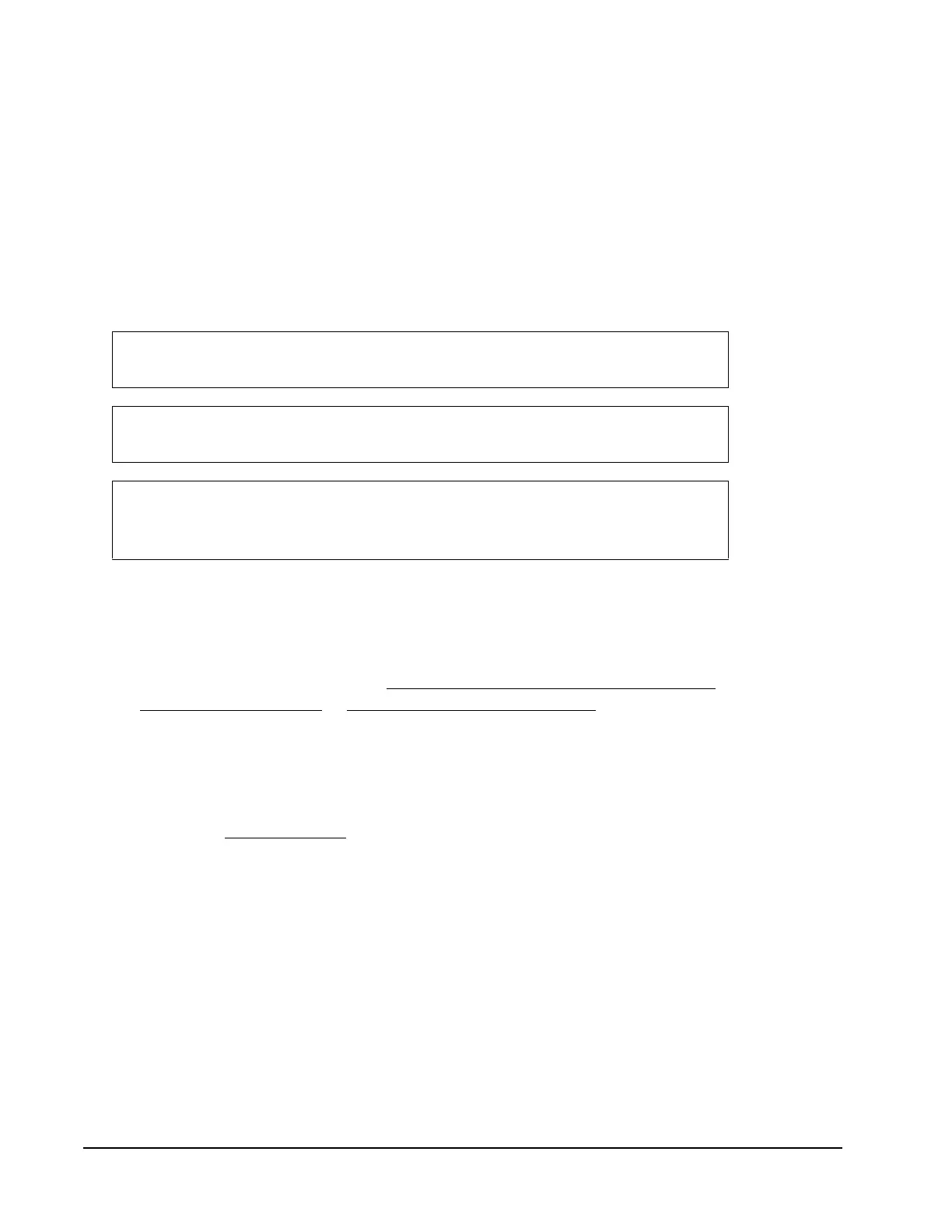ZFR1800 Series Wireless Field Bus System Technical Bulletin46
(1) Start the main code download using the manual address 2. Only the
main code downloads because the download type is set to
DownloadMainCode, not DownMaincodeWithFile.
(2) When this download completes, perform the Boot and Main code
download again.
Replacing an Existing ZFR1810 Coordinator
To replace an existing ZFR1810 Coordinator:
1. Prepare the new ZFR1810 Coordinator by setting its PAN OFFSET Switch per
the job drawings.
2. Turn off power to the ZFR1810 Coordinator that you wish to replace.
3. Remove this ZFR1810 Coordinator.
4. Install the new ZFR1810 Coordinator. Turn on its power.
5. Perform a Network Reform. See Using the ZFR1810 Coordinator’s Network
Optimize/Reform Button or Optimizing/Reforming a Network.
6. Allow up to 15 minutes for the WEFCs to rejoin the network. Sensors may take
an additional 45 minutes to rejoin the network.
7. Use the Metasys Site Management Portal to verify that all devices on the
wireless network report online to the NAE/NCE. If one or more devices are not
online, see Troubleshooting
.
IMPORTANT: The PAN OFFSET switch setting must be the same for all the
ZFR1800 Series and WRZ devices on the same wireless mesh network.
IMPORTANT: Do not connect the new ZFR1810 Coordinator to the power
supply before setting the PAN OFFSET switches.
IMPORTANT: Make sure all devices are online to the network before
initiating this procedure. You can do this from the NAE/NCE supervisory
engine or by using the optional ZFR Checkout Tool (ZCT) in CCT.