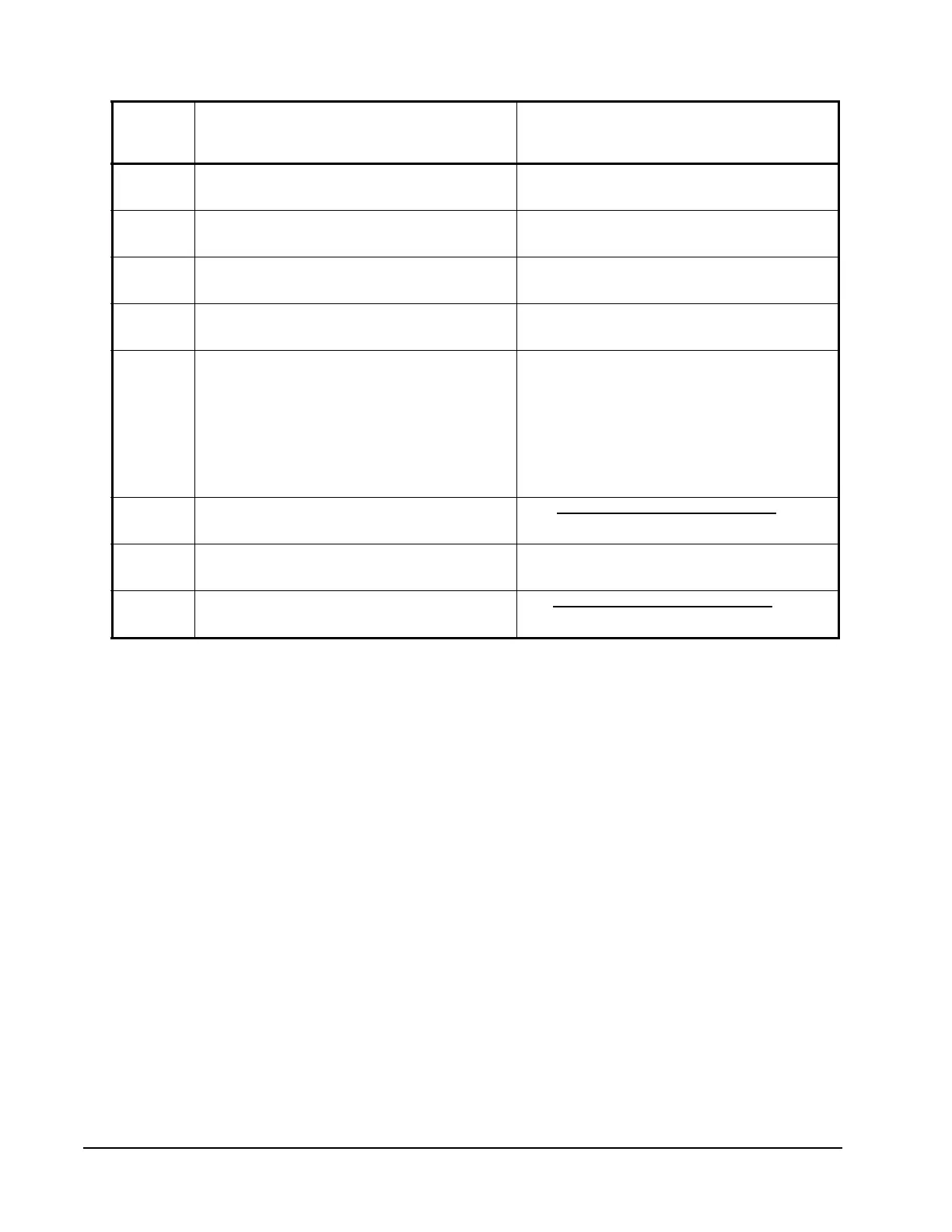ZFR1800 Series Wireless Field Bus System Technical Bulletin62
SH7 The WRZ Sensor batteries are not installed. Install the batteries.
SH8 The WRZ Sensor batteries are dead. Replace the batteries.
SH9 The WRZ Sensor is defective. Replace the WRZ sensor.
SH10 The power switch on the WRZ Sensor is off. Turn the power switch ON.
SM1 The MS/TP address of WRZ Sensor does not
match the MS/TP address of the WEFC.
1. Ensure that the MS/TP address of the
WRZ Sensor matches the MS/TP address of
the WEFC.
2. Change the MS/TP address switches on the
WEFC and associated sensors to match.
3. Ensure all DIP switch settings (PAN settings,
MS/TP address settings) are correct on the
WRZ sensor, the ZFR1811 Router, and the
WEFC.
SW1 The WRZ Sensor is not in range of any ZFR1811
Router.
See Location and Estimating Guidelines
.
SW2 The wireless network is not started. Start the wireless network.
SW3 The WRZ Sensor is not installed following the
recommended System Location Guidelines.
See Location and Estimating Guidelines
.
Table 18: Taking Corrective Action (Part 2 of 2)
Possible
Cause
Code
Possible Cause Troubleshooting Step and Remedy
