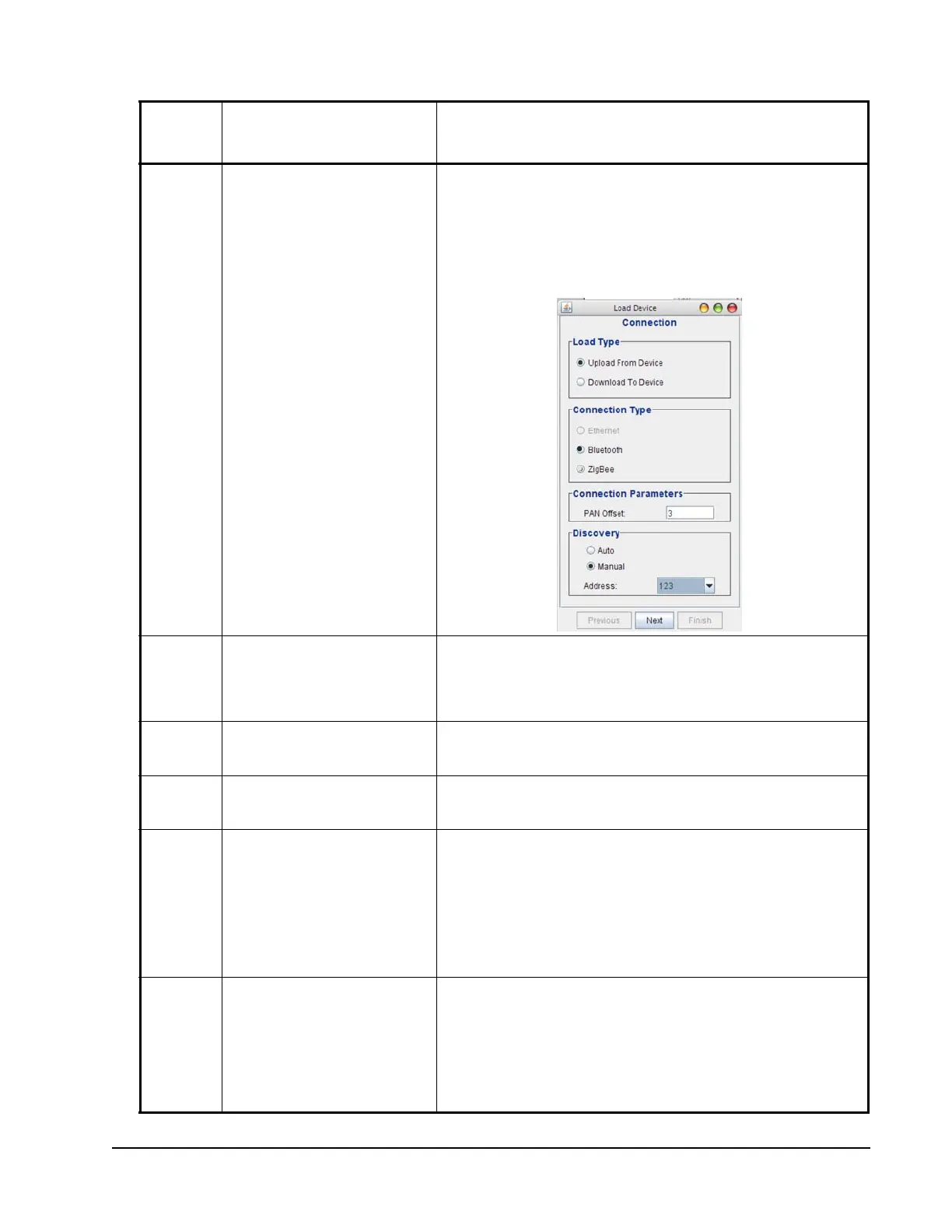ZFR1800 Series Wireless Field Bus System Technical Bulletin 55
CH10 The ZFR1810 Coordinator is
running in Boot Mode.
If the red Fault LED is illuminated on the ZFR1810 Coordinator and
the device is operating in Boot mode, restart the upgrade by closing
and reopening the CCT Load Device dialog box. In the Load Device
option of CCT, select Manual in the Discovery field, and use the
known MS/TP address of the target device in the Address
drop-down box. Use the values associated with the PAN Offset
switch to determine the MS/TP address of the ZFR1810
Coordinator.
CM1 An MS/TP address conflict
exists in which there are two
ZFR1810 Coordinators on the
same trunk with the same
MS/TP address.
Verify that the MS/TP addresses of the coordinators are unique as
determined by the first three DIP Switches of the PAN OFFSET.
CM2 Installer is attempting to
downgrade the ZFR1810
Coordinator to Release 4.0.
A ZFR1810 Coordinator can communicate with earlier release
versions of ZFR1811 Router. There is no need to downgrade the
ZFR1810 Coordinator.
CM3 The Bluetooth® wireless
connection failed.
Reinitiate the download.
CW1 Another ZFR1810 Coordinator
with the same PAN OFFSET is
(or was) within radio range.
1. Find any ZFR1810 Coordinator that is within a 100 ft radius of
(or one floor above and below) any ZFR device in the network.
2. Verify that the PAN OFFSET is unique for each ZFR1810
Coordinator and all of the ZFR devices in their respective
wireless networks.
3. Change the PAN OFFSET of all the devices in one of the
wireless networks.
4. If WEFCs in an existing network go offline, use the Reform
Network function to repair the network.
CW2 A wireless interference source
(such as microwave oven or
2.4 GHz cordless phone) is
installed near the toggling
ZFR1811 router or the ZFR1810
Coordinator.
Identify sources of wireless interferences. These can include, radio
antennas, microwave ovens, Wireless TEC devices, wireless
security devices, wireless LAN access points, paging systems, and
cordless phones.
Locate the ZFR1800 Series System device 3 m (10 ft) nominally
from wireless devices operating at 2.4 GHz.
Avoid locations where a microwave oven is located between two
wireless devices.
Table 14: Taking Corrective Action (Part 2 of 3)
Possible
Cause
Code
Possible Cause Troubleshooting Step and Remedy