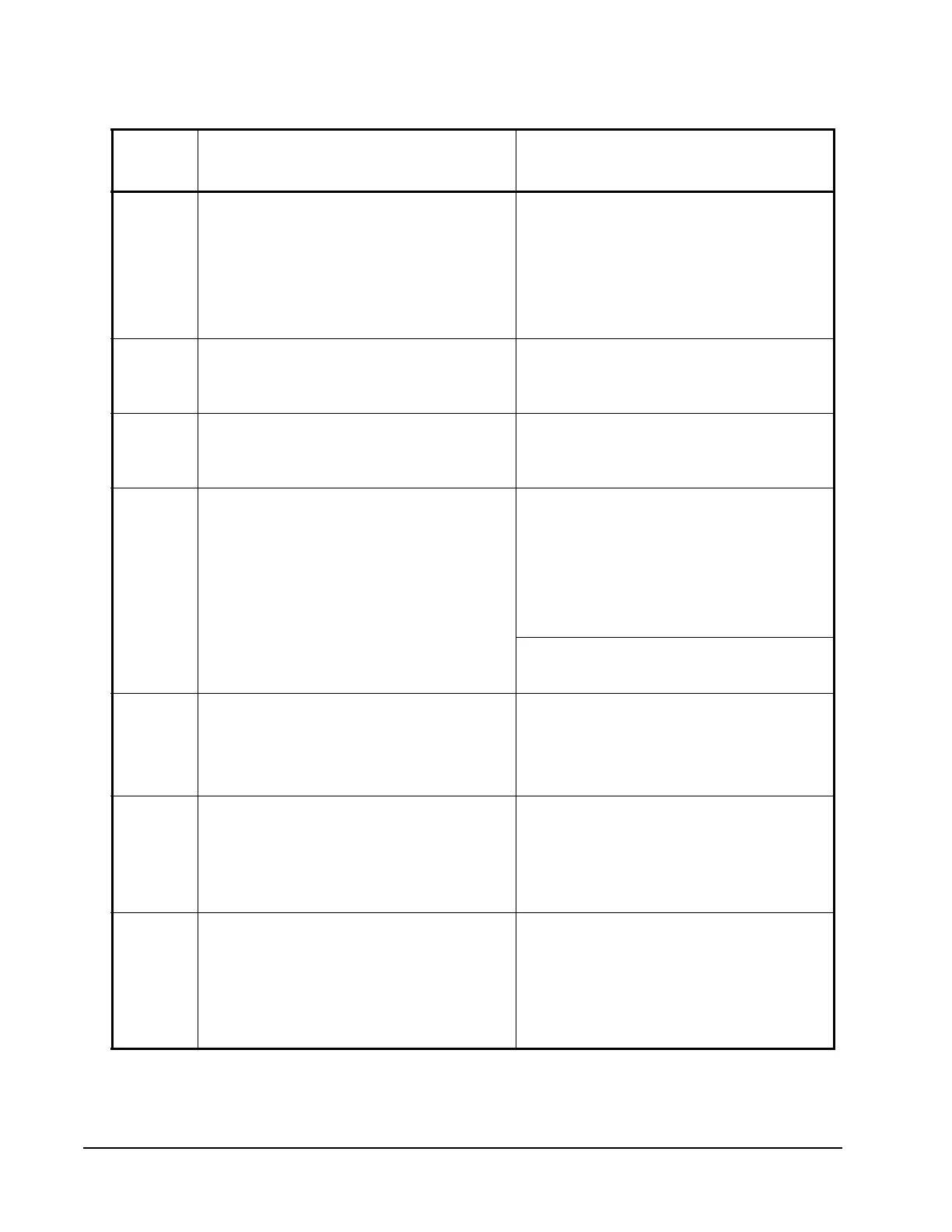ZFR1800 Series Wireless Field Bus System Technical Bulletin58
Table 16: Taking Corrective Action (Part 1 of 3)
Possible
Cause
Code
Possible Cause Troubleshooting Step and Remedy
RH1 The ZFR1811 Router is unplugged from (or has a
poor connection to) the WEFC.
1. Check the drawing to see if devices near
each other are all offline.
2. Start at device closest to ZFR1810
Coordinator and determine if that ZFR1811
Router is unpowered.
3. Wait up to 15 minutes for the mesh network
to reform without an unpowered router.
4. Install a ZFR1811 Router in the area to
increase mesh density.
RH2 The WEFC is not powered. Apply 24V power to the 24V power terminals on
the WEFC.
RH3 The ZFR1811 Router is defective. Replace the unit.
RM1 ZFR1811 Router has a duplicate ZigBee network
address.
Locate the device with the duplicate ZigBee
network address, which is the one that is likely to
be offline.
1. Set all PAN OFFSET switches to ON. Wait
10 seconds.
2. Change PAN OFFSET to original number.
Wait 10 seconds.
3. Ensure ZFR1811 Router’s LED shows
adequate signal strength.
Reform the wireless mesh network.
Perform Network Reform on the ZFR1810
Coordinator.
RM2 Duplicate address ranges between multiple
coordinators or MS/TP field devices installed on
the trunk have duplicate MS/TP trunk addresses.
Note: An address conflict can exist between a
coordinator and field controllers within the
address range of 120 through 127.
Each field controller and coordinator on the
FC bus must have a unique MS/TP address.
Cycle power to the controller to force the
controller to start communicating with its unique
address.
RM3 There is a mismatch of PAN OFFSET settings. 1. Ensure that the PAN OFFSET switches on
the ZFR1811 Routers match the PAN
OFFSET switches on the ZFR1810
Coordinator.
2. Ensure that the PAN OFFSET switches on
the WRZ Sensors match the PAN OFFSET
switches on the ZFR1810 Coordinator.
RM4 In CCT, the controller information (or device
discovery dialogue) shows an incorrect MS/TP
address for a controller.
Use the Network Reform command.
Or
1. Locate the devices with duplicate addresses.
2. On one of the devices, change the PAN
OFFSET setting to another setting.
3. Wait for 10 seconds.
4. Change the PAN OFFSET setting to the
former setting.