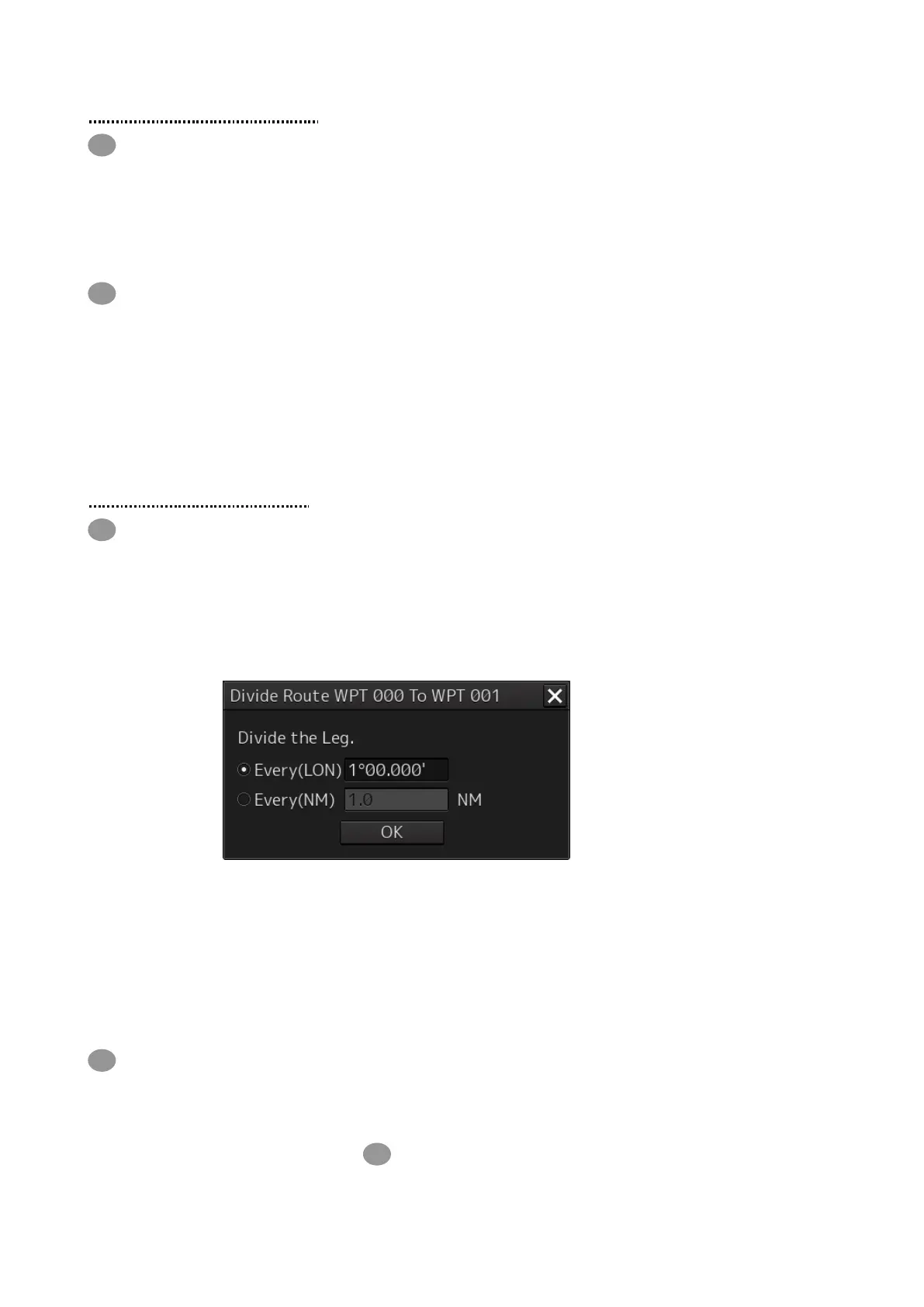10
1.3 Deleting the WPT
1 Right-click on the WPT No. of the WPT to be deleted.
The context menu is displayed.
2 Click on [Delete WPT] on the context menu.
The selected WPT is deleted.
1 Right-click on the WPT to be deleted.
The context menu is displayed.
2 Click [Delete WPT] on the context menu.
The WPT is deleted.
1.4 Dividing the Leg
1 Right-click on the WPT No. to be divided.
The context menu is displayed.
2 Click on [Divide leg...] of the context menu.
The [Divide Route] dialog box appears.
3 Enter a division interval.
[Every (LON)] (Longitude division) : dividing the leg by the longitude
[Every(NM)] (Nautical mile division) : dividing the leg by the distance
4 Click on the [OK] button.
The leg that is selected in Step 1 is divided in the unit that is specified in Step 3.
1 Right-click on the leg of the route to be divided.
The context menu is displayed.
2 Same as procedures 2 to 4 of
