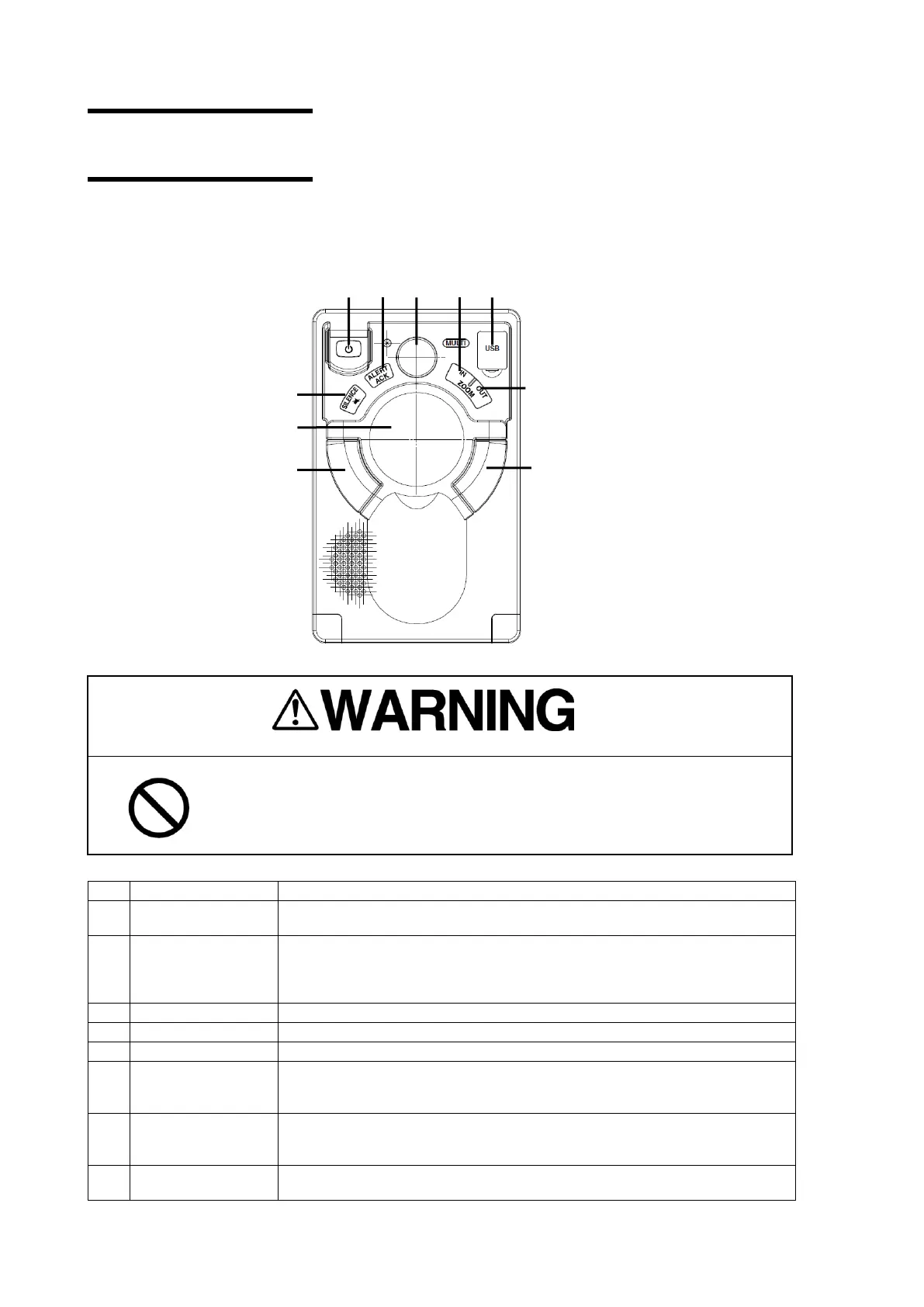1
Preface
■ Trackball operation unit
When turning off the power supply, do not hold down the power button of the
operation unit.
Otherwise, a trouble may occur due to termination failure.
Use this button to turn on and off this equipment.
• Turn this dial to operate the function that is assigned to the [MULTI]
dial such as the Display Brightness function.
• If the [MULTI] dial is held down, the Display Brightness function is
assigned to the [MULTI] dial forcibly.
Connects a USB flash memory.
• "Scale" Setting will increment one step larger.
• When this key is held pressed, setting will step continuously until
released.
• "Scale" Setting will increment one step smaller.
• When this key is held pressed, setting will step continuously until
released.
• Moves the cursor on the screen. Use the trackball to specify a
position or to perform various settings.
